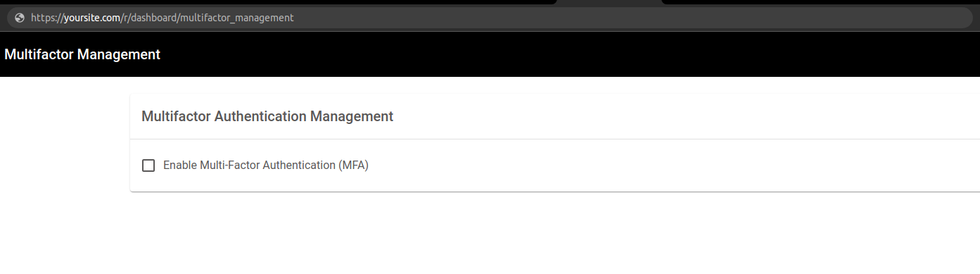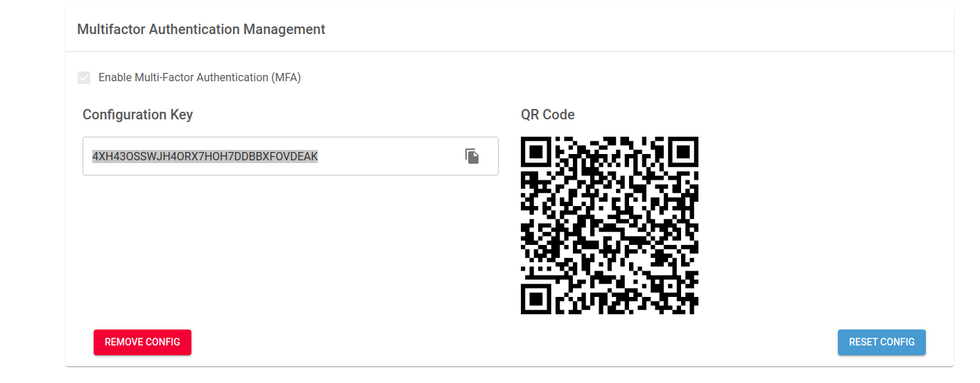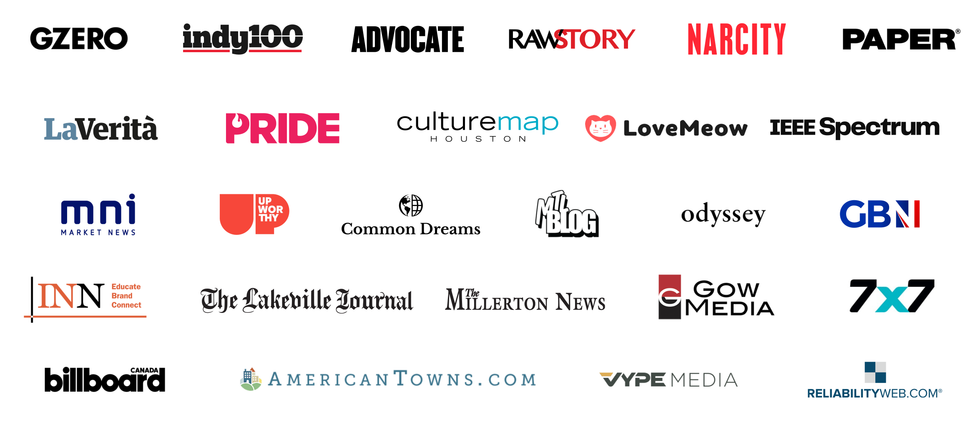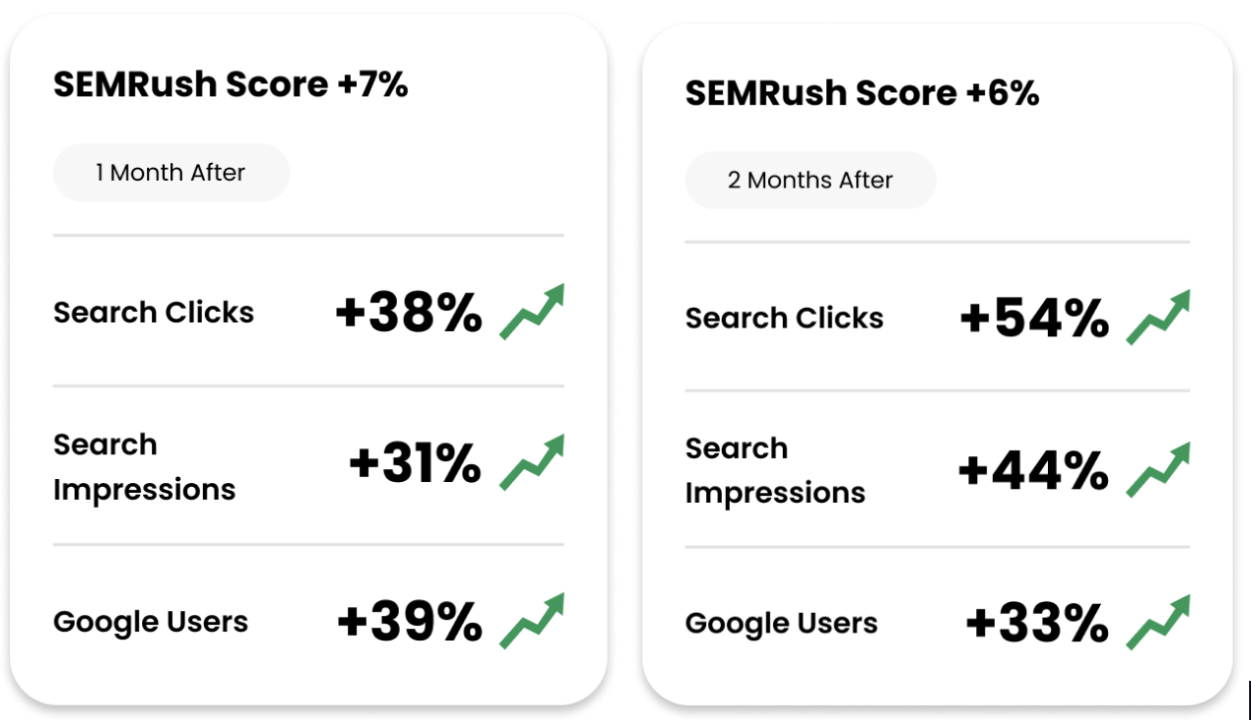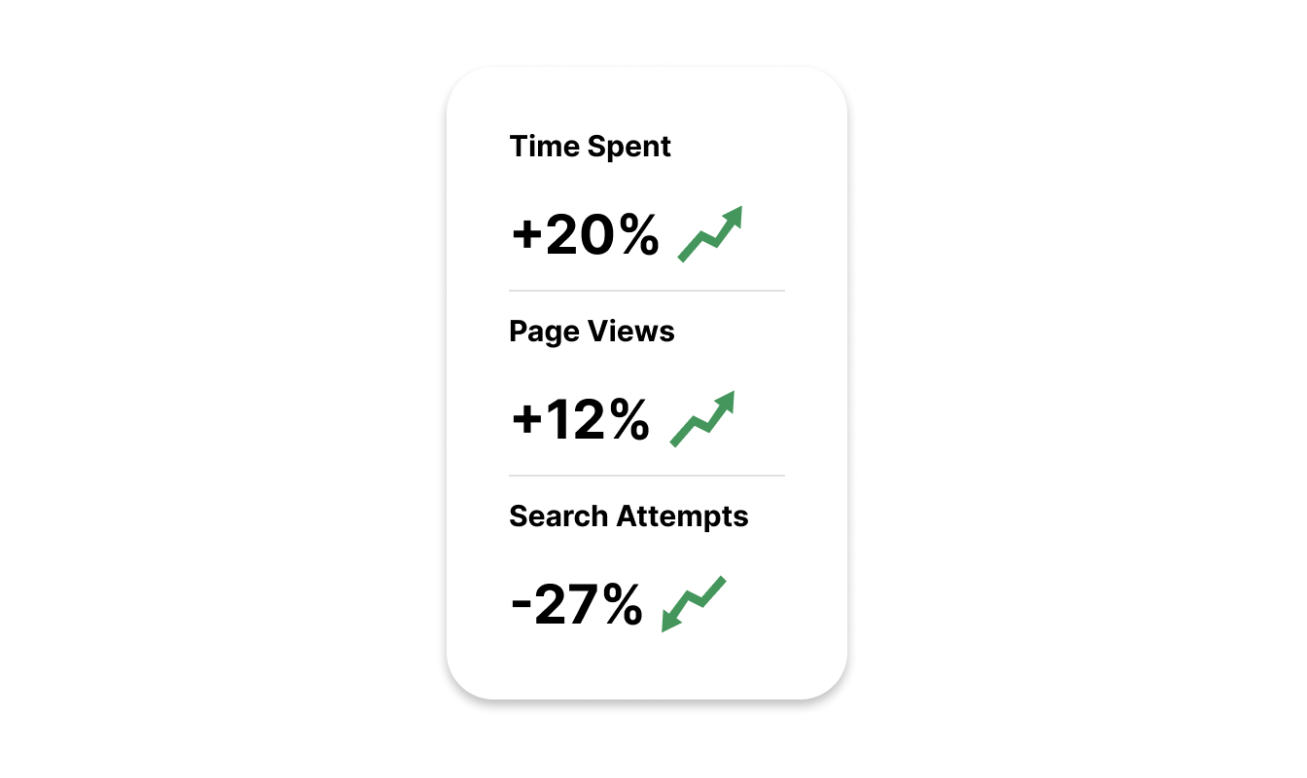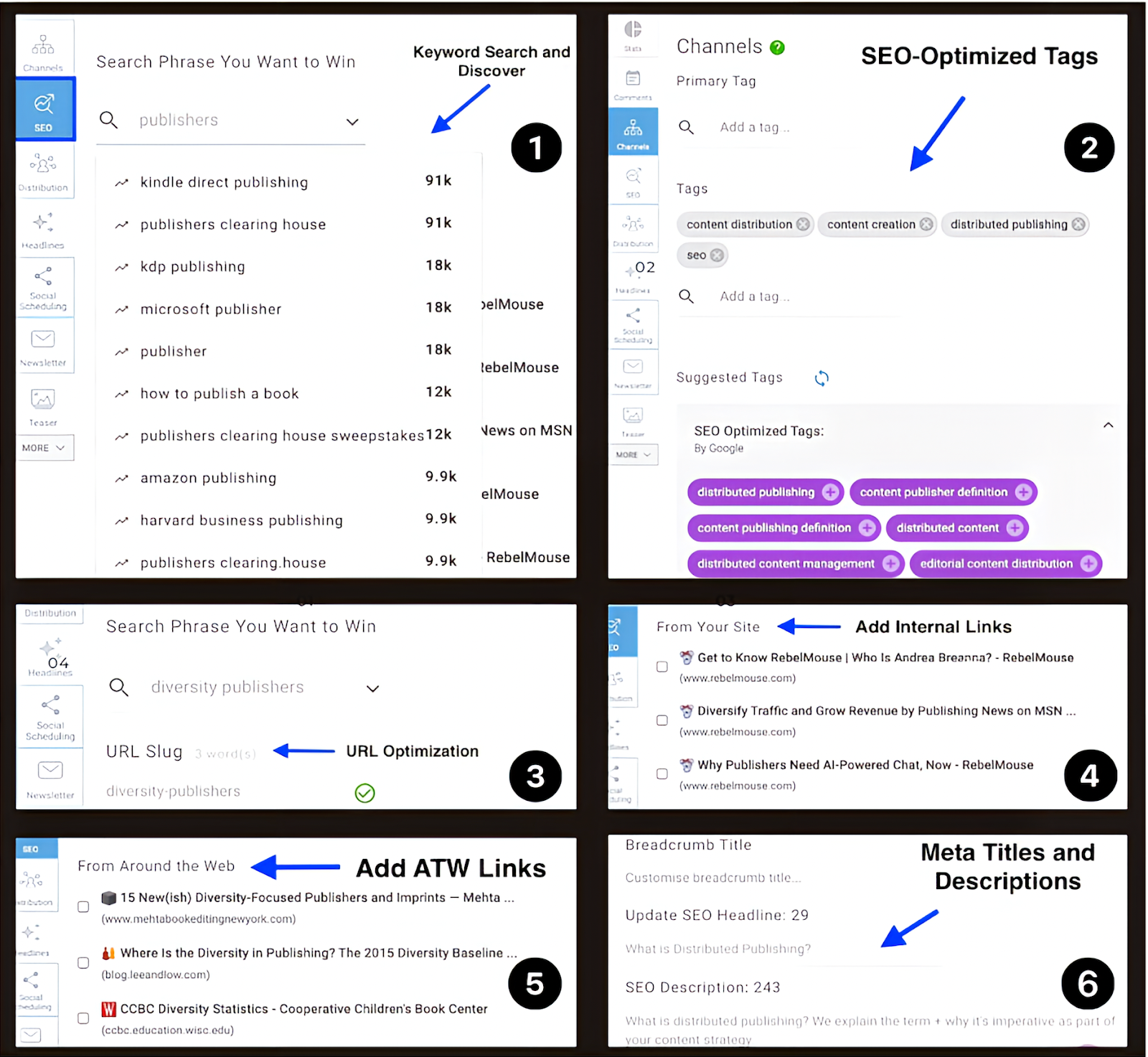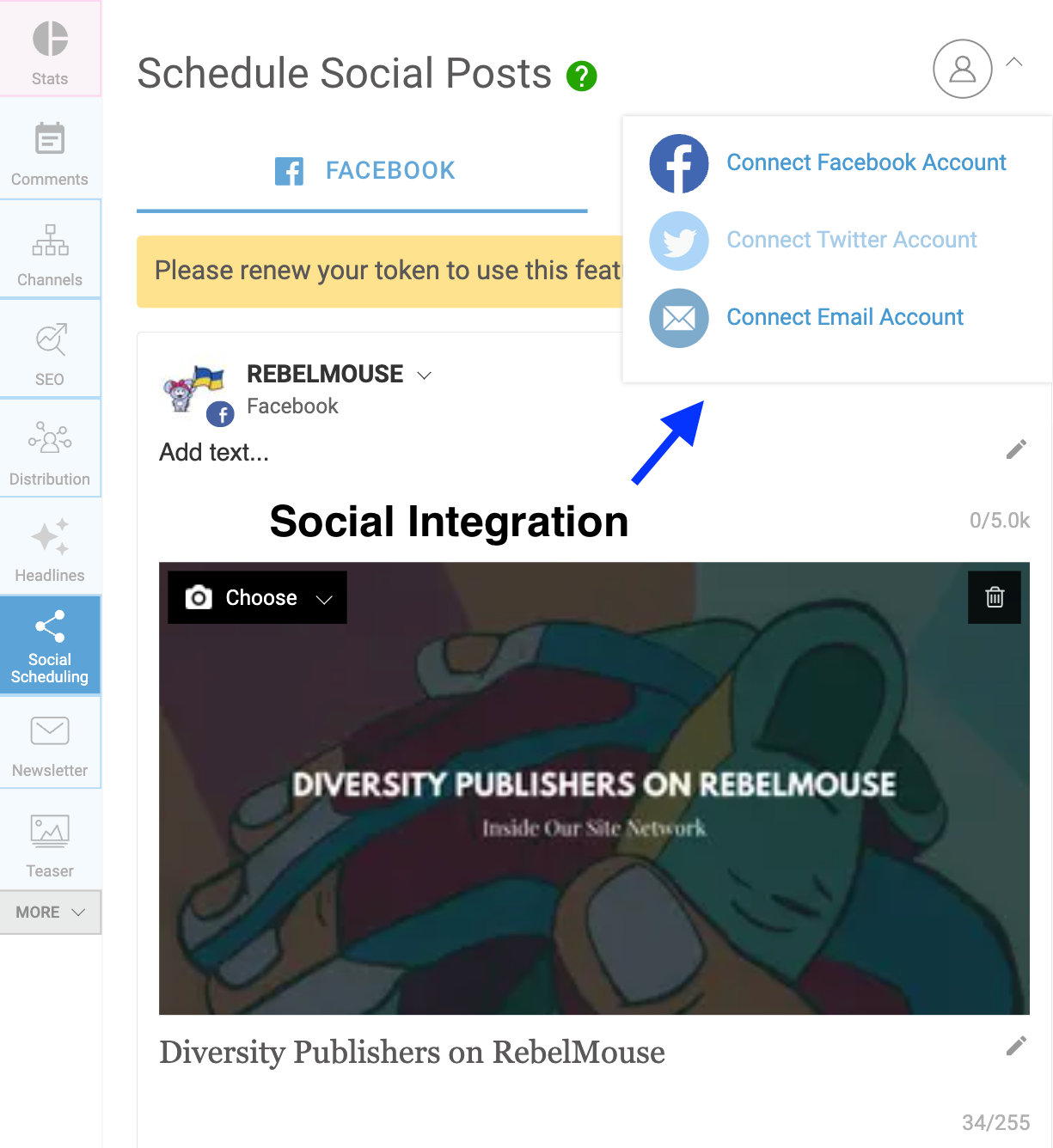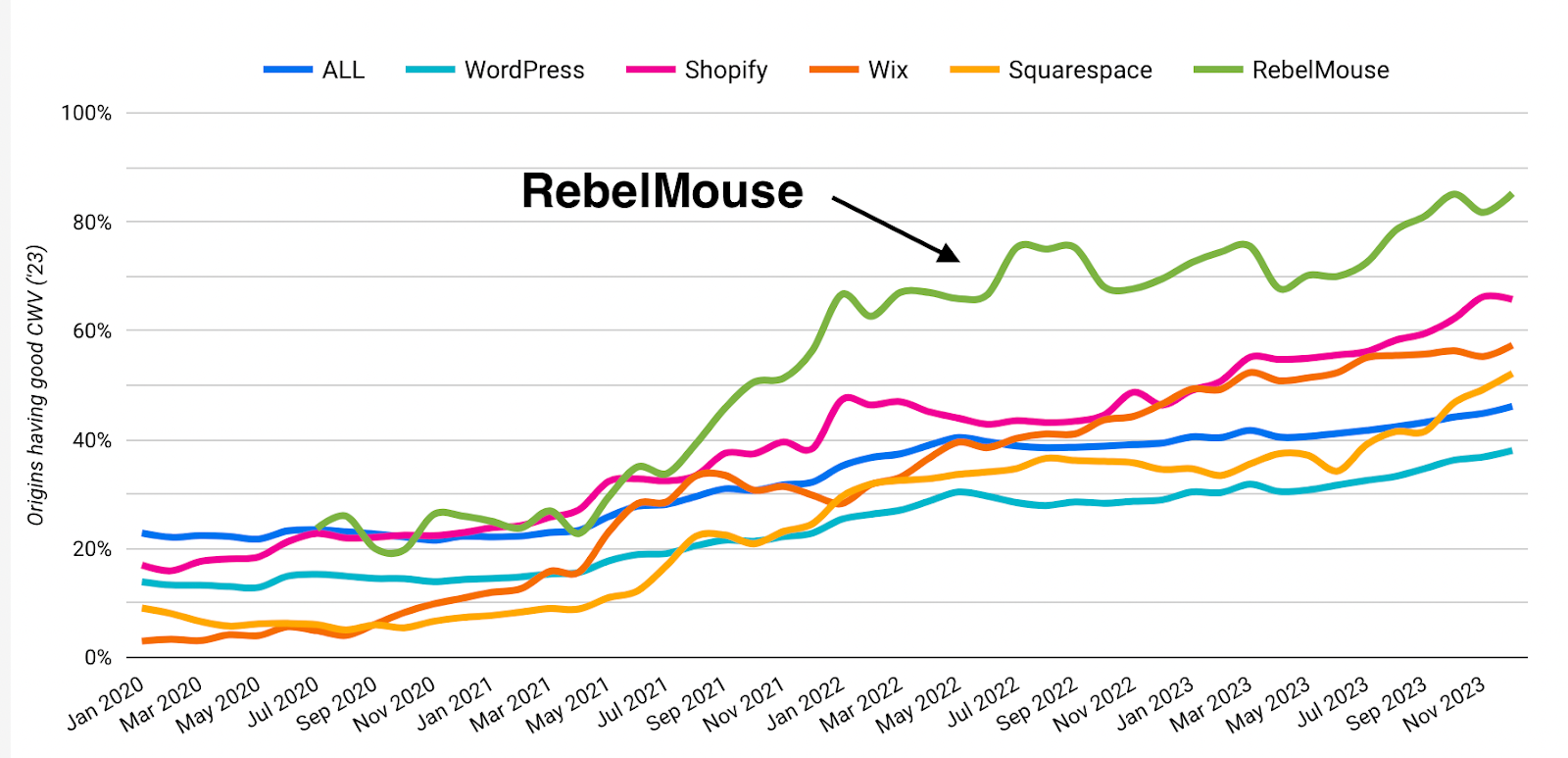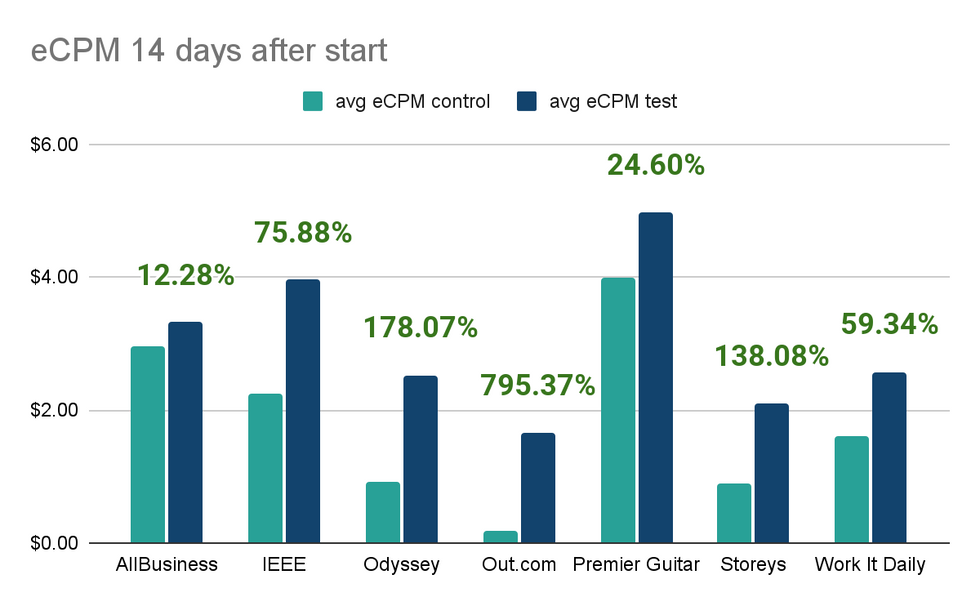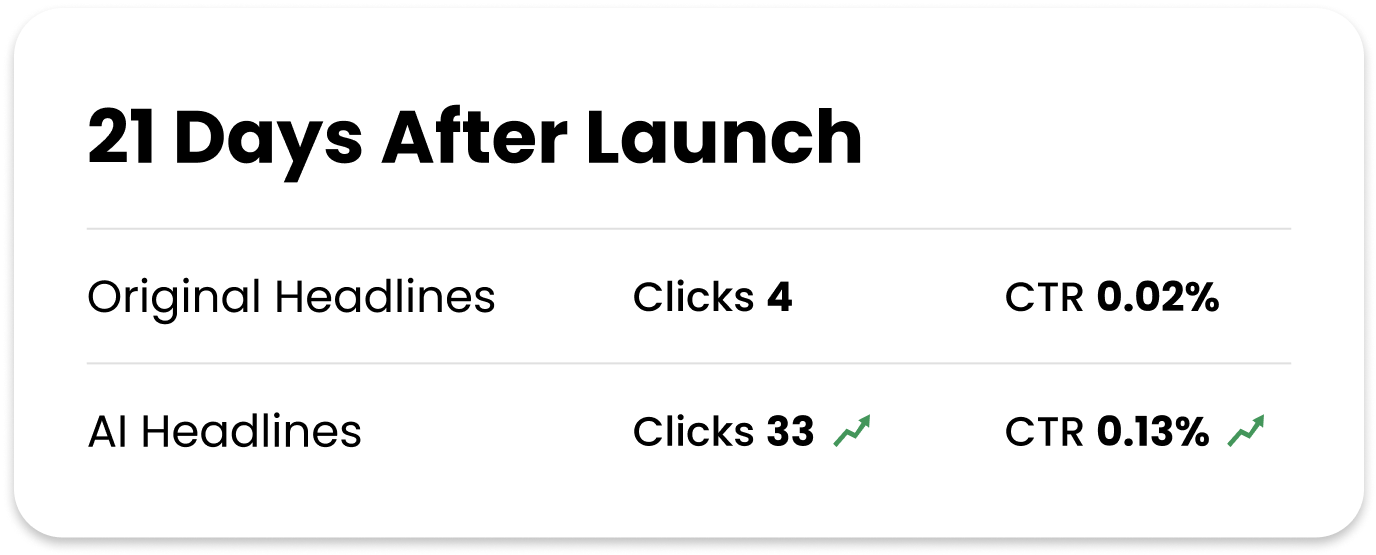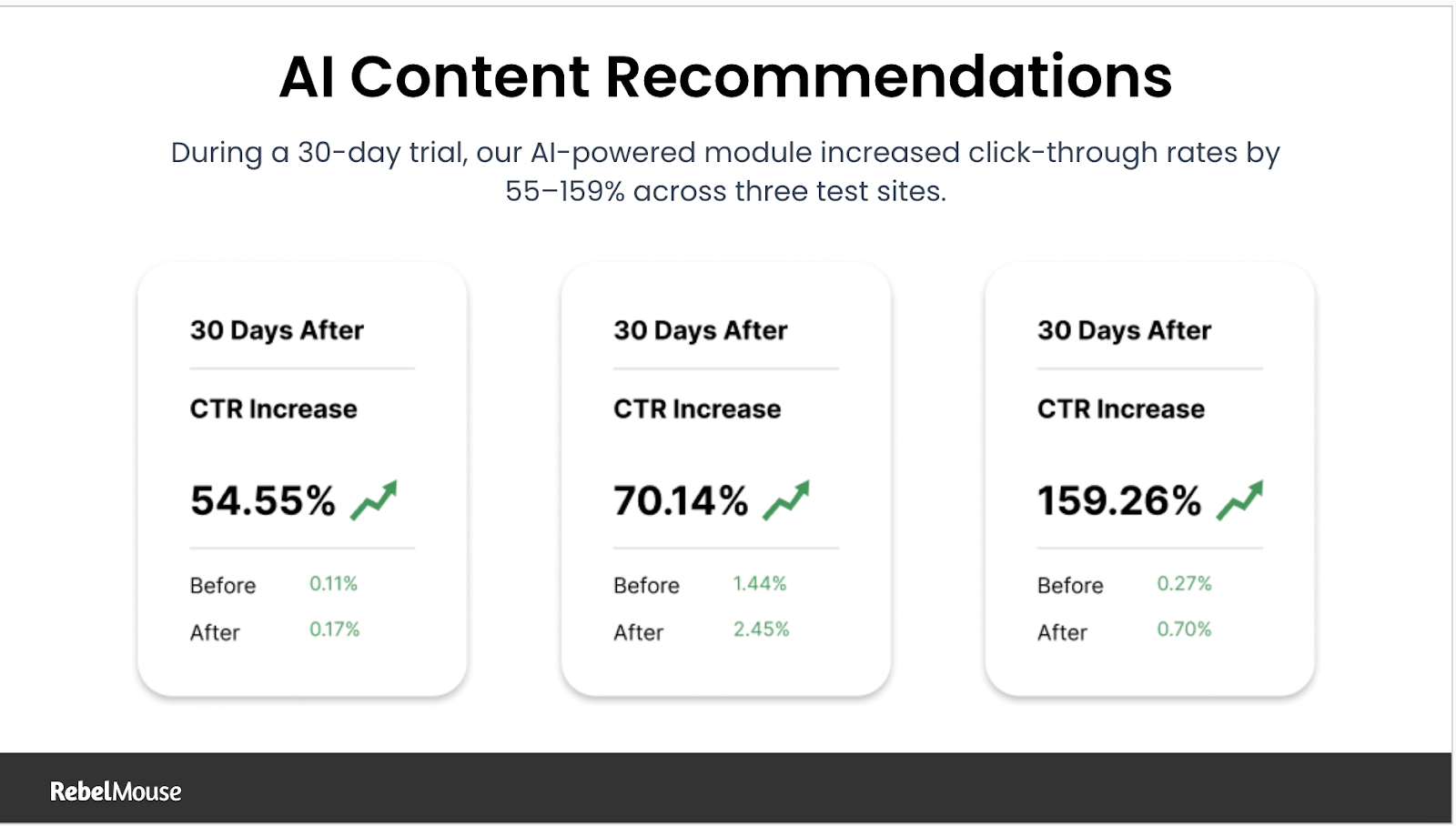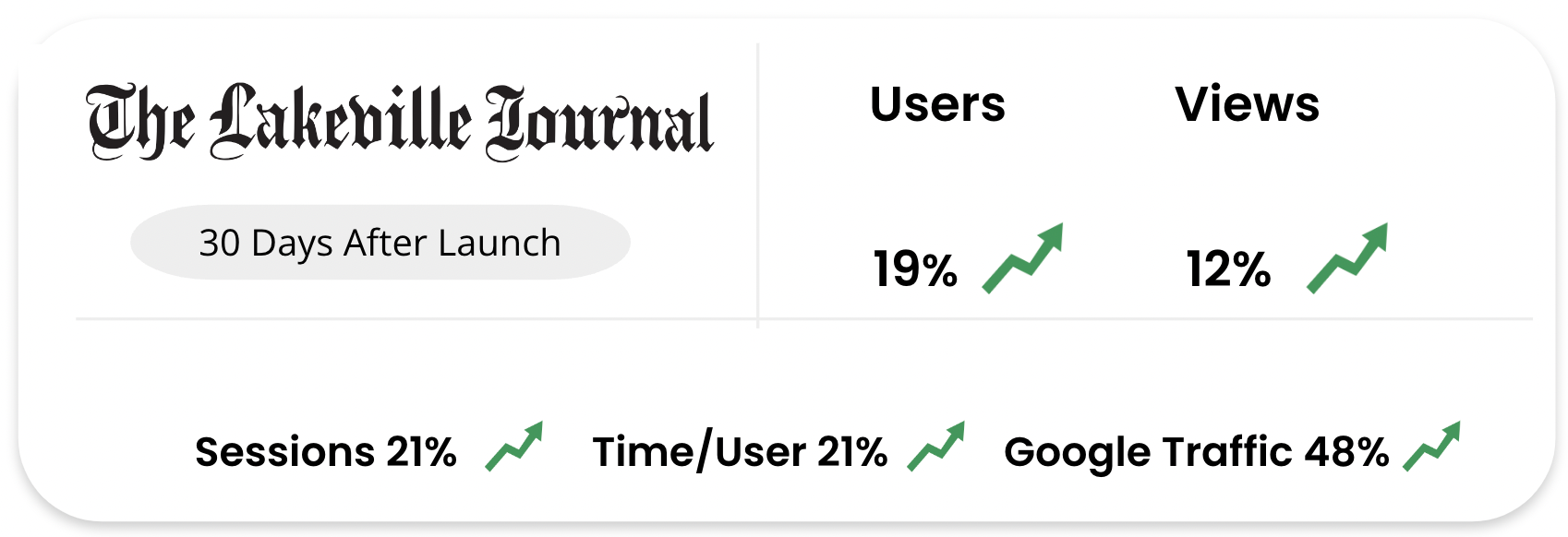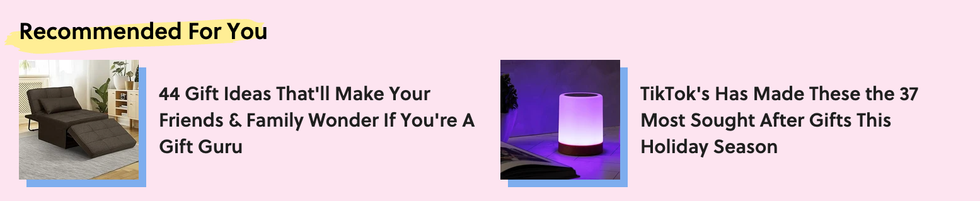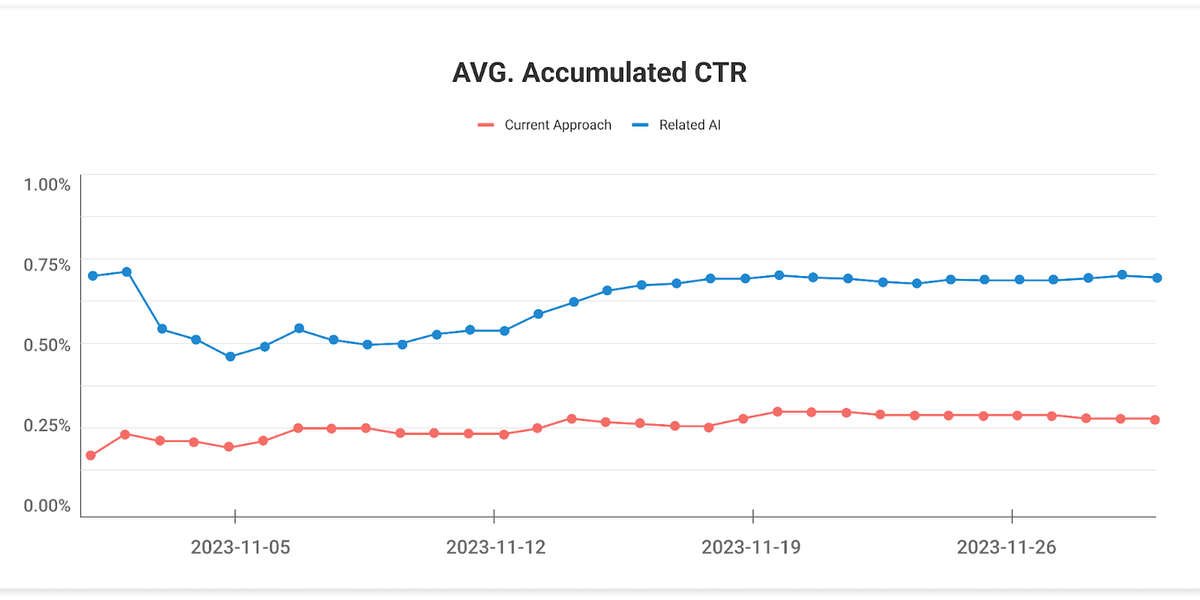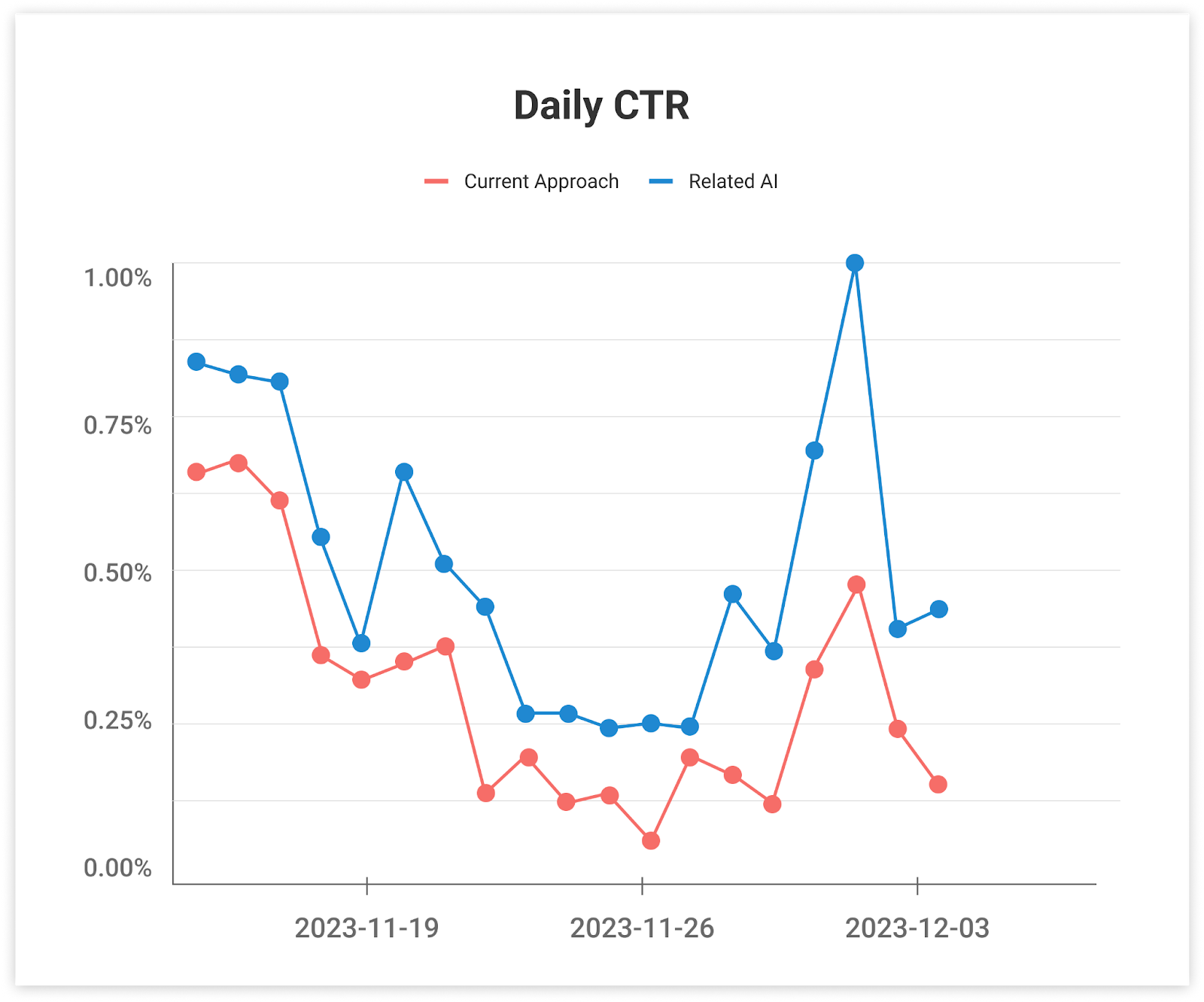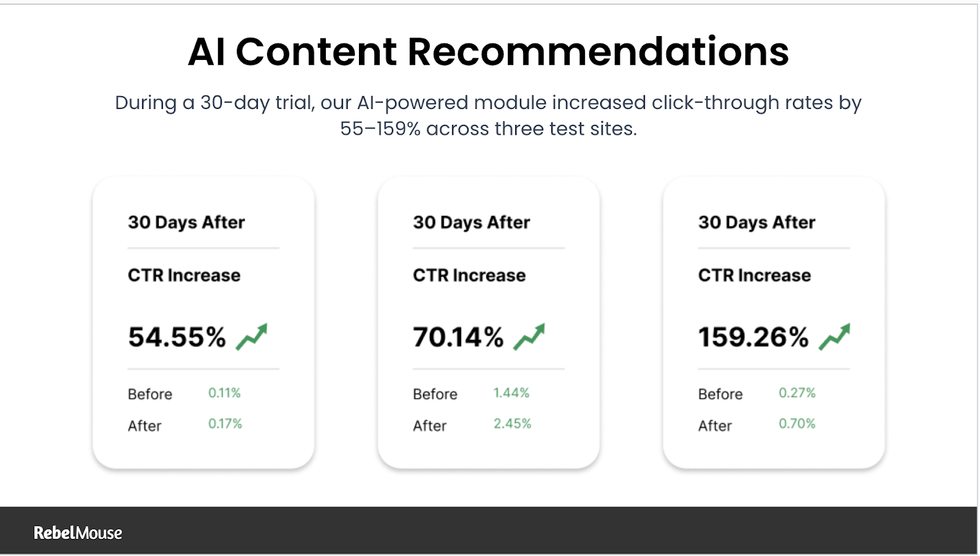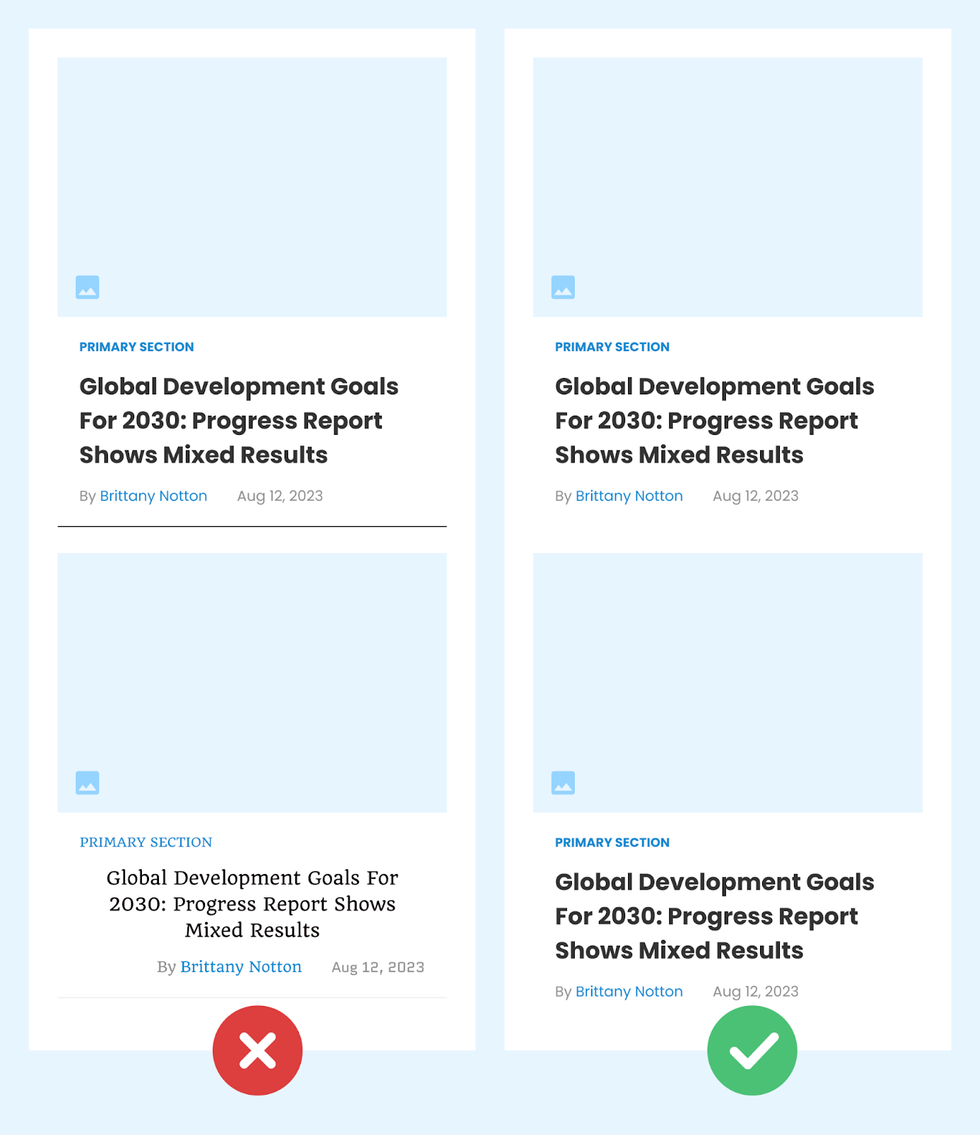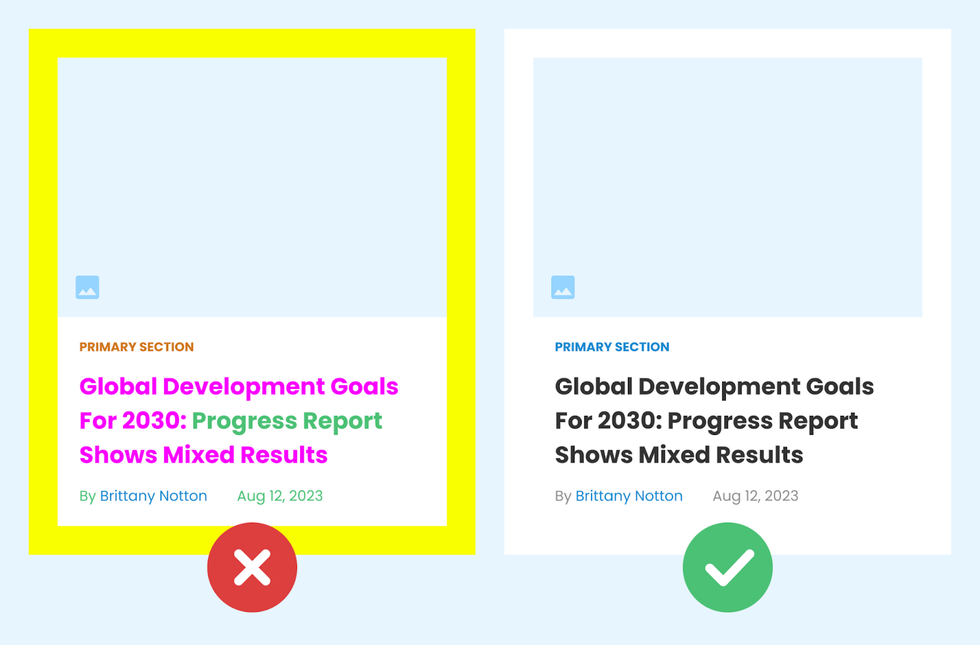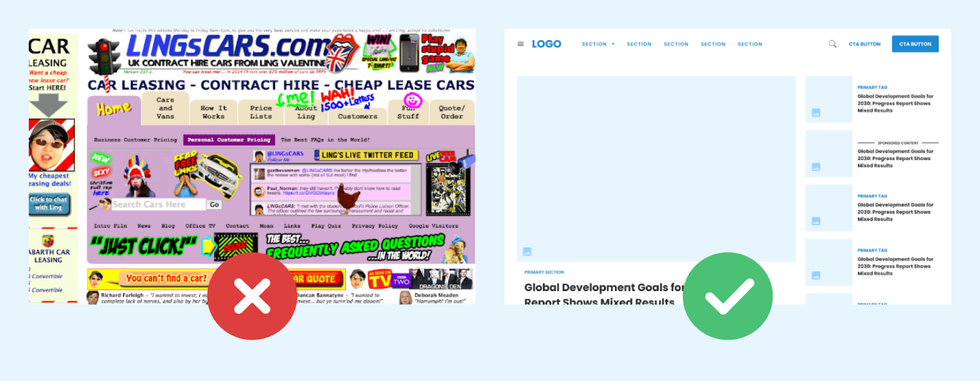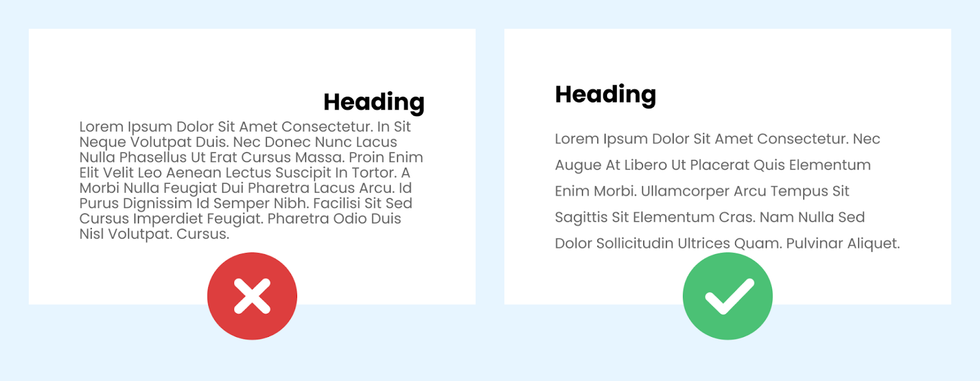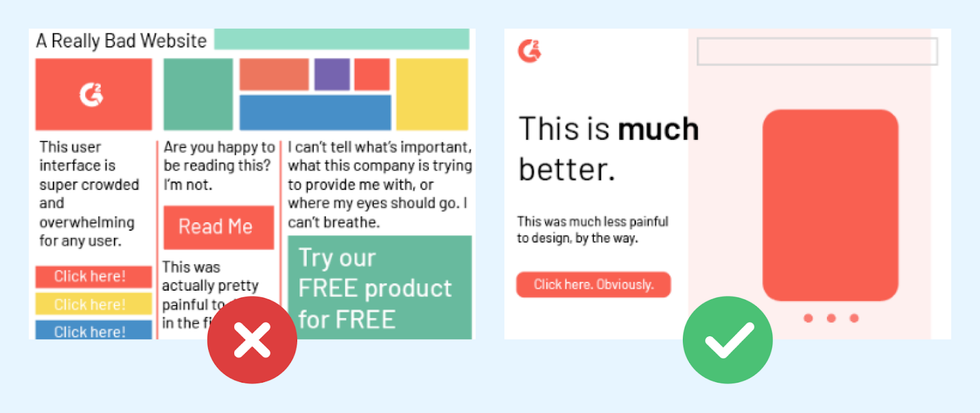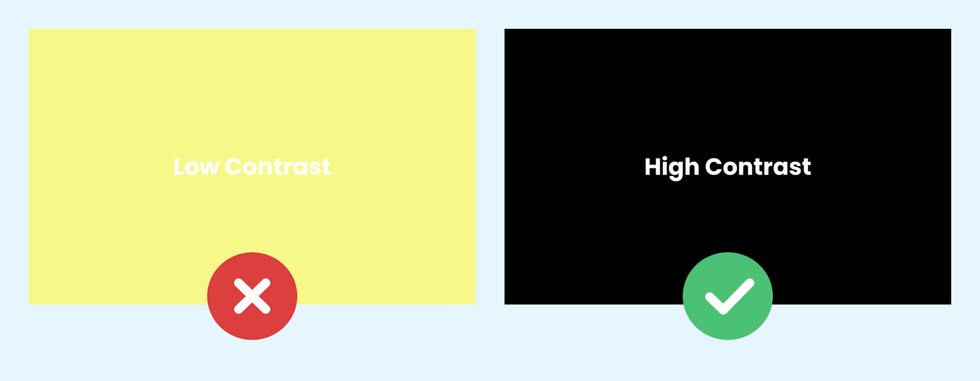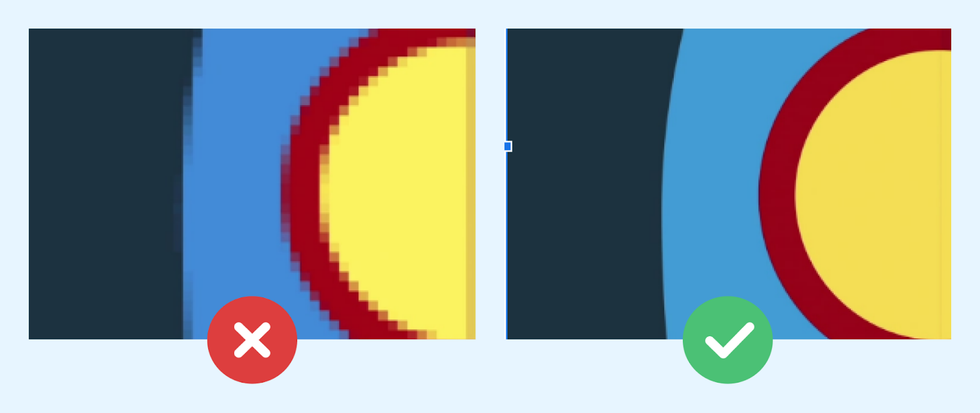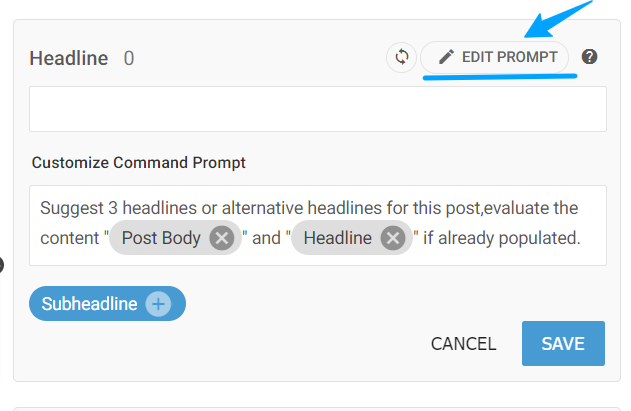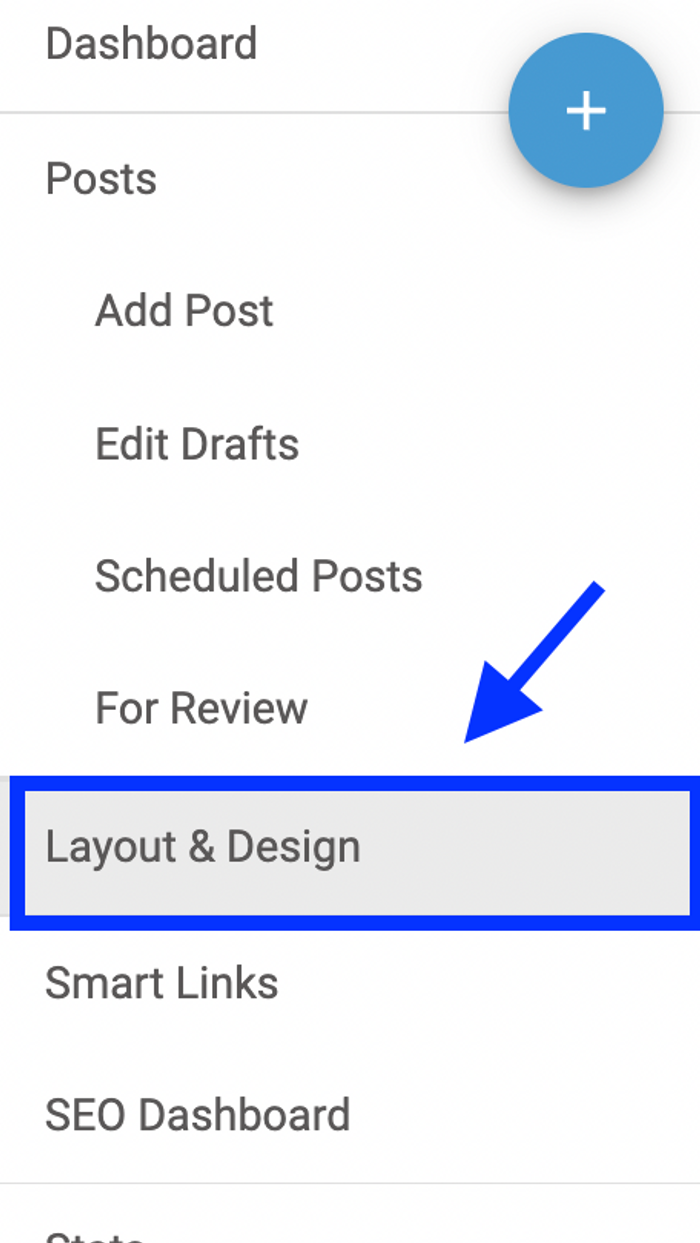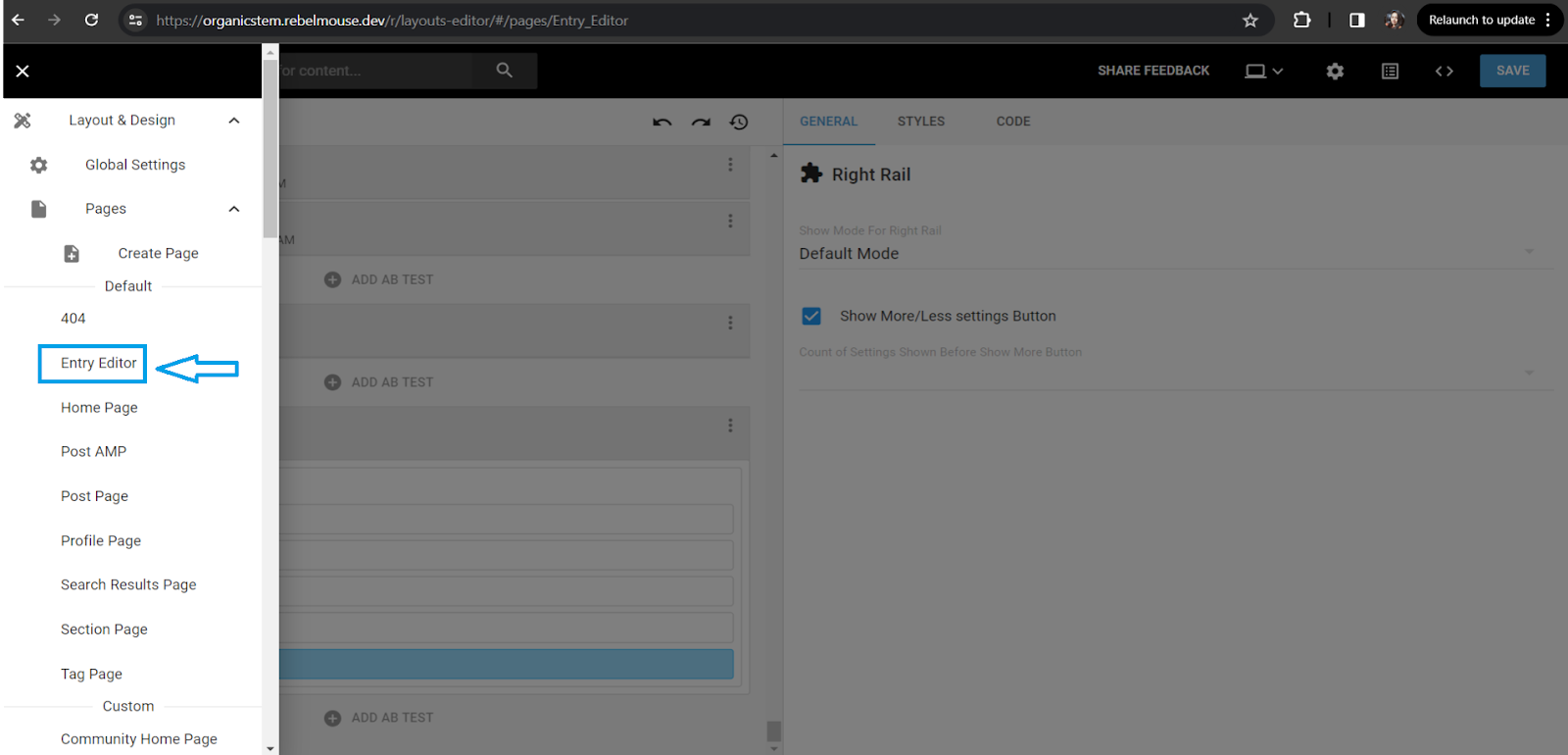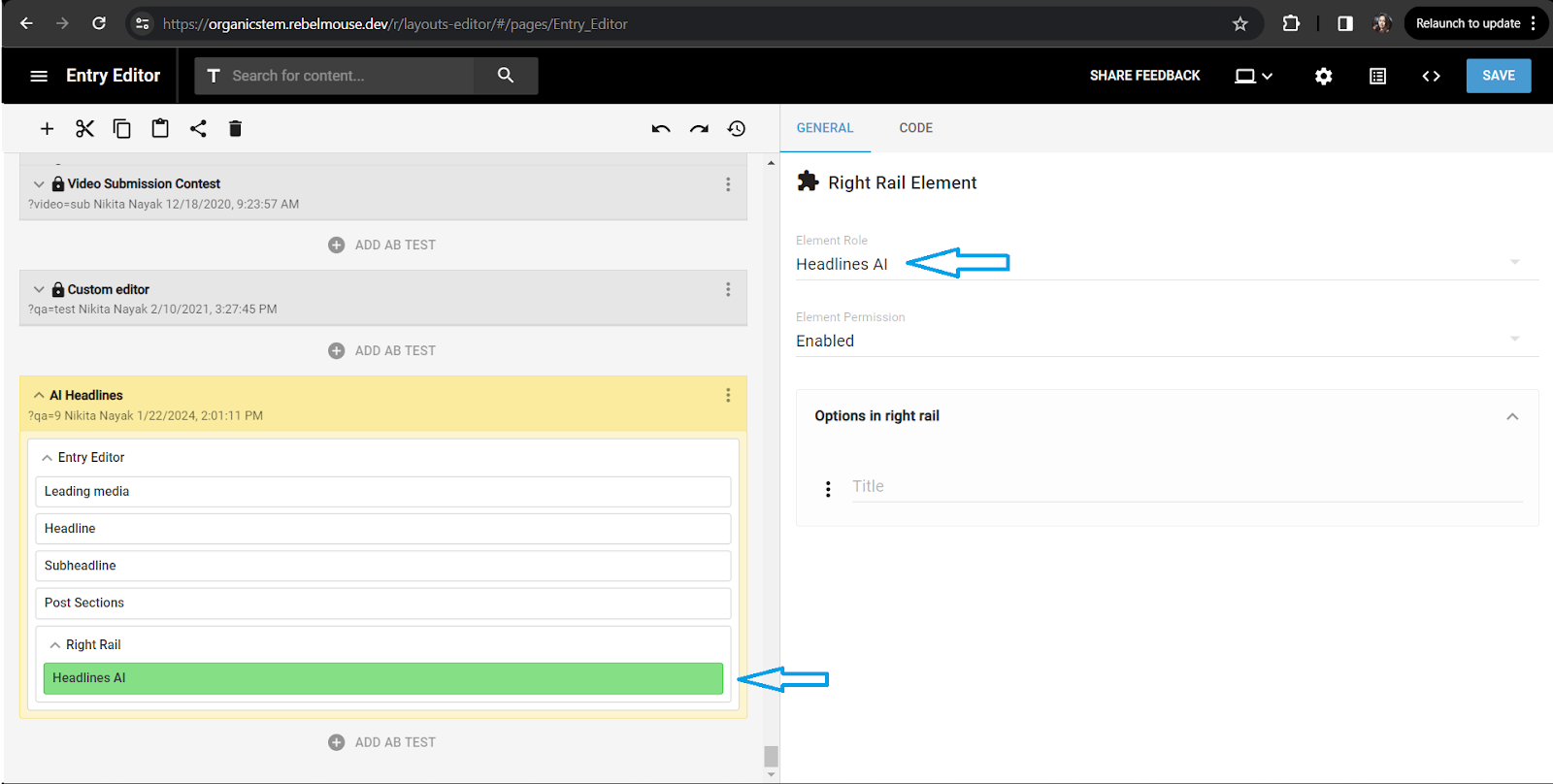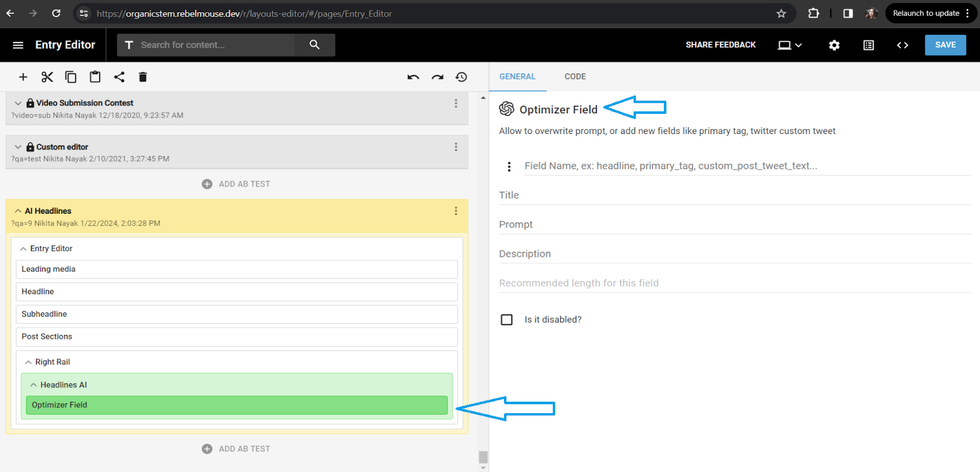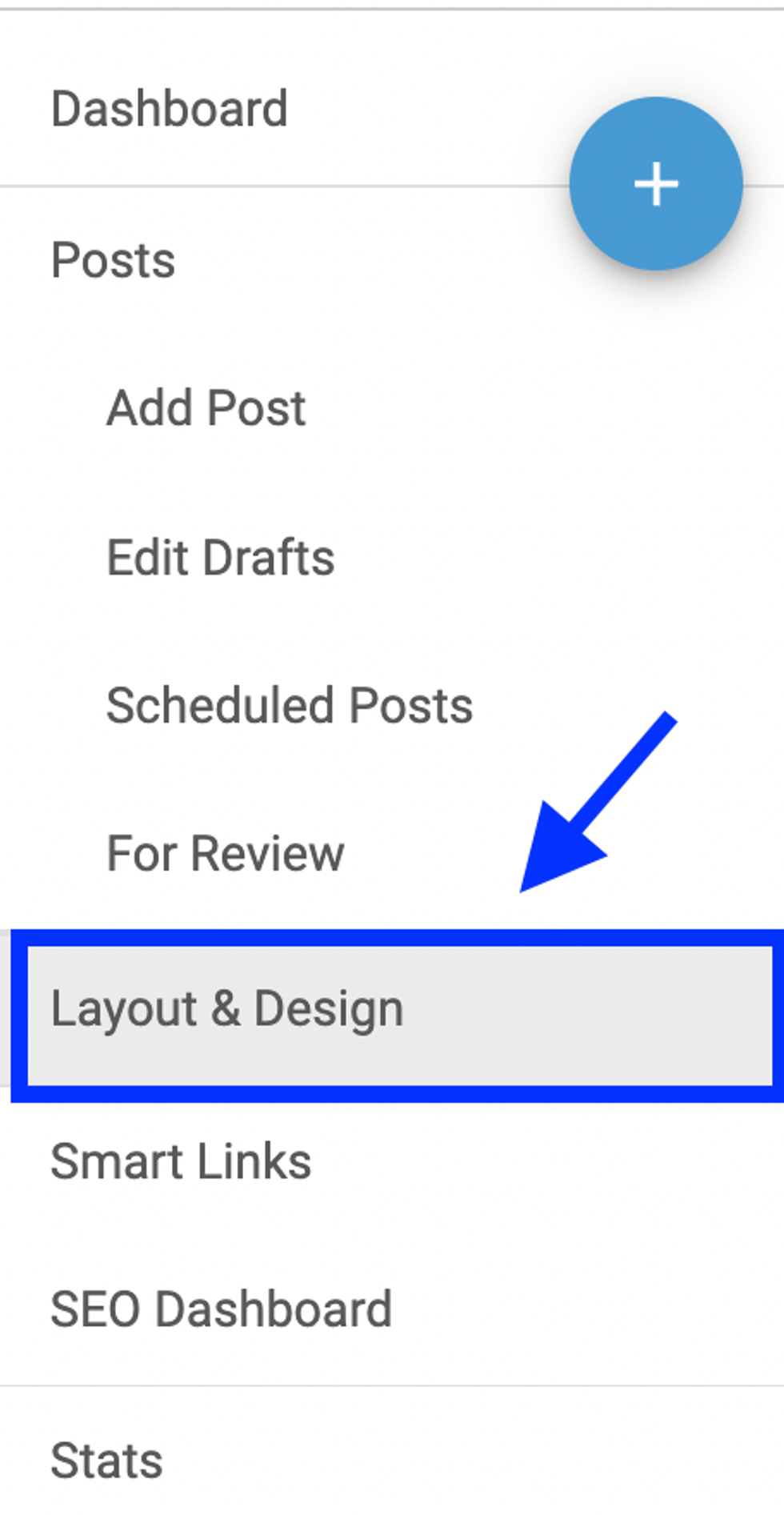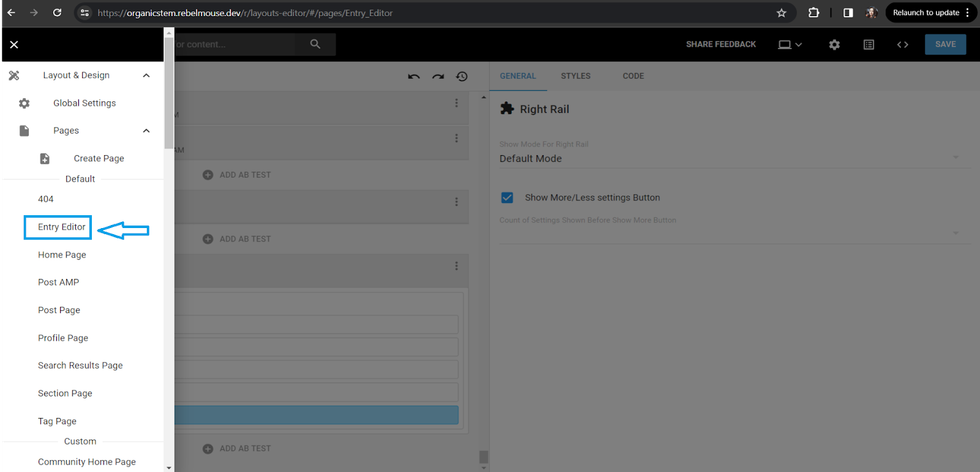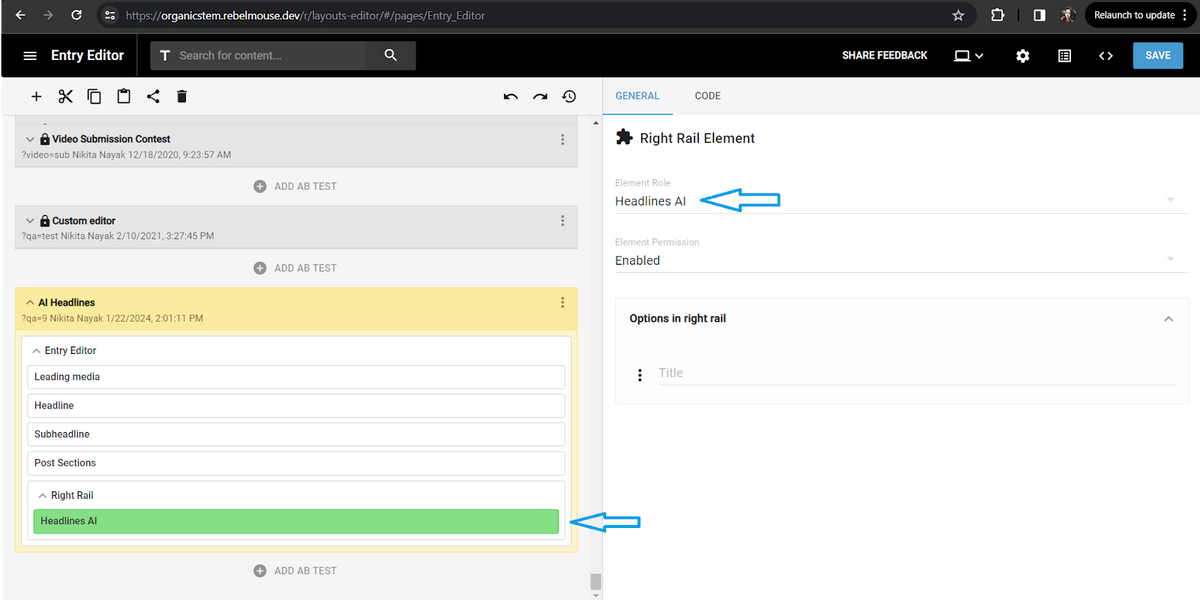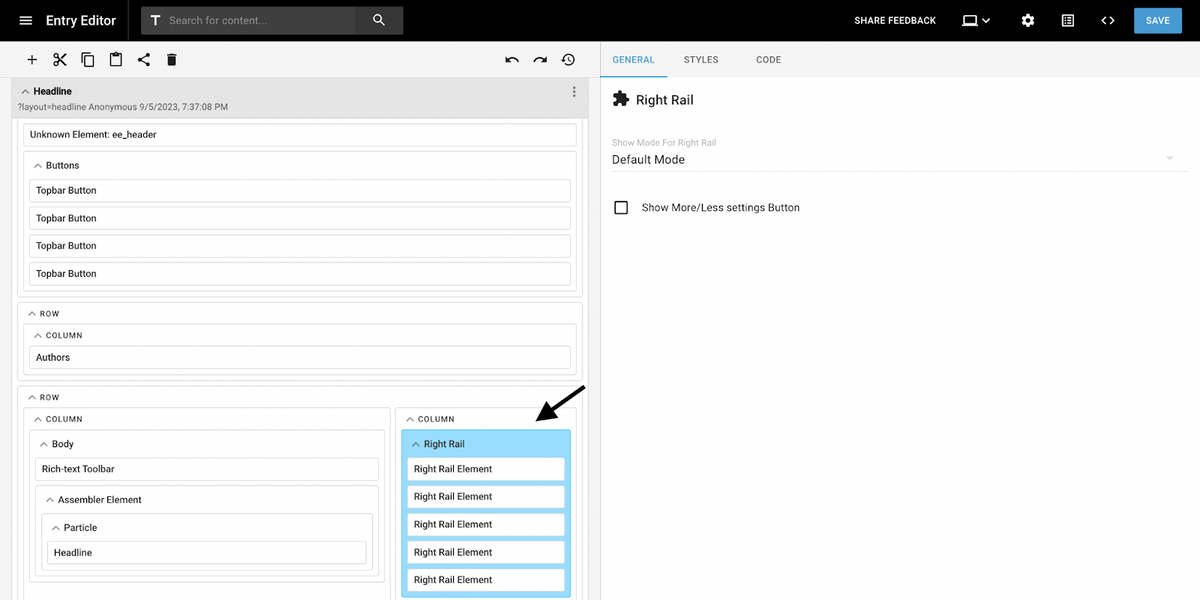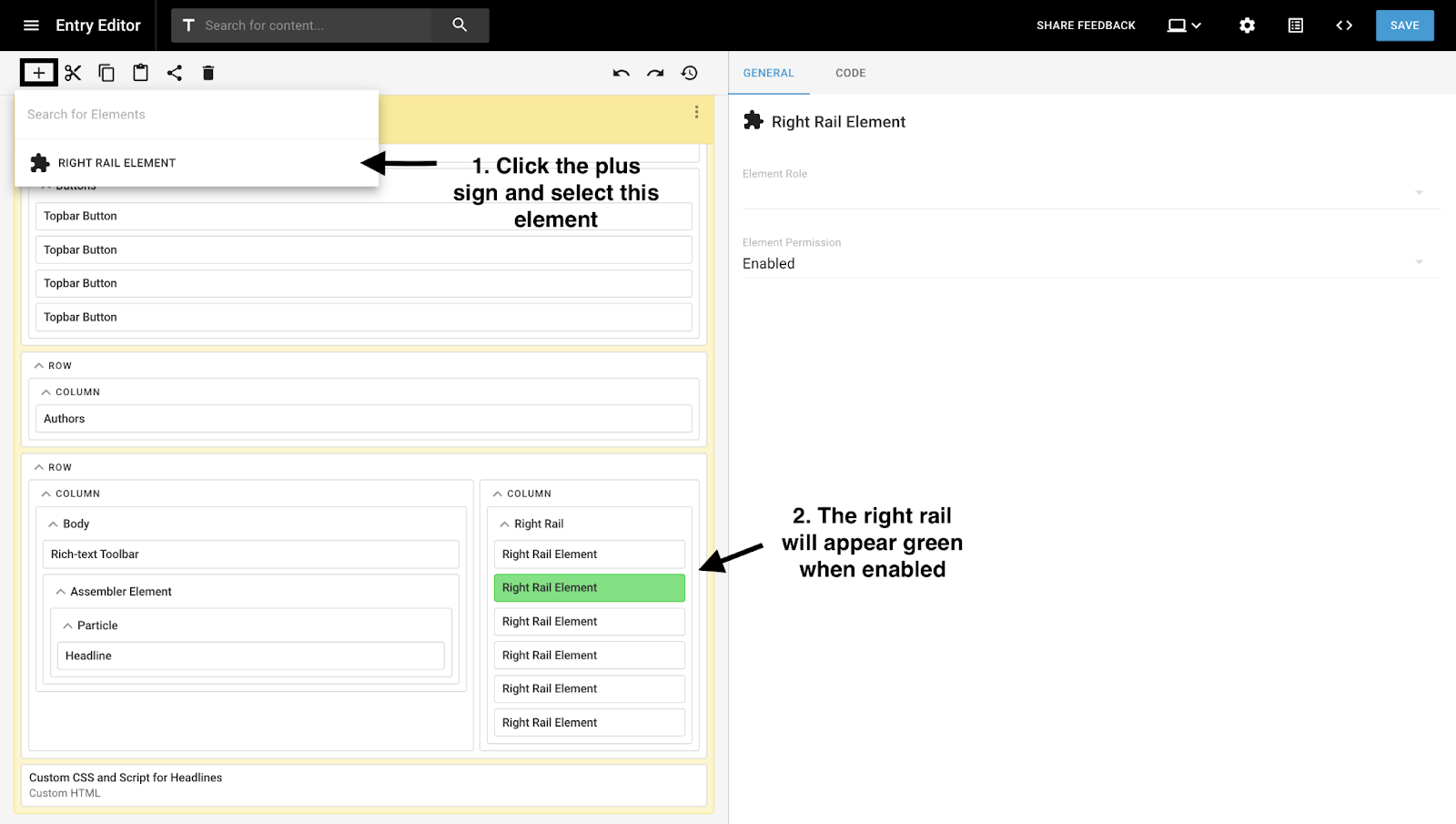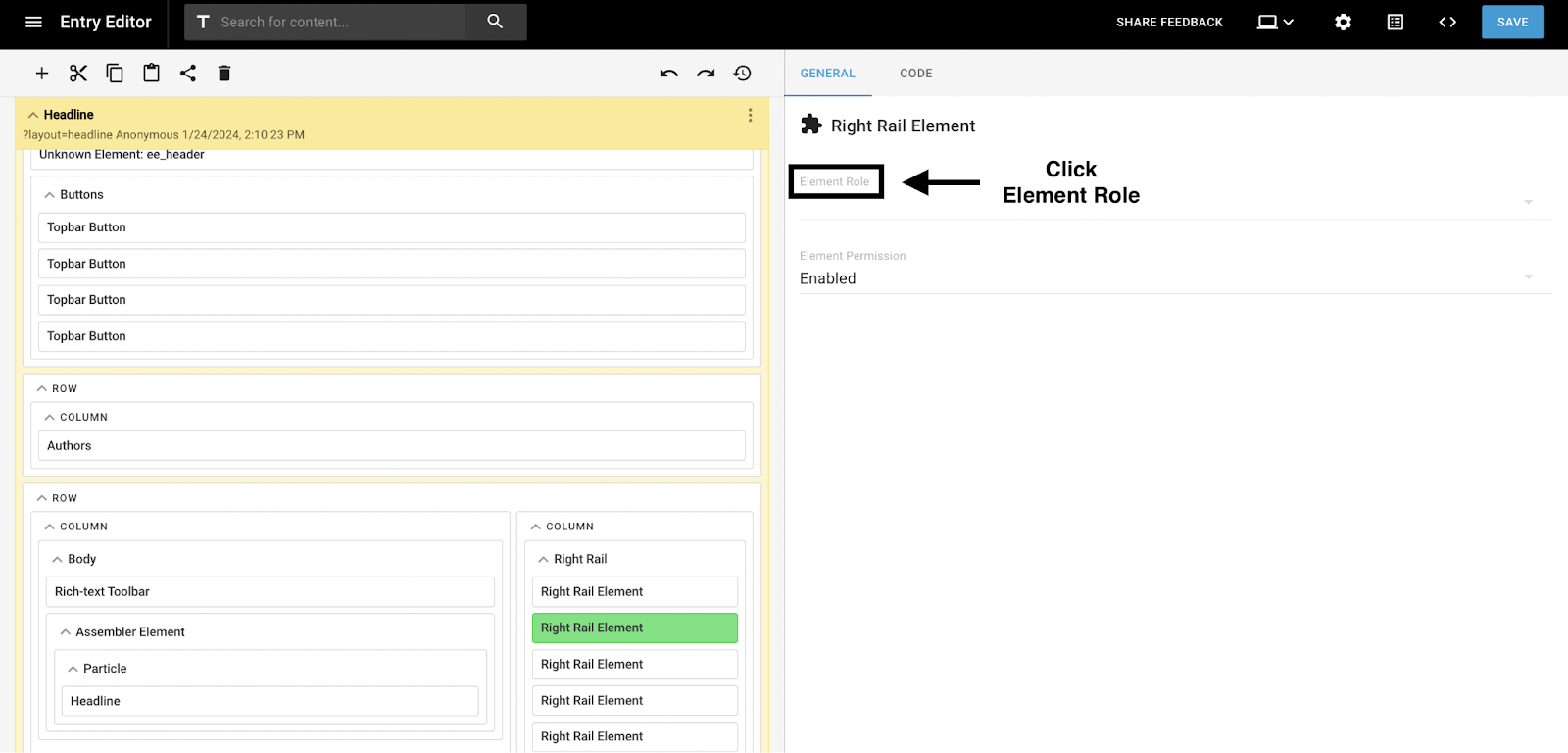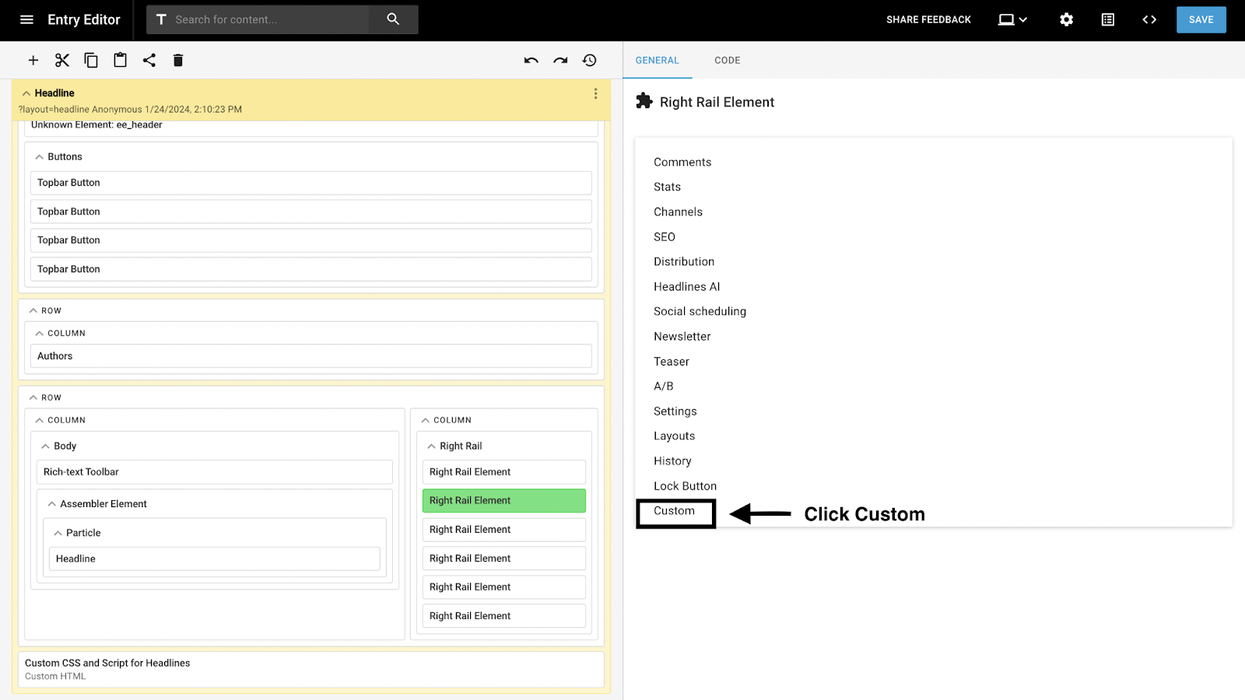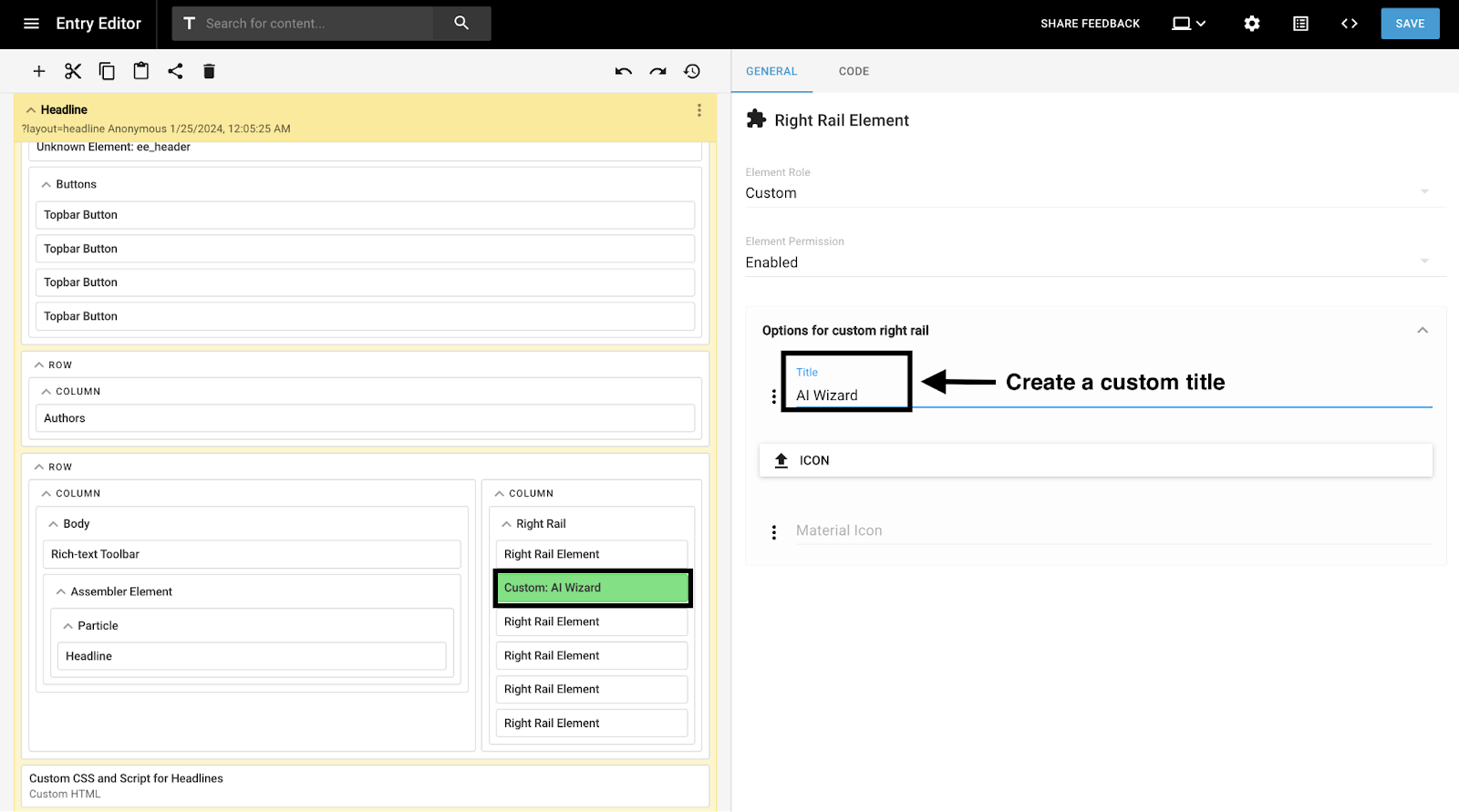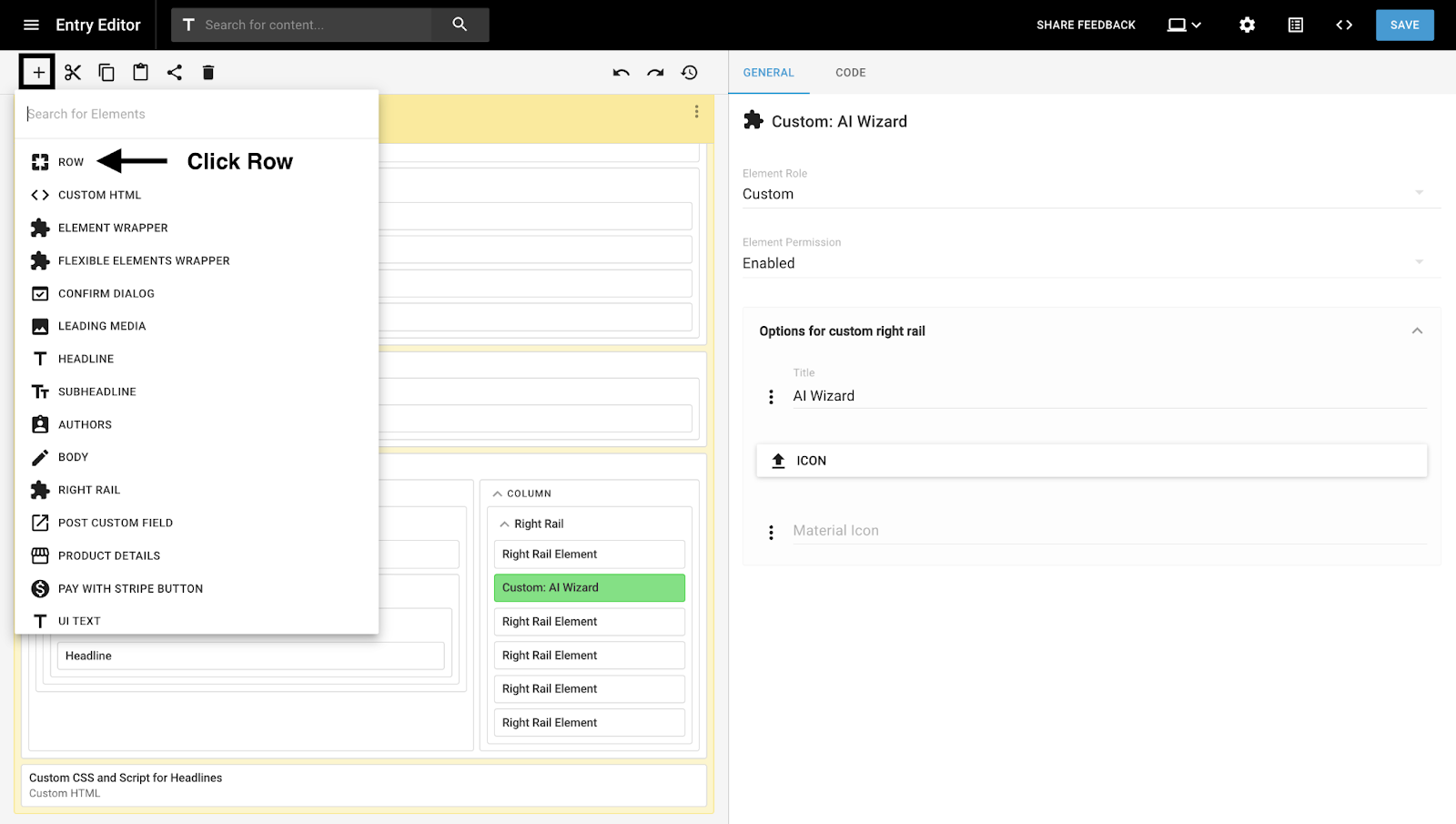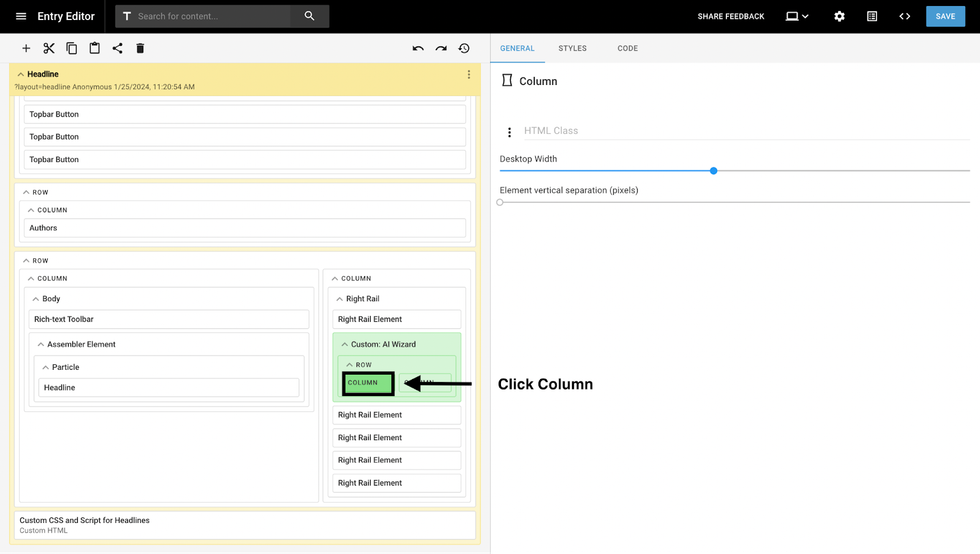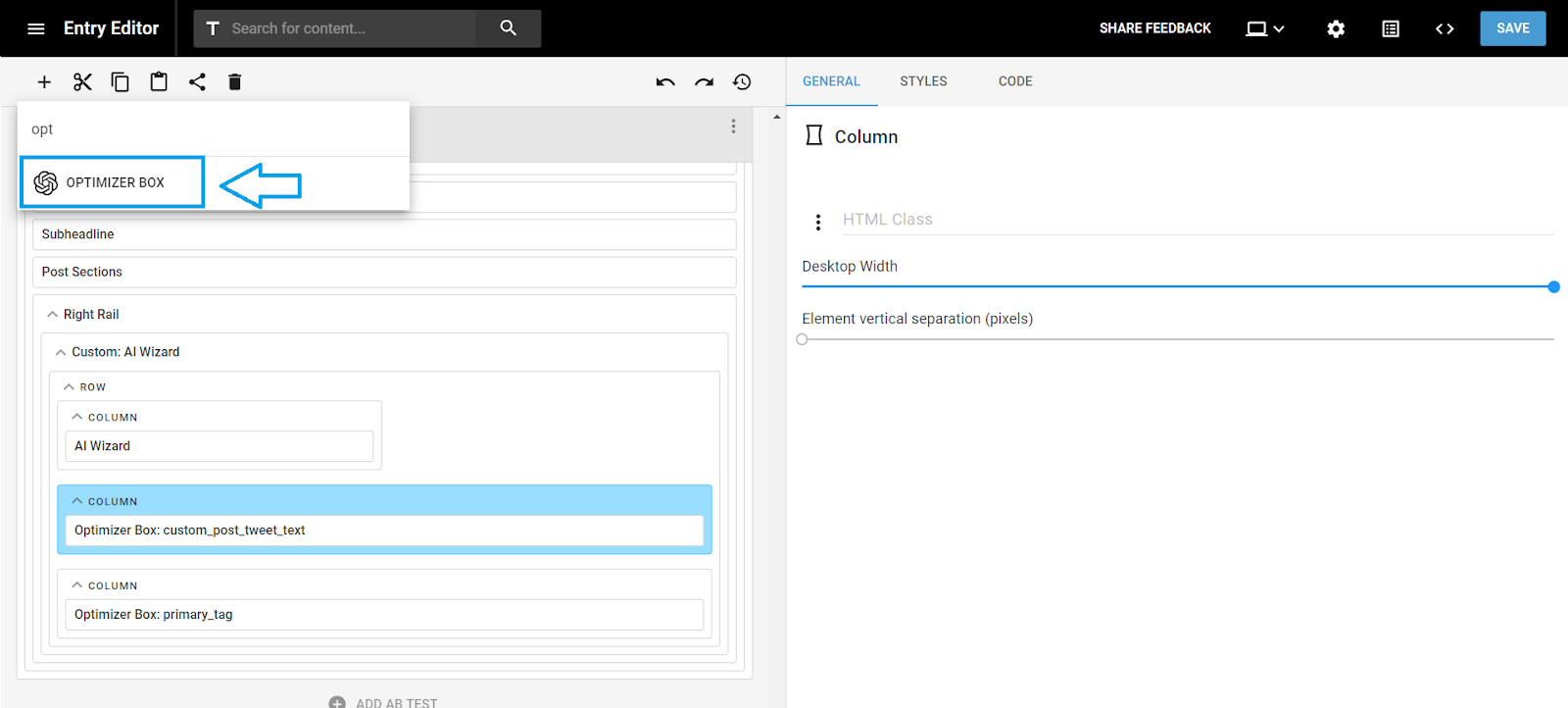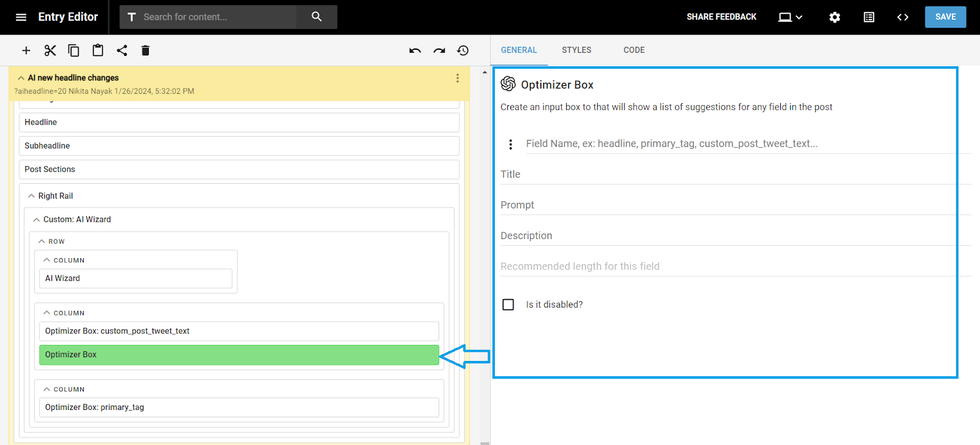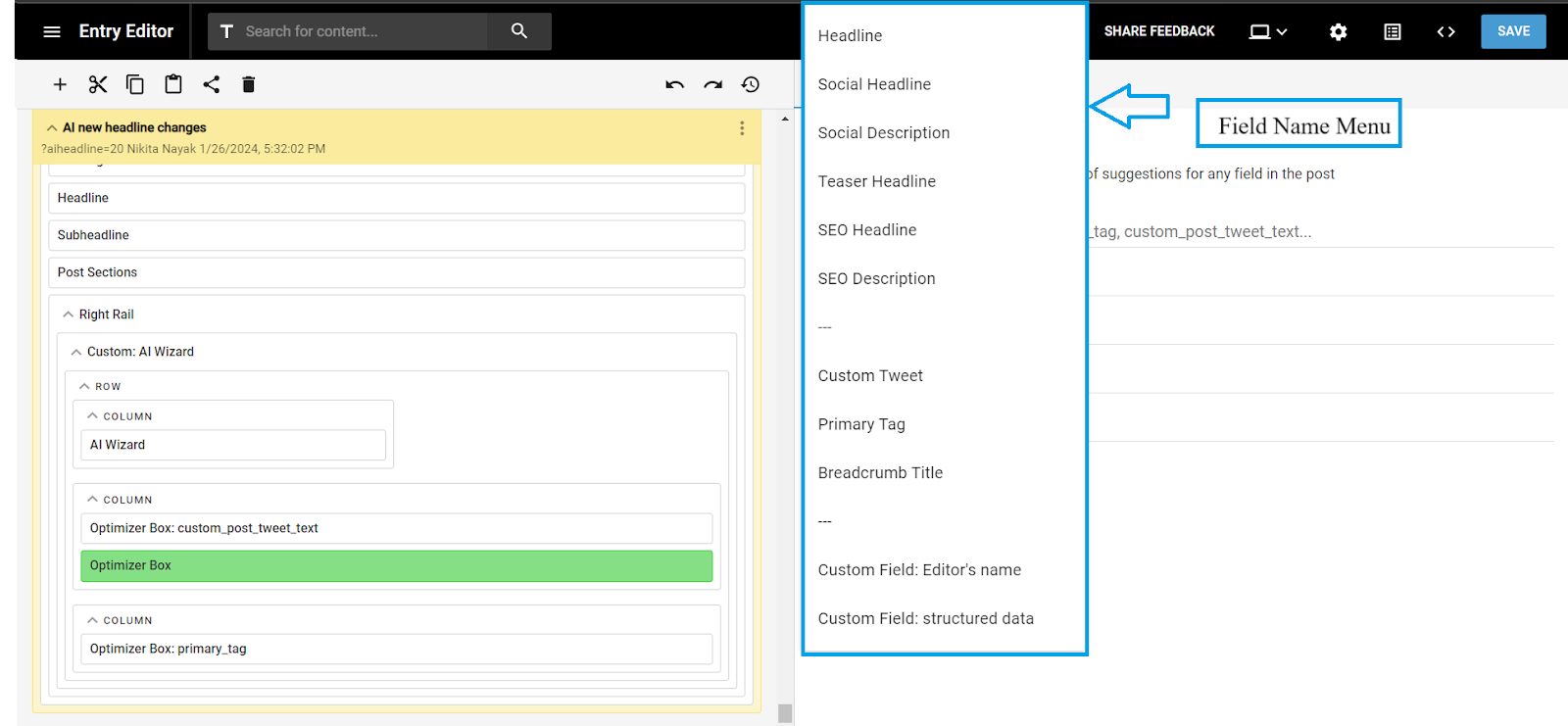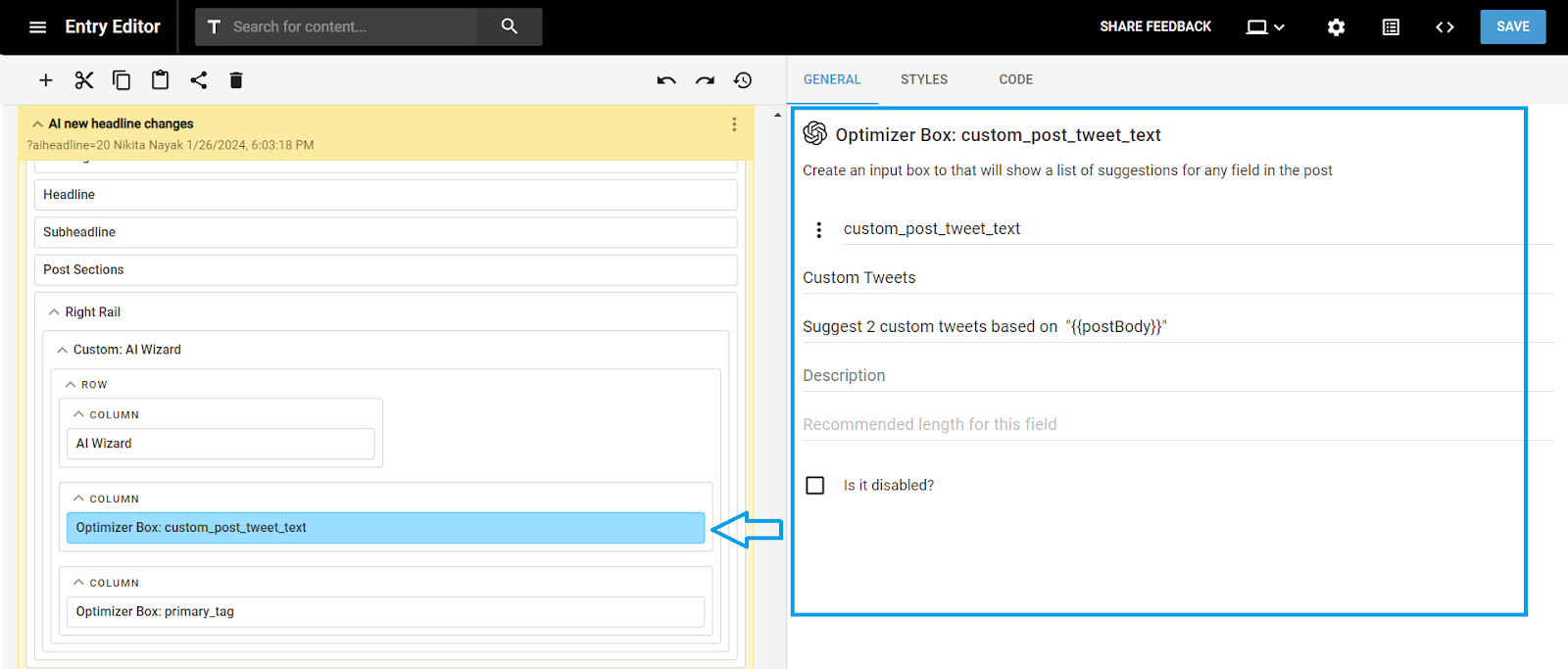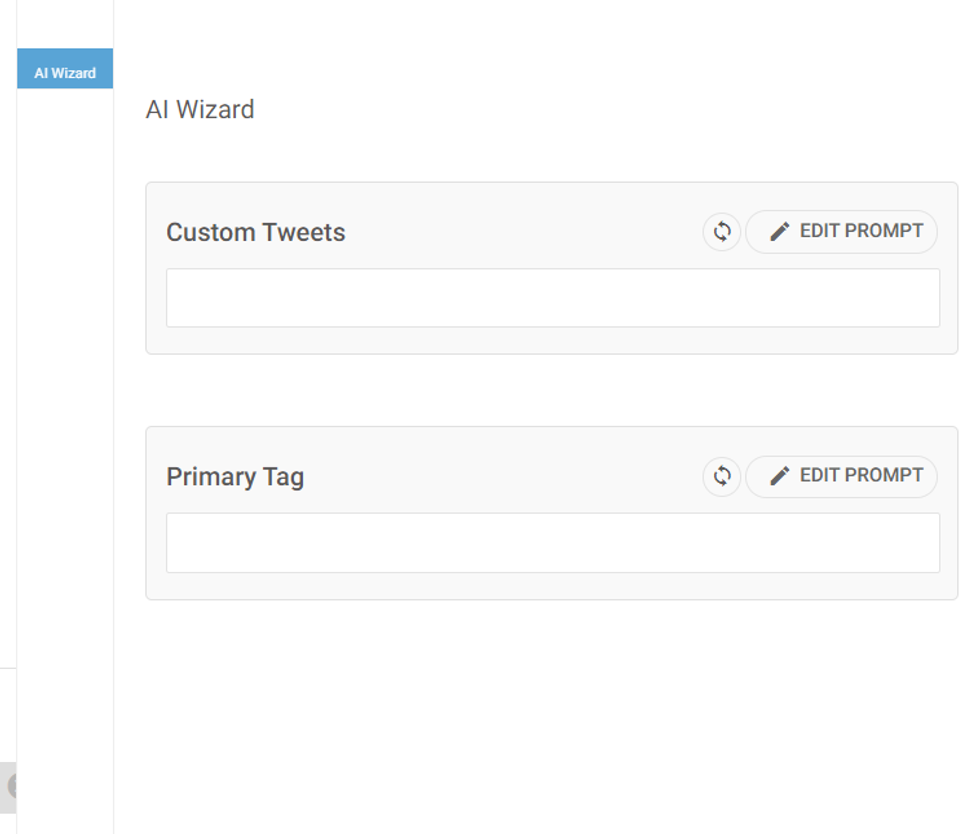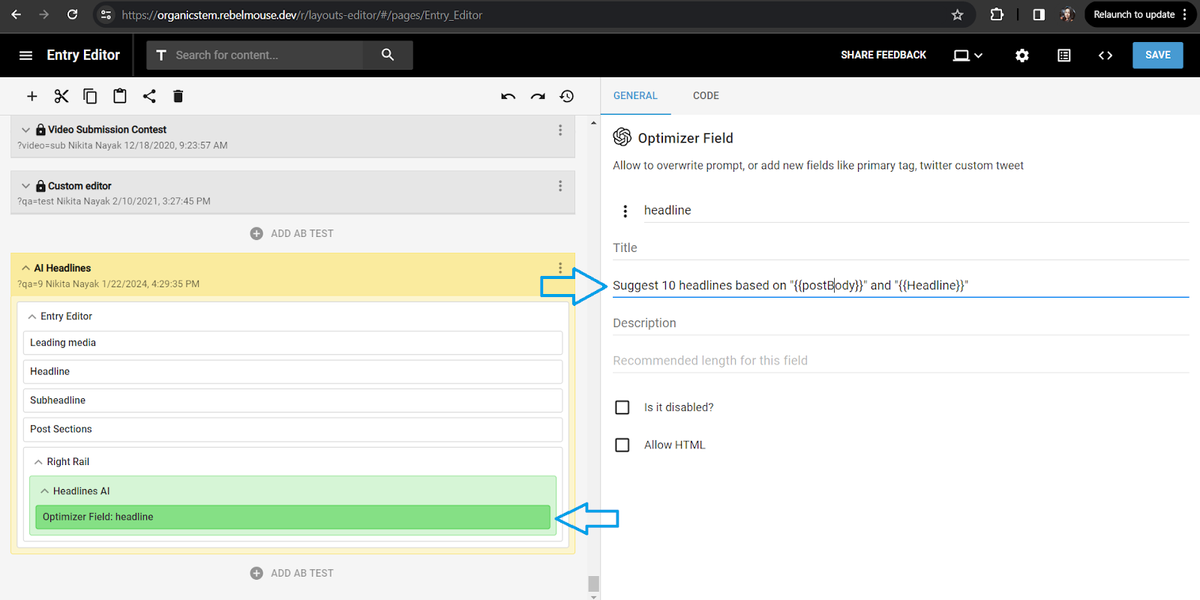Best CMS for News Websites and Large-Scale Publishing [2024]
Explore the 11 best CMS platforms for news websites in 2024!
Key Findings
- Selecting the right CMS is critical for news websites. Key features include intuitive interfaces, collaboration tools, SEO, security, scalability, and analytics.
- The ideal CMS for news websites is based on your specific needs, whether for large-scale publishing, AI automation, omnichannel distribution, or smaller news outlets.
- News publishers can seamlessly scale their operations to keep pace with a growing readership
Choosing the best content management system (CMS) for news websites is crucial for publishers since it impacts their online presence. The news industry is demanding and competitive, requiring innovation, creativity, and reliable systems for high-volume publishing.
According to statistics, digital publishing revenue is expected to exceed $27 billion by 2027, and the market is intensifying. Whether you're a publishing powerhouse or an independent news organization, you need a suitable CMS with robust technology for high-quality content.
This article will cover why a CMS matters for news websites, key platform features you should look for, the 11 best news CMS platforms, and how to choose the right CMS for news publishing.
11 Best CMS Platforms for News Websites
What Is a News CMS?
A CMS that caters to news publishing is an editorial hub that streamlines content creation for news of all kinds. The right CMS should offer unique tools and features that simplify creating, editing, and distributing content across news websites and social channels. With a digital news system, editors and journalists can collaborate, manage content, and scale their publishing capabilities beyond a typical platform.
Why Should Publishers Use a CMS for News Sites?
News websites can attract millions of readers by hosting thousands of articles online. Since large-scale news publishers post content every day, they require a high-performance system to meet demand. This level of content production requires a CMS that is fast, secure, and dependable for efficient output.
An efficient CMS offers several advantages for news websites:
- Streamlined Workflow: A CMS makes content creation effortless for everyone without coding skills. The best news CMS provides a user-friendly interface and editorial tools to speed up work processes.
- Collaboration: In a digital newsroom, editors and writers must communicate effectively. The right CMS supports communication channels for developing content drafts, monitoring changes, and making revisions, all within the platform.
- Digital Asset Management (DAM): CMS platforms that provide a DAM integration improve bulk asset uploads and automatically convert images to modern formats for optimal web delivery.
- Customized Publishing: The best news CMS offers customization options that align with your workflow and brand identity. Features that improve news websites include content scheduling, social channel integrations, banners, and sticky positions.
- User Management: User management allows you to create different roles for members with specific permissions. Editors can control CMS access, ensuring only authorized personnel can publish or edit critical content.
A news CMS can increase content production for publishers, but not all platforms are the same. Before selecting a CMS, consider if the features and services align with your publishing needs.
What News Websites Need to Succeed Online
As a publisher, you need more than a content management system to boost online visibility — you need the right platform and playbook for publishing success. While high-quality content is crucial for marketing and increasing traffic from Google Search, it's ineffective on a poorly designed website. News websites need a dedicated team for success strategies and better access to advanced search engine optimization (SEO) tools.
Here's why using an experienced support team and a modern CMS for news publishing is critical for media sites in order to build and grow brand exposure:
- Expertise Across Functions: A strategy team can help you maximize CMS features by offering guidance on improving your marketing campaigns.
- Access to Innovative Products: A team-supported CMS provides access to new software, helping users upgrade their content strategy with exclusive products like AI technology and automation tools.
- Technical Know-How: Although a modern CMS simplifies content organization, technical tasks like custom web solutions or specialized security needs may require help from a web developer or IT specialist.
- Data Analysis: To guarantee meeting your business goals, a news CMS should provide analytics such as user behavior, social media insights, conversion tracking, A/B testing, and first-party data reports to ensure that your efforts are on the right track.
- Growth and Scalability: A CMS team ensures news websites operate at peak performance, supporting increased online presence and high-volume publishing for growth and scalability.
With a skilled support team, news publishers can optimize their CMS and website for strategic content creation, data-driven decisions, and audience engagement.
Essential CMS Features for News Websites in 2024
You've learned how a CMS helps news publishers, now let's explore some key CMS features that push the competitive envelope. Beyond content generation, a modern CMS should include tools for brand exposure, user behavior tracking, AI-powered enhancements, SEO, Core Web Vitals monitoring, and opportunities for earning revenue.
Consider the following CMS features to help you achieve publishing success:
1. Comprehensive Editorial Dashboard
The best CMS for news sites offers an editorial dashboard with a suite of tools to manage content. It streamlines actions like assigning stories, tracking progress, scheduling publications, and collaboration. This improves efficiency and ensures a smooth workflow, especially for breaking news.
Your dashboard should include:
- User-friendly content editing tools
- SEO content and metadata suggestions
- Image optimization
- Keyword search and discovery
- Google Analytics and Google Search Console integrations
- Access to HTML code
- Structured data mapping
- Mobile responsive testing
2. Multimedia Support
Today's audiences expect diverse content. A CMS that supports image and video embedding, audio, interactive elements, and customizable layouts allows publishers to present news in exciting ways. Impressing your audience with entertaining media will increase user retention and experiences.
3. User-Friendly Interface
A user-friendly CMS enables staff to contribute content, regardless of technical skill. Intuitive interfaces with easy site navigation, color schemes, and layouts improve user satisfaction and help journalists focus more on creative creations and less on complex systems.
4. Advanced SEO Features
SEO is the backbone of capturing organic traffic. News websites profit from advertising revenue and SEO tactics can help boost clicks and impressions. Using a CMS with smart SEO tools built in, like keyword tags, metadata editing, sitemap generation, and keyword search volume discovery, can improve publishers' search rankings and reach.
5. Robust Security and Scalability
News websites are prime targets for cyberattacks. A secure CMS keeps hackers away from sensitive data and prevents breaches. Look for CMS platforms that offer security features such as SOC 2 Type 2 compliance, plugin hack resistance, and AWS GuardDuty to ensure site security.
Scalability allows the platform to handle growing or spiking traffic and content volume without compromising performance. If you are a high-volume news publisher, ensure your CMS can accommodate thousands upon thousands of articles and loadable elements.
6. Analytics and Reporting Tools
Understanding user behavior is key to driving interest. Built-in CMS analytics offer insights into traffic sources, popular content, engagement, and browsing patterns. Platforms leveraging first-party data can help you better personalize your website's content to your audience's preferences.
7. Audience Engagement Features
To build a loyal community, news websites must encourage visitor interactions. A CMS with interactive features and communication channels like comment sections, polls, quizzes, and social media integrations drive more organic traffic and promote strong reader engagement.
8. Omnichannel Publishing
Consumers read news articles on multiple devices and platforms. The best CMS for news websites enables seamless connectivity with other systems via omnichannel distribution. A compatible platform allows publishers to link to websites, social media, mobile apps, and email newsletters, ensuring readers can access content from anywhere.
9. Monetization Opportunities
News publishers must monetize to generate revenue and expand their business. A news-focused CMS easily integrates with ad platforms and subscription services, allowing publishers to profit from content and sponsorships.
Here are some revenue strategies that benefit publishers:
- Membership subscriptions
- AI-powered promotions
- Email newsletters
- Sign-up walls
- Programmatic advertising
10. AI-Powered Technology
Using AI is no longer a luxury, but rather a necessity. AI automates repetitive tasks like content tagging, image optimization, scheduling, and personalization, saving time and boosting efficiency. A modern CMS can seamlessly integrate with AI, improving publishing performance beyond the limitations of older platforms.
The following AI-powered services enhance CMS publishing and the user experience:
- AI-Driven Content Recommendations: AI-powered content recommendations keep readers engaged by suggesting relevant articles based on their browsing history.
- AI-Powered First-Party Data: AI-powered first-party data analyzes user preferences, and then offers tailored content suggestions.
- AI-Headline Generator: Headline generators create headlines, social captions, meta descriptions, universal AI prompts, and more to boost publishing.
- Editorial Assistants: AI editorial assistants speed up content creation by tailoring it to your brand, tone, and style through programmed prompts, ensuring audience relevance.
11. Cross-Network Publishing
Managing multiple news sites and publishing stories across platforms can be time-consuming and costly. Cross-network publishing is distributing content across several web domains using a single platform. This CMS feature enables publishers to provide consistent messaging, saving time and effort.
12. A/B Layout Testing
Testing different website layouts helps publishers identify the content and design elements that appeal most to their audience. A platform that supports A/B testing is the top CMS for news publishers looking to make data-driven decisions, improve website design, and elevate the user experience.
The Top 11 Content Management Systems for News Publishers
When selecting a CMS, publishers should consider a modern platform that provides customization, cross-network distribution, performance, secure hosting, strong customer service, smart SEO tools, and an intuitive interface for streamlined workflows.
Here are the 11 best CMS platforms for news websites in 2024:
1. RebelMouse
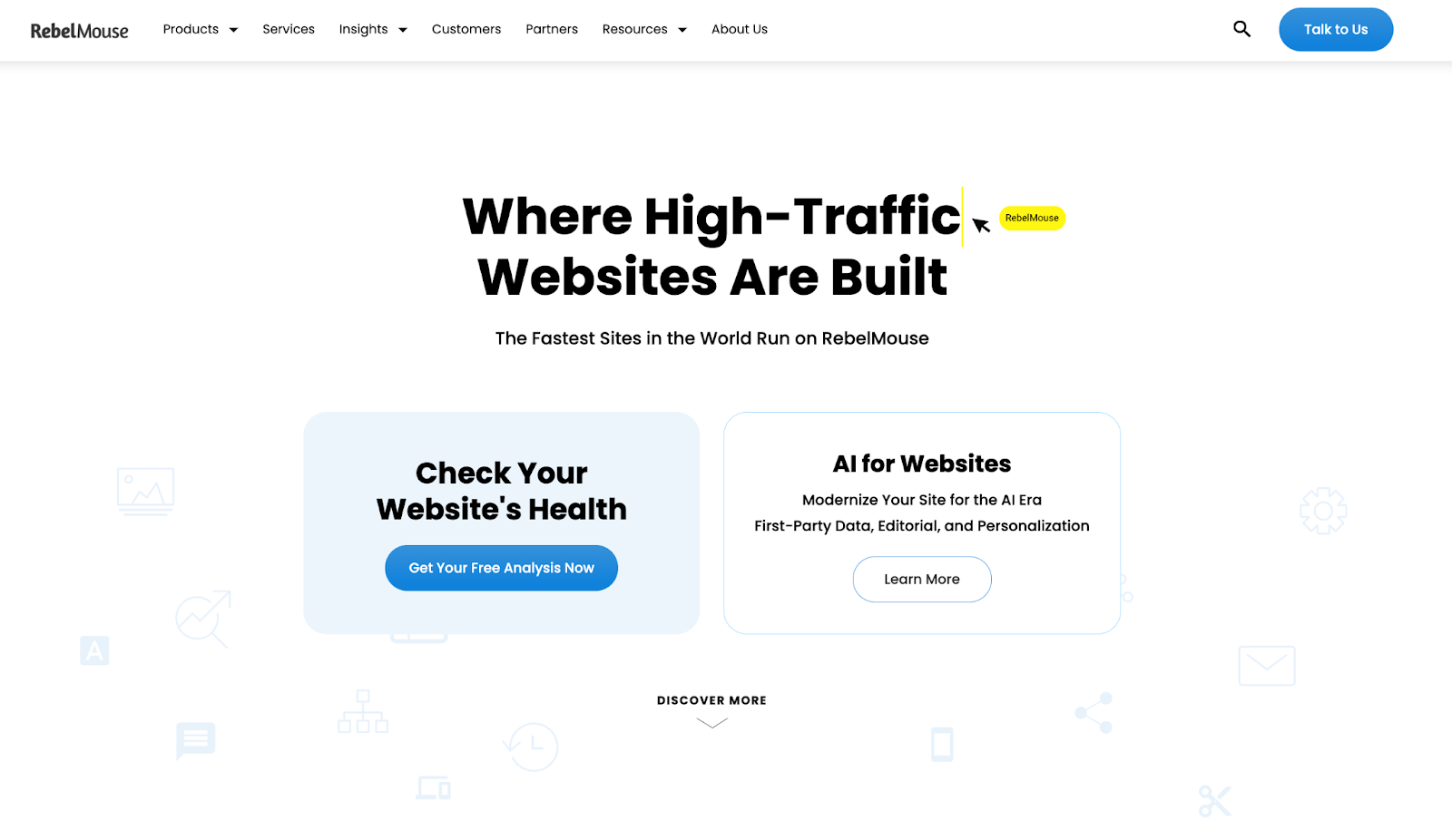
RebelMouse is a dynamic CMS for news publishers looking to scale their site’s speed, engagement, and audience growth. Known as the fastest and most secure CMS of 2024, RebelMouse goes beyond content management. It's a digital experience platform (DXP) loaded with SEO-focused editorial tools for ranking higher, content performance tracking, customizable CMS features, and premium AI-powered web solutions to help publishers jump ahead of their competitors.
RebelMouse is the only CMS that guarantees green Core Web Vitals for top-level website performance, automatic site updates, 24/7 customer support, smart web analysis, and robust publishing functionality for driving organic traffic. With an intuitive interface that simplifies content management for non-technical users, RebelMouse is the best CMS for news websites, traffic growth, and building a loyal audience.
RebelMouse CMS Publishing Tools
- Built-in keyword finder
- SEO-optimized tags
- Automated internal and external linking
- One-click URL optimization
- Streamlined external linking
- Metadata optimizer
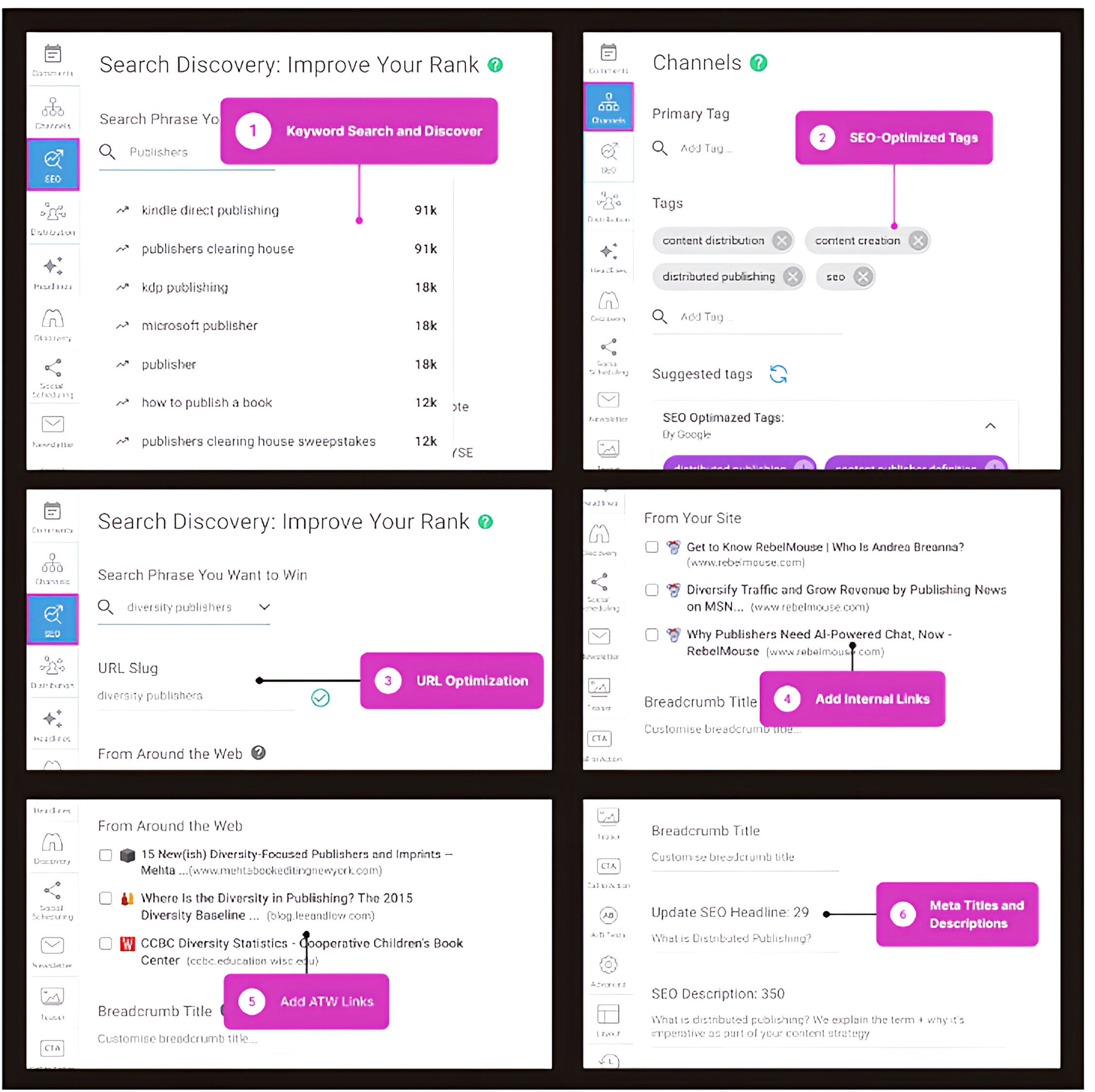
Optimize Content With AI-Powered Integrations
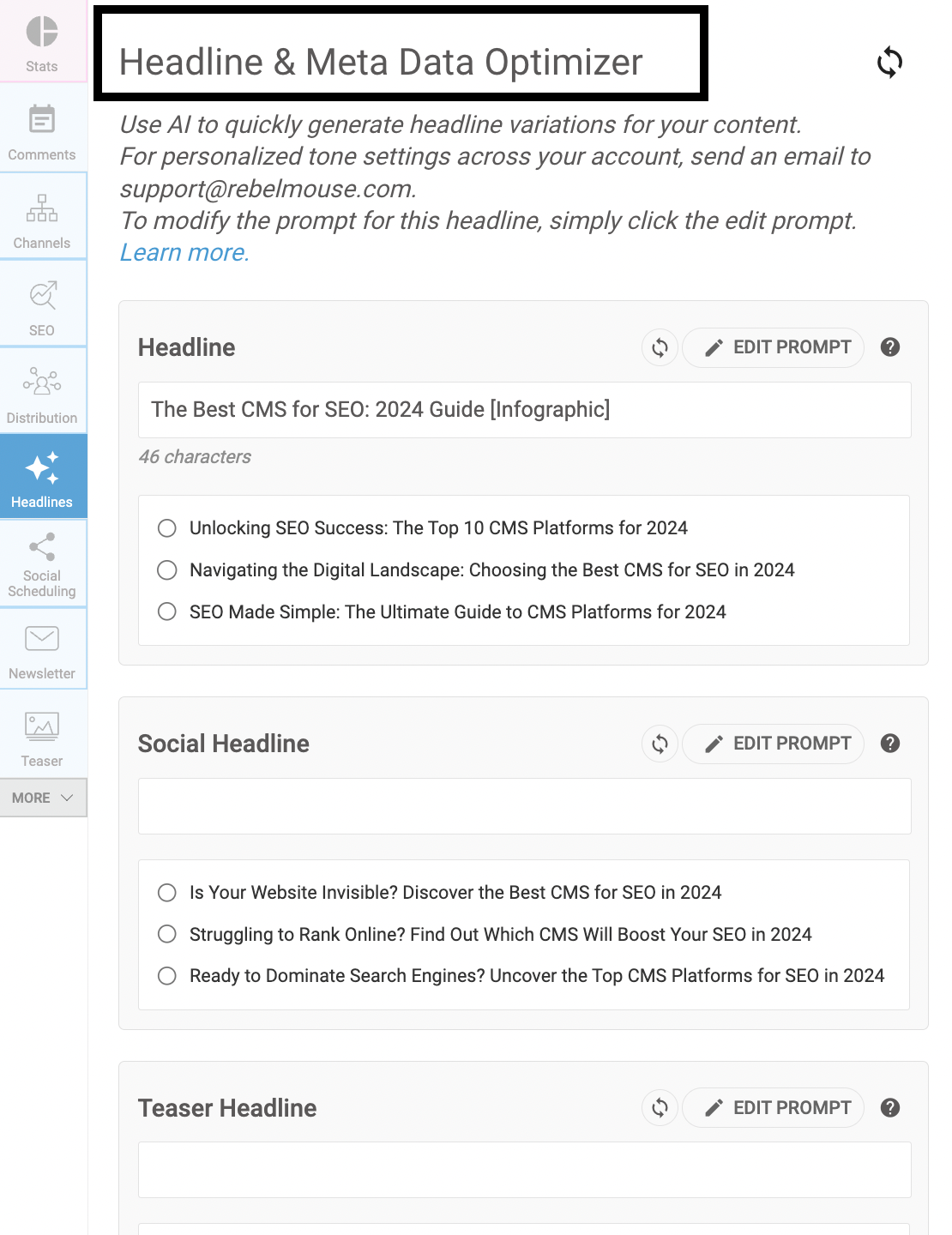
Team-Supported Engagement Analytics
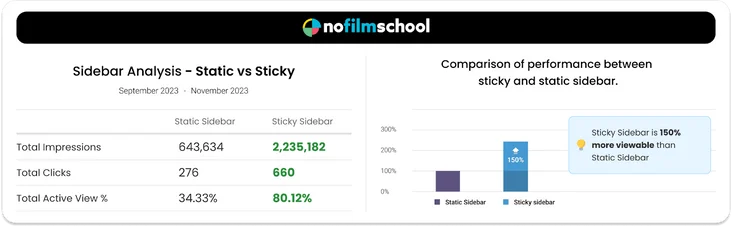
RebelMouse Benefits
- Automatic site upgrades
- Custom AI technology personalized per client
- 24/7 client support
- Enterprise-grade hosting
- Optimized content delivery network (CDN)
- Data analytics for web and content optimization
- Integrated with Google Search Console for keyword ranking
- Programmatic ad management
- Multi-layered security
- Built for growth and scalable publishing
- Performs technical SEO reviews and improvements
- Free website health check offered
RebelMouse Cons
- Not suitable for beginning blogging businesses
- Not open source; limited control over back-end codebase
Best For
- RebelMouse is ideal for independent to enterprise-level news organizations looking for a high-performing, fast, mobile-responsive, highly customizable, and intuitive platform backed with 24/7 technical support and reinforced security.
2. Drupal
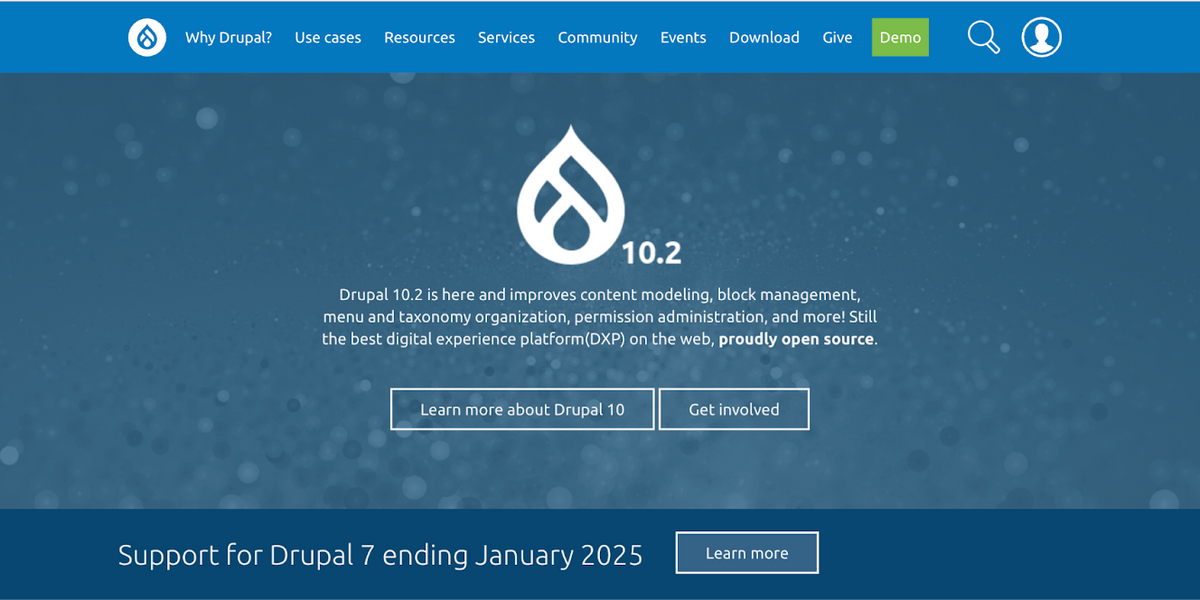
Drupal is an open-source platform built for news organizations of all sizes, especially high-volume publishers. It offers an advanced interface for teams, allowing for smooth content creation and management. Its customizable themes and site templates help publishers design news websites that reflect their brand identity. Large news organizations can leverage Drupal's robust features to manage complex content structures and workflows.
Drupal Benefits
- Open-source platform
- Customizable platform
- Ideal for large-volume publishing
- Free themes and modules
- Detailed taxonomy for easy navigation
Drupal Cons
- Steep learning curve
- Setup may require developer-level expertise or technical support
- Costly for small organizations looking to customize
- Complex or difficult-to-upgrade platform
- Ongoing hosting and development costs
- Limited security support
Best For
- Drupal is best for larger news organizations with complex content structures needing website personalization and the ability to scale.
3. WordPress
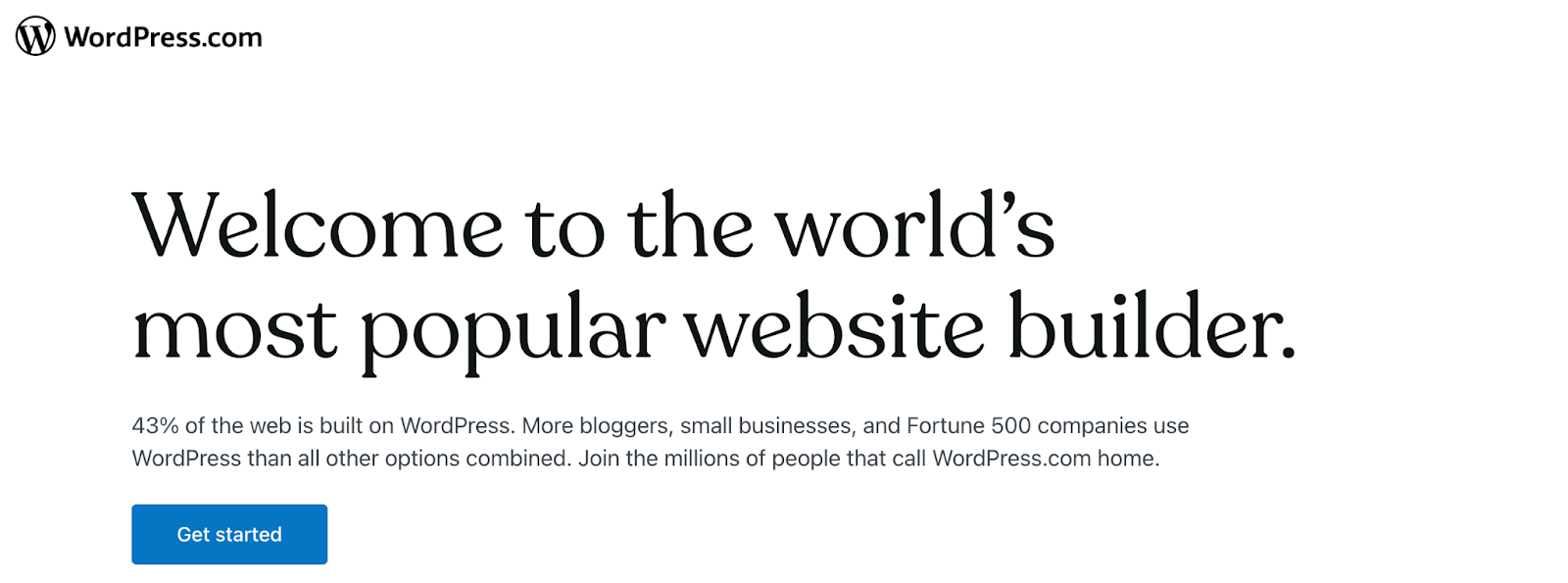
WordPress is a powerful and user-friendly platform for news publishing. It offers a balance of features, affordability, and scalability for publishers of all sizes, from bustling newsrooms to solo bloggers. WordPress has a vast library of free and premium themes for design lovers to craft a functional and aesthetically inviting website.
Whether you're a small blog or a larger news organization, WordPress can grow with your traffic and content volume for expansion or scalability. However, a different CMS may better fit news organizations with particular customization needs. WordPress shines with user-friendliness, but complex modifications require plugins that could impact performance and security.
WordPress Benefits
- Simple, user-friendly dashboard for content management
- Inclusive CMS for small bloggers or large media companies
- Free themes and plugins
- Cost-effective for beginners
- Built-in SEO tools
- Designed for scalability
WordPress Cons
- Vulnerable to hacking and malware
- Outdated plugins may cause performance issues
- Requires regular platform updates for advanced security
- Deep customization may demand coding skills or pricey plugins
- Ongoing cost for maintenance, customization, or website upgrades
Best For
- WordPress works well for local publications and news organizations that often need an easy-to-use dashboard to post content without extensive customization.
4. Joomla
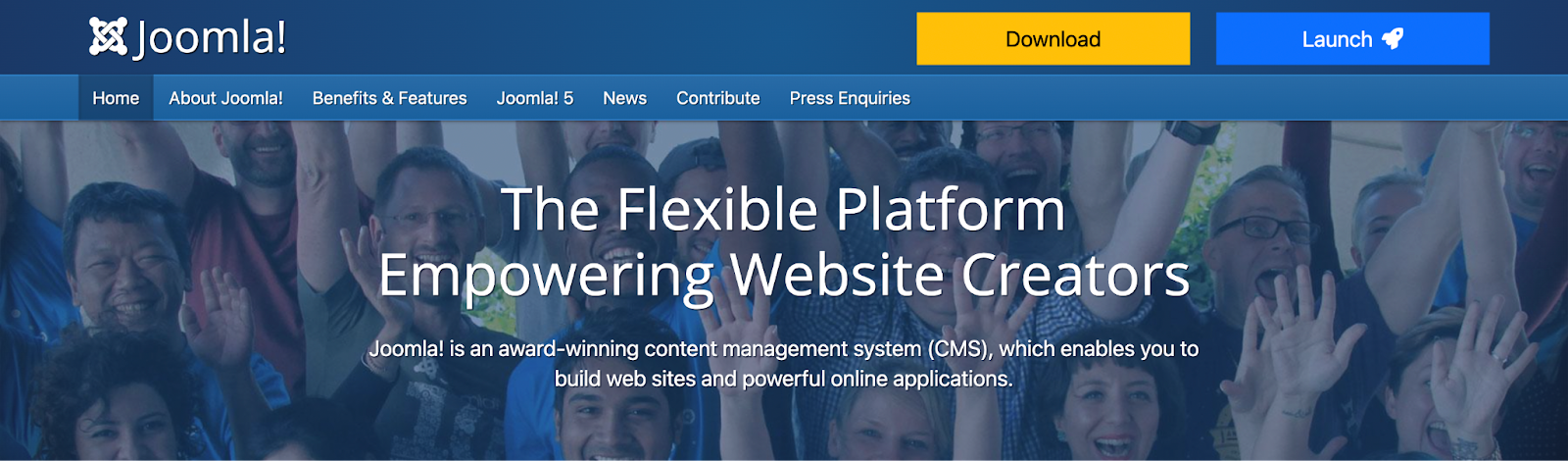
Joomla is a free and open-source CMS designed for flexibility, customization, and functionality. Users can craft a unique website with free templates or custom designs, and easily manage content using Joomla's publishing tools, codeless editing, and categorization.
News publications can reach a global audience with multilingual publishing and smart user management, facilitating smooth collaboration between journalists and editors.
For technical support, Joomla's extensive documentation, tutorials, and supportive community ensure you're always on track. It's the top CMS for news websites seeking a unique, user-friendly, and feature-rich online experience.
Joomla Benefits
- Easy-to-use interface for creating, editing, and scheduling news articles
- Multiple extensions and templates for web customization
- Create different user roles with varying access levels for journalists, editors, and administrators
- Multilingual support
- Fit for small news blogs to large news portals
- Community of developers for technical help
Joomla Cons
- Steeper learning curve compared to some beginner-friendly platforms
- Lacks robust security features and maintenance compared to competitors
- Requires extensions for full site functionality that may impact or slow down site performance
- Self-hosted platform
- Requires technical knowledge for advanced site personalization
Best For
- Joomla is ideal for news websites that require a scalable, cost-effective, and adaptable platform, and are comfortable managing a self-hosted solution or hiring in-house developers.
5. Quintype
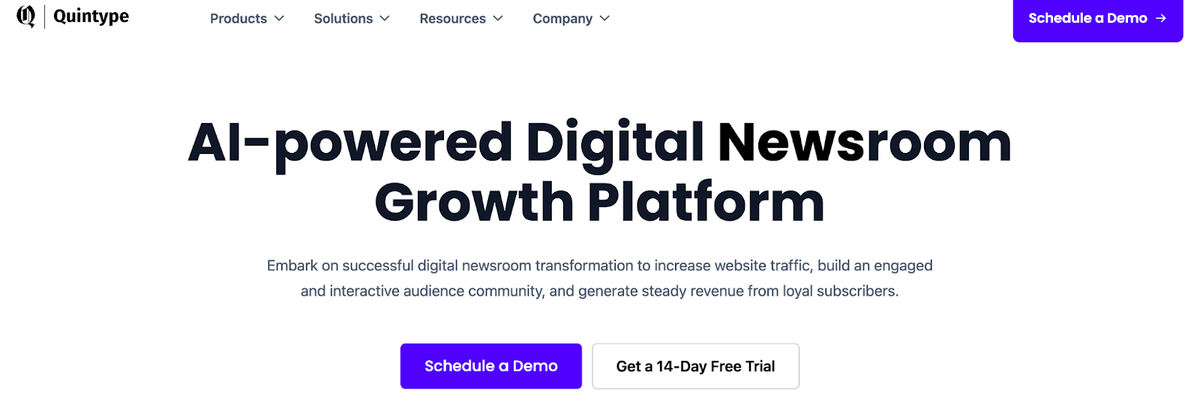
Quintype is a headless CMS and an all-in-one content management platform for digital newsrooms that streamlines your workflow with rich editing tools, multimedia support, and mobile-friendly publishing.
Quintype goes beyond content creation. It offers post scheduling and content distribution across the web, apps, and social media, all while gaining deep audience insights and generating revenue through subscriptions and advertising. This cloud-based platform scales with you so that you can focus on your journalism.
Quintype Benefits
- Mobile-first design
- Analytics for audience tracking and data-driven decisions
- Integrates subscriptions, advertising, and other revenue streams
- Secure access with features like two-factor authentication
- Built for scalability and growth
Quintype Cons
- Limited customization
- Potentially costly for smaller publications
- Difficult for users to migrate content or switch their CMS
Best For
- Quintype is a strong option for news publishers seeking a modern and feature-rich platform. It's ideal for mobile optimization, content workflows, and monetization. However, consider the potential limitations around customization and the challenge of switching platforms before deciding.
6. Labrador

Labrador is a top CMS for professional newsrooms and high-traffic news sites that streamlines the publishing process with collaborative tools, AI integrations, and a user-friendly platform built for speed and efficiency. With Labrador's advanced editing features that accelerate workflows, journalists can focus on crafting exceptional content. At the same time, publishers benefit from the flexibility of a headless CMS and the ease of scaling with Labrador's scalable architecture.
Labrador Benefits
- Paywall monetization opportunities
- AI-powered features
- Built for growth and scalability
- Headless CMS functionality
Labrador Cons
- Website lacks detailed disclosures about CMS
- Less established compared to competitors
- CMS pricing is unavailable without a consultant
Best For
- Labrador is valuable for news websites that value scalability, speed, and teamwork. However, the lack of comprehensive CMS information and a smaller user base may make it worthwhile to look into other possibilities.
7. Ghost
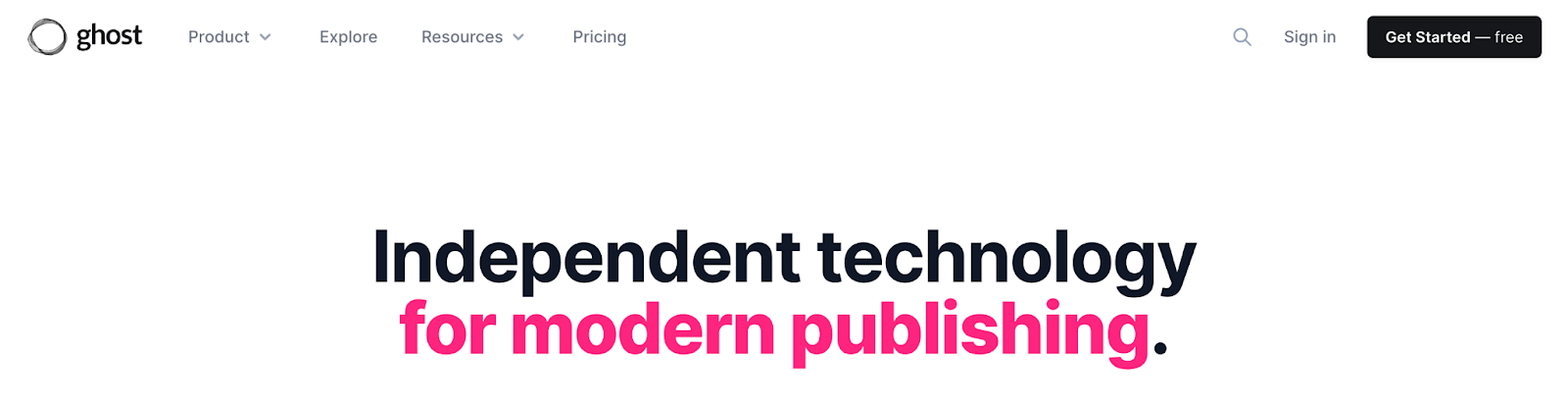
Ghost is a CMS designed for news publications, emphasizing user-friendliness and audience interaction. It provides a simple editor, integrated membership and subscription features, newsletter administration, and an intuitive user interface. Ghost stands out for its focus on content creation, security, and building connections with readers.
Ghost is a reliable choice for independent journalists, smaller news outlets, and bloggers who prefer a streamlined publishing experience — even though it may lack extensive customization options and a large plugin library compared to some competitors.
Ghost Benefits
- User-friendly interface
- Simple learning curve
- Paid subscription and revenue stream opportunities
- Email newsletter targeting built into the platform
- Free and paid hosted platform options
- Ideal for small and independent publishers
Ghost Cons
- Limited customization
- Suited for basic web functionality
- Poor functionality for complex websites
Best For
- Ghost is ideal for news publishers who value a simple, secure platform with built-in membership and newsletter tools. Ghost may not be the best fit if you need a highly customizable website with a vast plugin library.
8. Arc XP
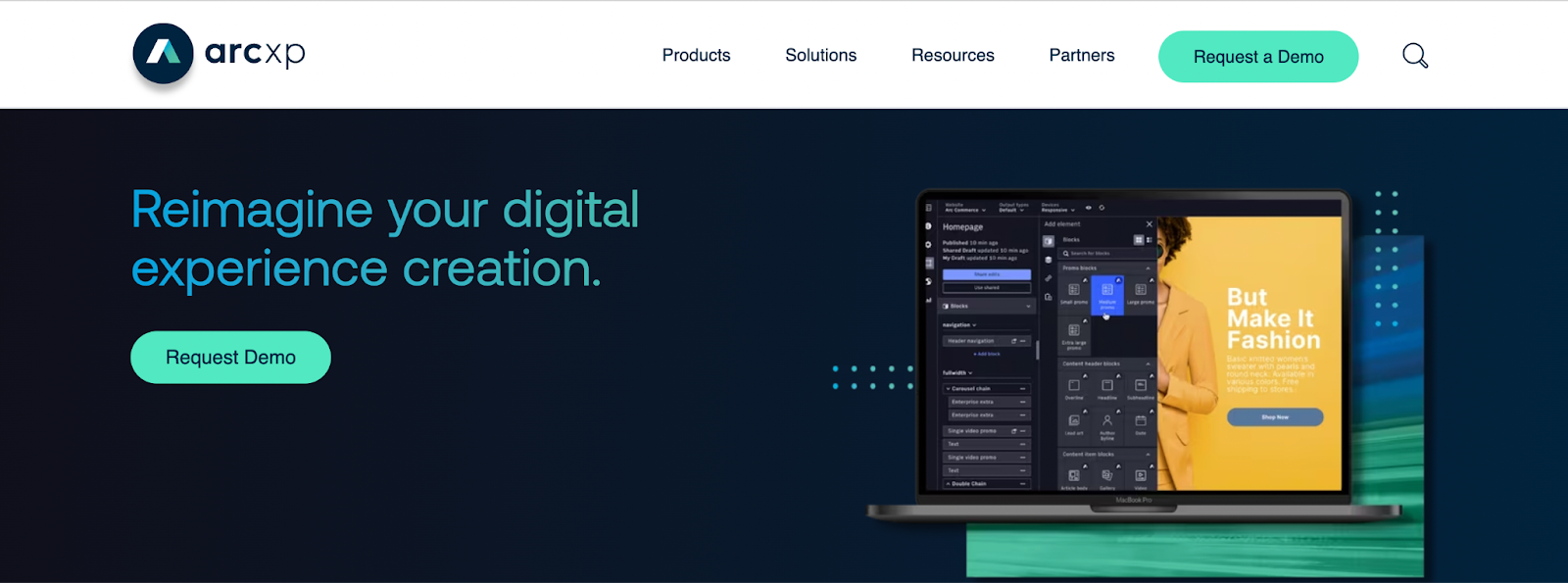
Arc XP is a scalable solution for managing and distributing content. Designed for larger organizations with complex workflows, Arc XP streamlines content creation with advanced management tools and a headless architecture. Journalists benefit from a DAM-supported system for easy photo and video integration, omnichannel distribution, and subscription management for reader revenue.
Some downsides to Arc XP include high pricing and a difficult learning curve. Overall, Arc XP enables news organizations to create websites that perform well, target content wisely, and increase audience engagement across all platforms.
Arc XP Benefits
- Supports subscription models for revenue generation
- Provides tools to manage, store, and integrate photos and videos
- Promotes targeted content delivery across platforms
- Supports commerce functionalities
- Built-in tools for omnichannel management
Arc XP Cons
- Costly for smaller news organizations
- Steeper learning curve
Best For
- Arc XP delivers an agile CMS solution for large news websites. Its extensive features can improve audience engagement, personalize content delivery, and streamline workflows, even though it can be costly and complex for smaller publishing outlets.
9. BLOX Digital
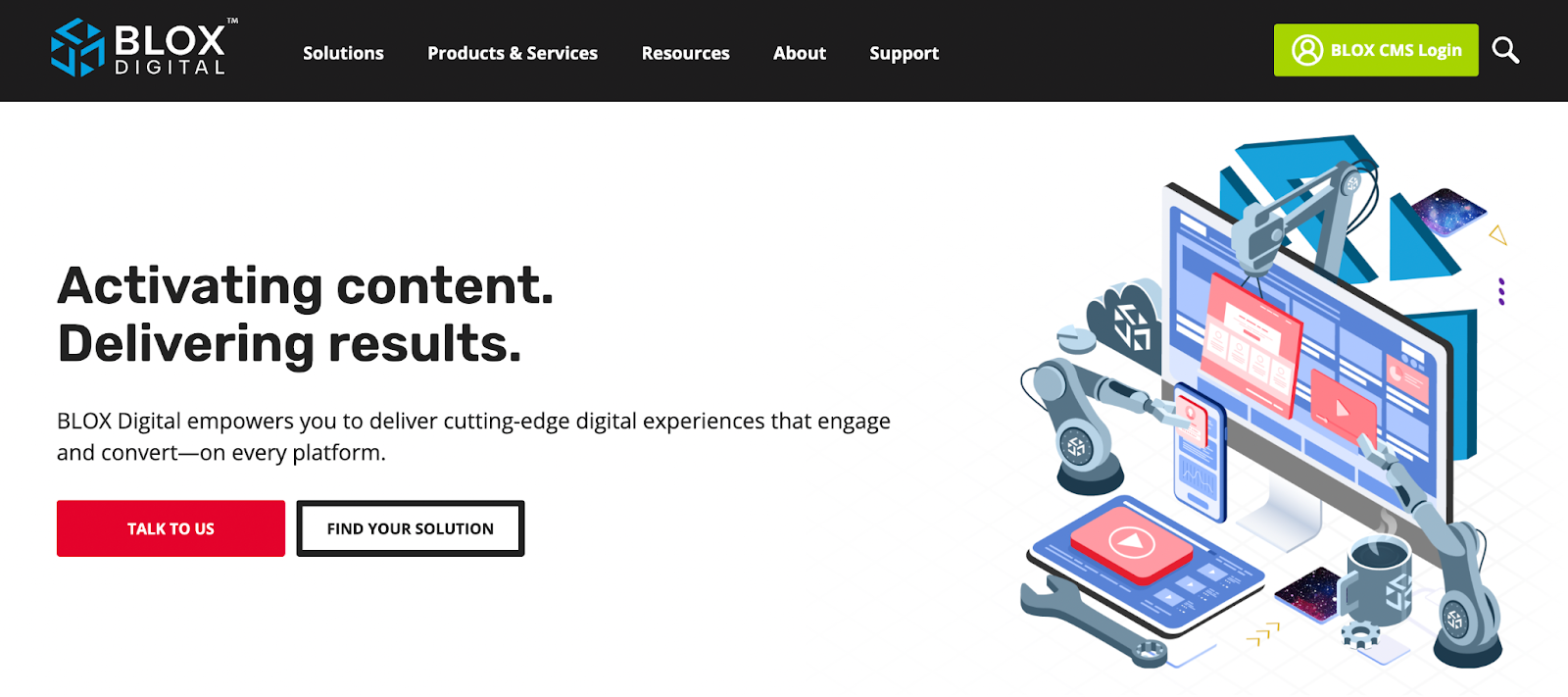
BLOX Digital provides news publishers with tools for content creation, website management, and audience engagement. While it has a user-friendly interface, streamlined workflow, and newsroom-specific features, it may come with a higher price tag and less customization than alternative CMS options. BLOX Digital is a top choice for established news websites looking for a comprehensive solution for efficient content creation, website management, and audience growth.
BLOX Digital Benefits
- Supports user management and collaboration
- Drag-and-drop website builder
- Mobile-friendly templates and SEO optimization tools
- Built-in commenting system, social integration, and email marketing tools
- Tailored features cater to the specific needs of news publishers
BLOX Digital Cons
- Costly
- Steep learning curve for new users
- Limited customization
Best For
- Newspapers and other traditional news organizations that want to move online or improve their digital presence with a comprehensive platform.
10. Eidosmedia
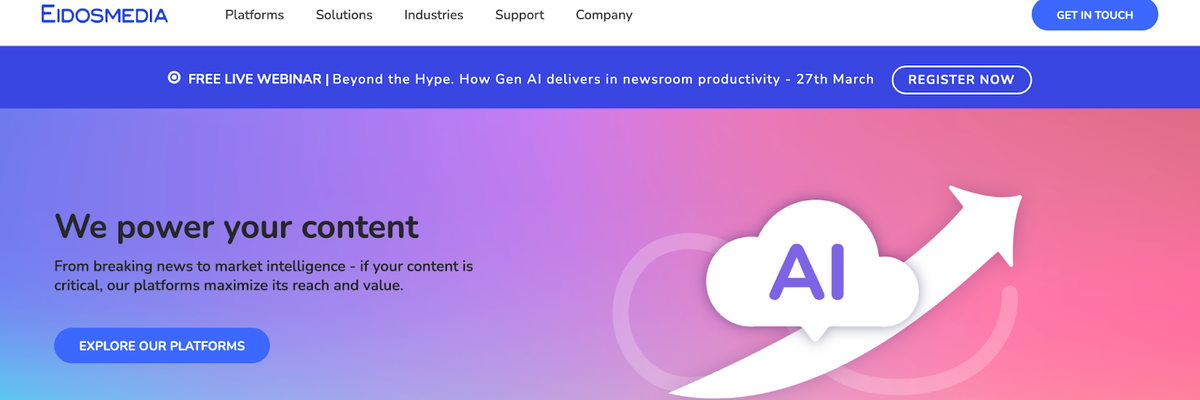
Eidosmedia is a CMS for mid-sized and large news organizations focused on digital publishing and print capabilities. Their system offers multi-channel publishing, AI automation, and subscription management to boost content output and accommodate complex layouts. This CMS is ideal for established newsrooms seeking to streamline workflows and content creation, but it may be challenging to learn and expensive.
Eidosmedia Benefits
- Integrated paywall and subscription management
- Multi-channel publishing
- Decoupled CMS for layout design flexibility
Eidosmedia Cons
- May present a challenging learning curve for users
- Costly and geared toward larger news publishers
Best For
- Eidosmedia is better suited for well-established news organizations with complex publishing needs that require valuable tools for efficiency and reach. For smaller news organizations seeking a cost-effective solution, Eidosmedia may be too expensive.
11. Hocalwire
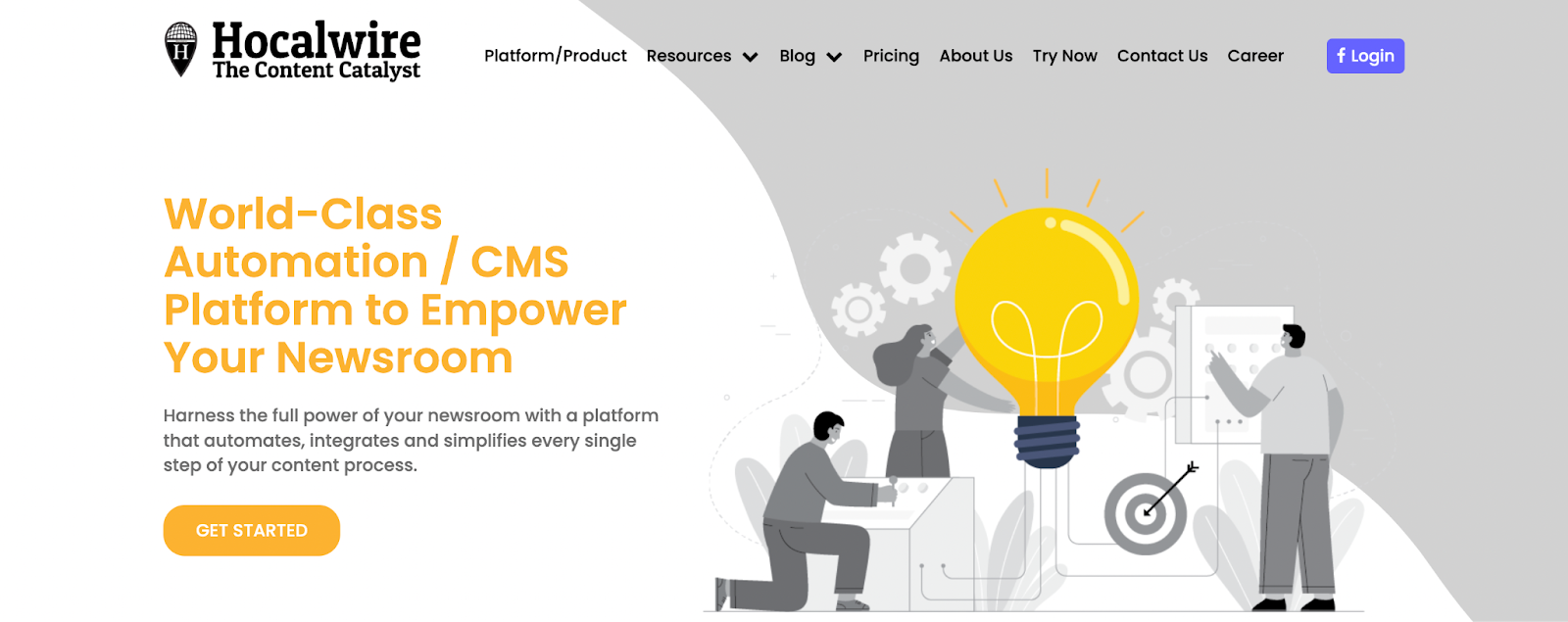
Hocalwire is a digital newsroom CMS built specifically for news organizations. Hocalwire offers a streamlined workflow for managing content from creation to publishing. With collaboration tools, mobile app creation, and AI-powered personalization features, this CMS is ideal for news sites looking to increase efficiency, audience engagement, and revenue potential.
At its most basic plan, the starting price of $500 per month might be steep for smaller publishers, and its focus on streamlining may limit customization options compared to traditional CMS platforms.
Hocalwire Benefits
- AI-powered features to personalize news feeds
- Supports collaboration, growth, and scalability
- Fast speed and performance
- Streamlined content management and monetization
Hocalwire Cons
- High pricing for smaller news publishers
- Limited customization and web flexibility
Best For
- Hocalwire is an ideal CMS for established news organizations that produce a large volume of content and need a feature-rich platform to manage their digital workflow. The pricing structure may be unsuitable for individual bloggers or smaller news outlets.
How to Build the Best News Website
Building the best news website involves a lot of strategic planning. To develop and launch the best website, follow these steps:
- Target Audience and Content Strategy: Identify your target audience and tailor content to their interests. Develop a content strategy that delivers valuable and engaging news coverage.
- User-Friendly Design: Prioritize the user experience with a clean, clutter-free design that is easy to navigate and visually appealing. Mobile responsiveness is crucial for today's audiences.
- SEO Optimization: Optimize website content and structure for search engines to improve organic discoverability and attract readers.
- Content Delivery Network: Cross-network publishing will position you for success to increase your digital footprint and site traffic. To optimize multi-domain publishing, make sure your platform uses a highly optimized CDN.
How to Choose the Right CMS for News Publishing
Choose a CMS that meets your news publishing requirements while accommodating your company's growth. Prioritize essential features within your budget and ensure that your platform is streamlined for high-volume publishing, analytics, social media, and marketing.
RebelMouse is the leading CMS for high-traffic news publishing. Our feature-rich platform provides the tools to streamline workflows, increase organic reach, unlock new revenue streams, implement AI personalization, and foster deeper audience engagement.
Ready to transform your digital presence with the best CMS for news websites in 2024? Schedule a demo today to see how RebelMouse can help your news organization reach new heights.
FAQ
For more information on CMS options, here are some commonly asked questions:
1. What security features should a news website have?
News websites require a highly secure CMS environment to fend off threats like malware and data breaches. Enterprise-level security features, such as SOC 2 Type 2 compliance and SSL/HTTPS, are essential. Developers may utilize SOPs for data encryption and tools like AWS GuardDuty and AWS WAF.
2. How does a CMS affect SEO for news publishers?
Fast loading times are critical for high-traffic news websites. To maximize SEO, your CMS must run at peak performance, ensuring rapid loading times and meeting Google’s Core Web Vitals standards. Regardless of SEO strategy, a poorly performing website may decrease Google's trust in a news site and reduce search engine visibility.
3. Which CMS is better than WordPress for news publishing?
Maintaining a modern WordPress site can be expensive due to technical SEO issues, plugin bugs, and malware. RebelMouse outperforms WordPress as a CMS by eliminating expensive updates and unsecure add-ons. RebelMouse ensures fast loading times and flawless technical SEO performance.
4. Should my news website be mobile responsive?
Mobile accounts for 58.21% of global internet traffic, compared to 39.76% for desktop. With mobile devices accounting for most of the web traffic, having a mobile-responsive news site is essential. A mobile-friendly website improves accessibility, expands reach, and keeps visitors informed and engaged.
5. How important is scalability for news publishing?
Scalability is vital for growing news websites. A CMS must support expansion to increase profits, reach broader audiences, adopt new personalization technologies, and enhance online presence without compromising speed or user experience. Scalability ensures smooth operations, even during traffic surges.