
Discover the 10 best CMS platforms for SEO in 2024!
Investing in the best content management system (CMS) for SEO is crucial to increasing your website’s ranking and visibility online. Not all CMS platforms are built alike. Specific ones cater to e-commerce, corporate websites, blogging, various forms of media, and more. Content management systems have transformed the digital landscape to be more user-friendly and simple to navigate for even the least tech-savvy individual.
Some platforms allow you to build a website and manage your content within minutes, while others require a development team to get you up and running. No matter what CMS platform you choose, selecting the best one that caters to SEO is essential. According to industry research, SEO drives more organic traffic than social media. A proper CMS and smart SEO play a significant role in digital marketing and website management.
Diving into the world of content management systems and SEO might seem overwhelming, but worry not. This blog post will highlight why a CMS matters for SEO, what makes a CMS SEO-friendly, the essential CMS features for SEO improvement, and the 10 best CMS platforms for SEO.
10 Best Content Management Systems for SEO
- RebelMouse
- WordPress
- Drupal
- Magento
- HubSpot CMS Hub
- Contentful
- Adobe Experience Manager
- Wix
- Squarespace
- Joomla
What Is an SEO-Friendly CMS?
CMS stands for content management system. It’s a software that allows you to develop, edit, and publish content, often without any technical expertise. The best content management systems for SEO will have a user-friendly interface, making modifying and uploading content easy. SEO stands for search engine optimization.
SEO is the practice of implementing keywords and phrases that people search for into your content to deliver the most relevant and accurate response to a user's question. A good SEO strategy brings more traffic to your website and brand, and highlights you as a trustworthy and credible figure in your industry, which Google and other search engines reward by placing you at the top of the search engine results page (SERP).
As a business owner, publisher, or digital marketer, you must utilize both effectively to ensure your website's success. A CMS makes managing your website's content easier, while an SEO strategy makes that content visible to your target audience.
Does a CMS Matter for SEO?
Why does a CMS matter for SEO? A CMS is the foundation of your website. It will allow you to implement, modify, and edit posts, including keywords, title tags, images and meta descriptions, update pages, offer data analytics, and find and resolve technical SEO issues. A CMS matters for SEO because it affects how search engines find and rank your content online. A good CMS should make it easy to implement SEO strategies, optimize keywords, and create structured content for search engines to scan, crawl, and index your website. These measures will increase your chances of ranking number one for a specific search phrase.
Without these CMS features, your SEO efforts will fall short and affect your ability to organize. Moreover, a CMS also impacts user experience, a crucial factor in SEO. A CMS that offers a smooth and enjoyable user experience will result in higher engagement and retention, improving your website's SEO performance. In short, the best CMS for SEO makes it easy for search engines and users to navigate your website.
Essential CMS Features for SEO in 2024
Now that you understand the concept of a CMS better, it's time to dive into some essential CMS features for SEO. You need more than just being able to modify keywords and content. Your CMS should come packed with tools that make optimizing content and fixing technical SEO concerns easier. These tools should help with keyword research, provide SEO suggestions and data analytics, and guide you through improving your online visibility and marketing performance.
The following are some ideal characteristics your CMS platform should have to meet your SEO demands:
1. On-Page SEO
On-page SEO is creating content that will help you rank higher. On-page SEO includes:
- Titles
- Headers
- Title tags
- Meta descriptions
- Images
- Image alt text
A good CMS will allow you to optimize these to help search engines like Google determine the intent of your topic. Title tags and meta descriptions have character limits to show search engines and users what the content will be about instantly. A decent CMS will alert you if you exceed a specific character limit and will provide ways to improve your text for increased exposure and traffic.
2. Layout and Design Tools
An ideal CMS will offer layout and design tool features that allow customization to easily change elements like color scheme, text, and font size to differentiate your brand from competitors. Additional CMS features include implementing videos, images, alt text, links, and structured content, as well as the ability to easily personalize titles, headers, URL slugs, and meta descriptions.
3. URL Slug Changes
The URL slug is among the first places search engines crawl to determine page context. Lengthy or confusing URLs don't help the user experience and lead to poor page performance. Your CMS should help you customize your slug to be SEO-optimized. Keep your URLs short and only include your target keyword or search phrase.
- Good URL Slug: https://www.example.com/best-cms-for-seo
- Bad URL Slug: https://www.example.com/best-cms-for-seo-565090271&sxsrf
4. Structured Data Tools
When crawling pages, search engines look for structured data to offer readers relevant and thorough information. Structured data presents content in the most aesthetically appealing and scannable manner, contributing to featured snippets appearing at the top of organic search results. Marketers should search for a platform with data structure tools such as embed codes for links and videos, drag-and-drop editors, call-to-action buttons, table of contents, and more.
5. Core Web Vitals
Core Web Vitals measure aspects of web performance that directly impact user experience, including page load speed, interactivity, and visual layouts. A CMS that prioritizes these metrics ensures that the website and published content deliver a fast and smooth browsing experience, which is crucial for retaining and engaging users. Google has stated that Core Web Vitals are a ranking factor for its algorithm. The best SEO CMS helps websites achieve better Core Web Vitals scores, contributing to higher search engine rankings and increased organic traffic for businesses and individuals.
6. Technical SEO
SEO is more in depth than simply implementing keywords. Technical SEO involves improving the technical components of a website to improve rankings and overall site performance. A website with poor technical SEO may suffer from slow page speed, low online visibility, broken pages and links, and poor site quality that may leave users unengaged and frustrated. A CMS platform should offer tools that report or allow you to fix technical issues such as toxic links quickly. The most important aspects of technical SEO include:
- Website Speed Optimization: Reducing slow page loading and server response times.
- Mobile Optimization: Ensuring content adapts to mobile device screen sizes, and all elements are clickable, spaced out, and responsive.
- SSL/HTTPS Implementation: Installing security measures that protect your connections (HTTPS) and setting up 301 redirects from HTTP to HTTPS.
- Canonical Tags: HTML code that indicates primary pages to search engines to avoid getting flagged for duplicate or similar content.
- XML Sitemaps: Sitemaps that allow search engines to crawl and index pages. For each new piece of content created, marketers should update their sitemap for indexing.
- Internal Linking: Creating a linking structure that connects relevant content within your website.
- Robots.txt: A file that lets search engines know which pages to avoid crawling and indexing.
7. AI Software Integration
With artificial intelligence (AI) on the rise, it's crucial for a CMS platform to offer AI integrations that allow seamless content generation, automation, and optimization. More CMS platforms are updating their interface to offer AI features to enhance content development and bring more value to users.
8. SEO Tools
Some CMS platforms provide elementary SEO features, but the real magic lies in advanced SEO tools like plugins and extensions. A proper CMS should offer SEO extensions like keyword search phrase suggestions, analytics and search volume for a particular keyword, linking automation, and schema markup updates. A CMS that provides no SEO tools leaves users at a disadvantage against their competitors.
9. Customer Support
When something goes wrong with your CMS, such as an uptime problem, it's critical to have access to customer assistance. CMS solutions that provide 24/7 support or quick responses to user inquiries improve the user experience, increasing user retention and loyalty.
10. Analytics
Creating and implementing a good SEO strategy takes time. To ensure that your website is on track, a good CMS should track performance indicators such as top keywords, indexed pages, popular content, user behavior, conversion tracking, and weekly and monthly traffic increases. A CMS with integrated analytics allows you to identify flaws in your SEO strategy and areas for improvement.
11. User Experience
When selecting the correct CMS, the primary goal should be to provide users with a pleasant online experience. Visitors are more likely to stay and explore more of your content if your site has fast page speed, visually appealing layouts, smart navigation, and content that is relevant to their needs. While user experience may not directly correlate with SERP rankings, search engines like Google assess visitor traffic and time spent to help rank your site.
Now that you know which CMS features are most important for SEO, it's time to investigate the top-performing CMS platforms and weigh their pros and cons.
List of 10 Best CMS Platforms for SEO
When choosing the right CMS platform for SEO, the consensus is that a CMS should offer customization, built-in SEO tools, analytics, and simple navigation for technical and non-tech-savvy users. Let's dive into the 10 best CMS platforms for SEO in 2024.
1. RebelMouse
RebelMouse is one of the most intuitive CMS platforms for publishers. Known as a next-generation, enterprise-grade publishing platform, RebelMouse is a next-generation AI-enabled CMS that is an ideal choice for publishers looking to maximize their SEO strategies with integrative AI features, analytics, auto-updating sitemaps, and linking structures to help rank your content quickly.
RebelMouse SEO Features
RebelMouse is known for its SEO technology centered around the best practices for search, including detailed metadata that helps Google's site crawler identify, index, and bring traffic to your site. It often leads clients to experience traffic surges due to the easy-to-use interface that maximizes ranking potential from the user-friendly SEO extensions. These CMS qualities are just some of the reasons why RebelMouse is the best CMS for SEO.
RebelMouse's Entry Editor features an SEO section designed to help you optimize every post to give it the best shot at winning a targeted search phrase. Here's a glimpse into how it guides writers and editors through a perfected search strategy before clicking the "Publish" button.
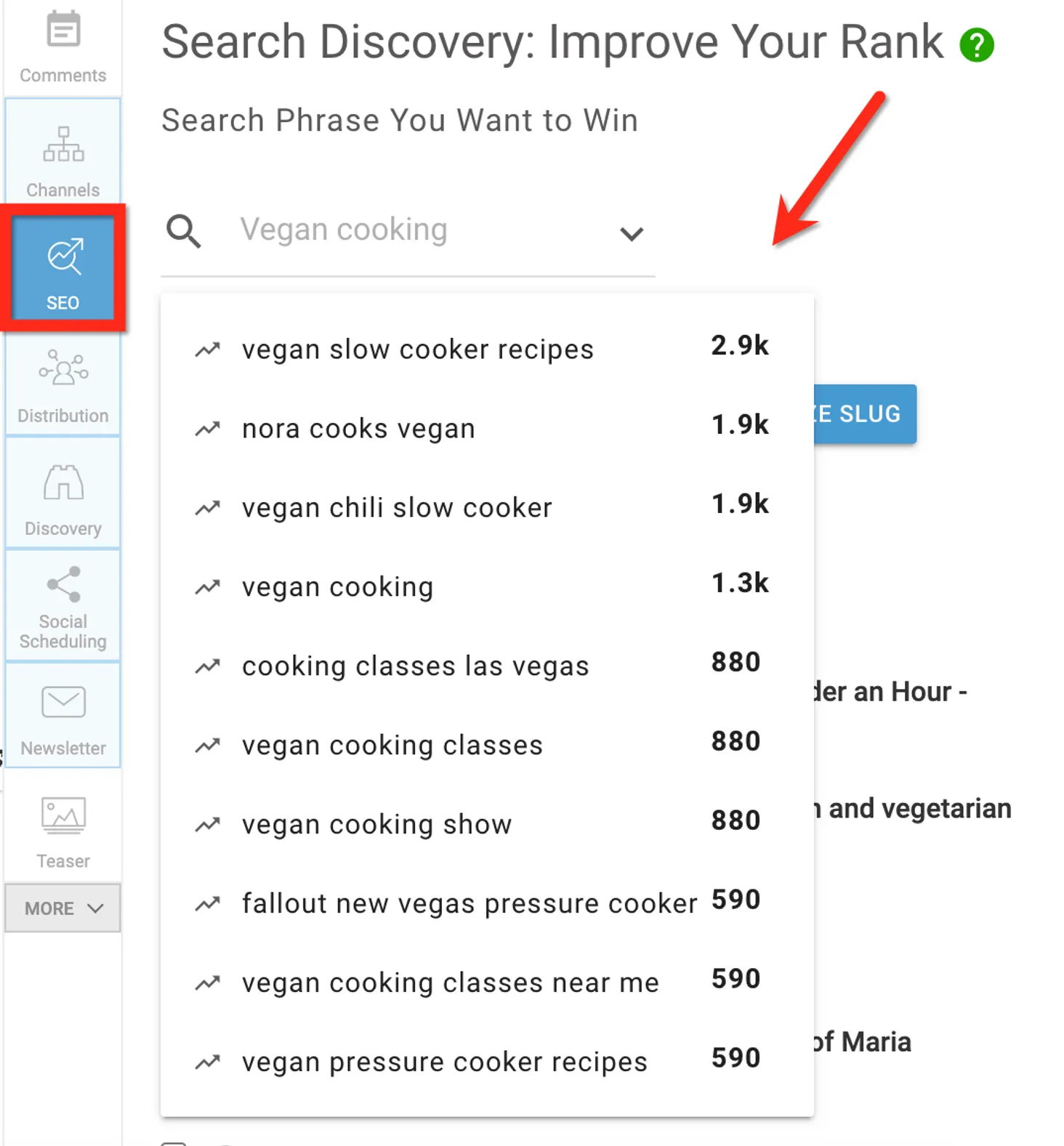
It can be tricky to nail down which search phrase you want to win. Within the SEO tab, the drop-down list suggests search phrases that are already performing well across Google Search, including each keyword’s monthly search volume. This helps you determine which phrases are easy to win, or perhaps too competitive to strategize for, on an article-by-article basis. Click here to read more about this feature.
Before You Publish:
- Optimize your URL slug to match your search phrase
- Craft your title tags and meta descriptions
- Pick recirculation links
Optimize Your URL Slug
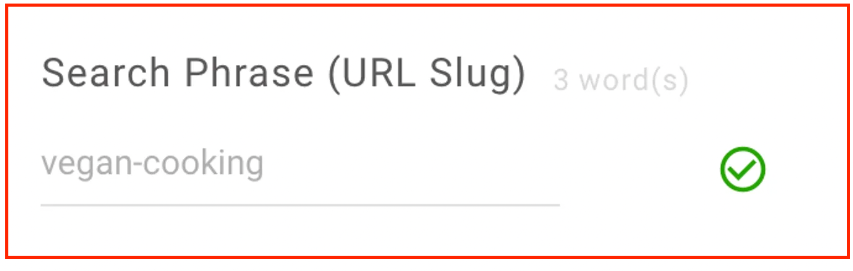
Optimize your URL slug to match your exact search phrase.
Craft Your Title Tag and Meta Description
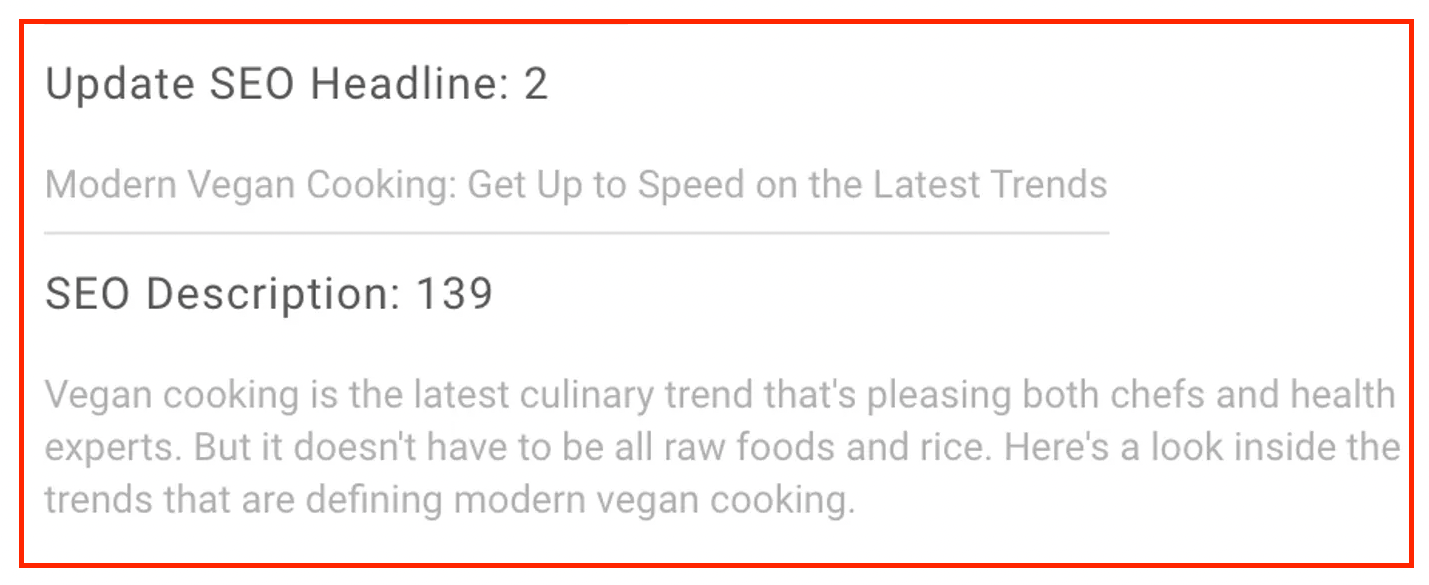
Determine your metadata with content recommendations and a character limit counter.
Pick Recirculation Links
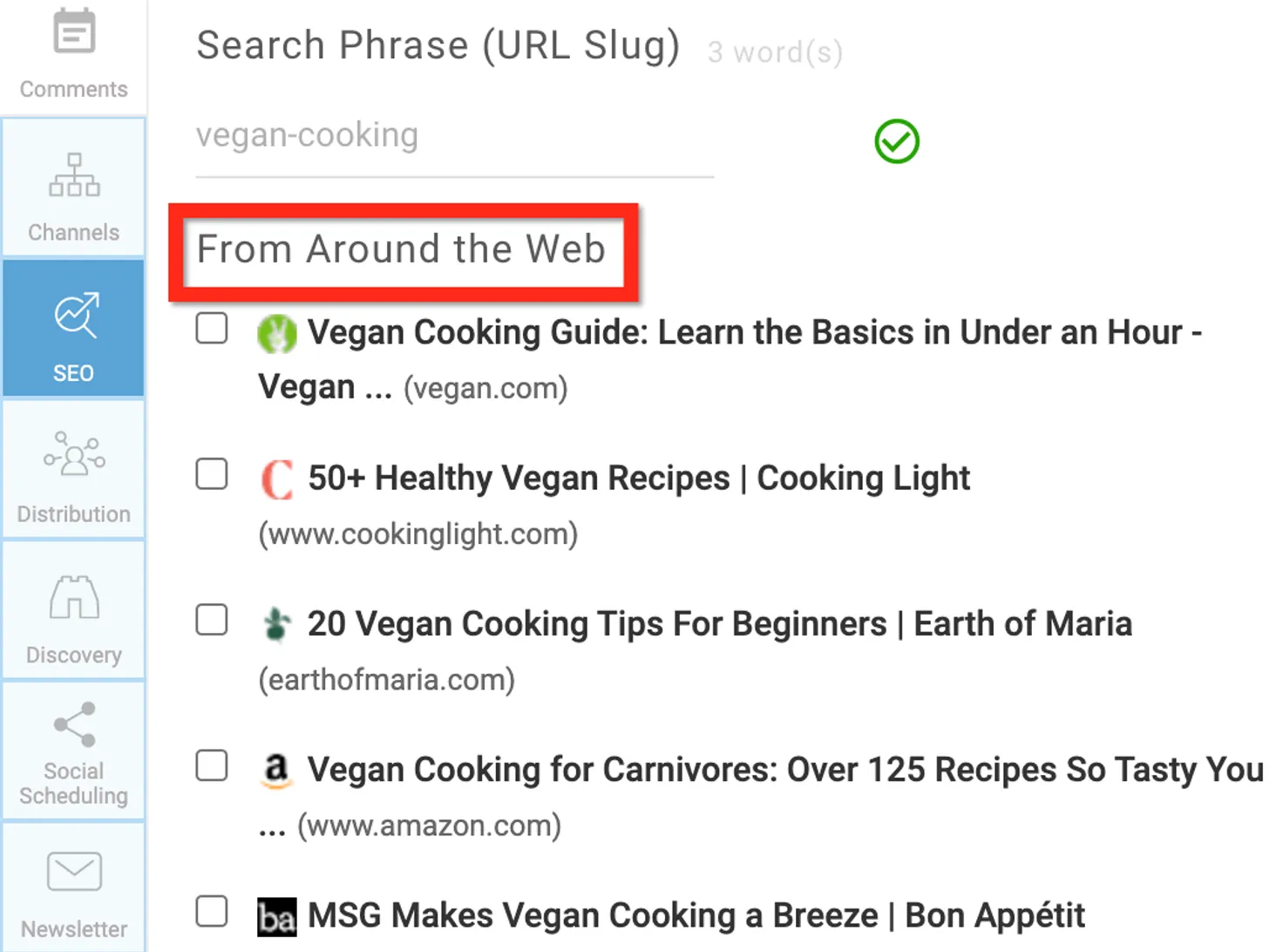
Select relevant links from your own site and around the web which leads to amazing traffic boosts.
RebelMouse has many integral features to keep your Core Web Vitals, cybersecurity, and content performing at their peak functionality.
RebelMouse CMS Benefits:
- Includes site hosting and a content delivery network (CDN)
- SEO-friendly website extensions built in for traffic boost and ranking
- AI-powered SEO recommendations, tags, and metadata solutions
- Auto-generated sitemap
- Customizable website templates
- Site automatically updates to the latest version
- Offers data analytics to determine top-performing pages, authors, and more
- Generative AI features
- 24/7 support team
- SSL certificate and enterprise-grade security
- Quick content migration from any CMS
RebelMouse CMS Drawbacks:
- No free trial available
- Mid to high price point for small bloggers or organizations
2. WordPress
WordPress offers multiple SEO plugins and tools as one of the most popular CMS platforms. It also provides a user-friendly interface and robust security features, ensuring your website is optimized for search engines. WordPress powers at least 43% of all websites worldwide, making it a popular platform. WordPress is also known as one of the best platforms for SEO due to its numerous customization elements, built-in features for creating URLs, alt texts, and SEO add-ons like Yoast SEO.
WordPress offers a page builder known as Elementor that has gained popularity by providing a user-friendly interface, a code-free platform for non-technical users, numerous pre-designed template themes, seamless compatibility across desktop and mobile, performance optimizations, and third-party integrations.
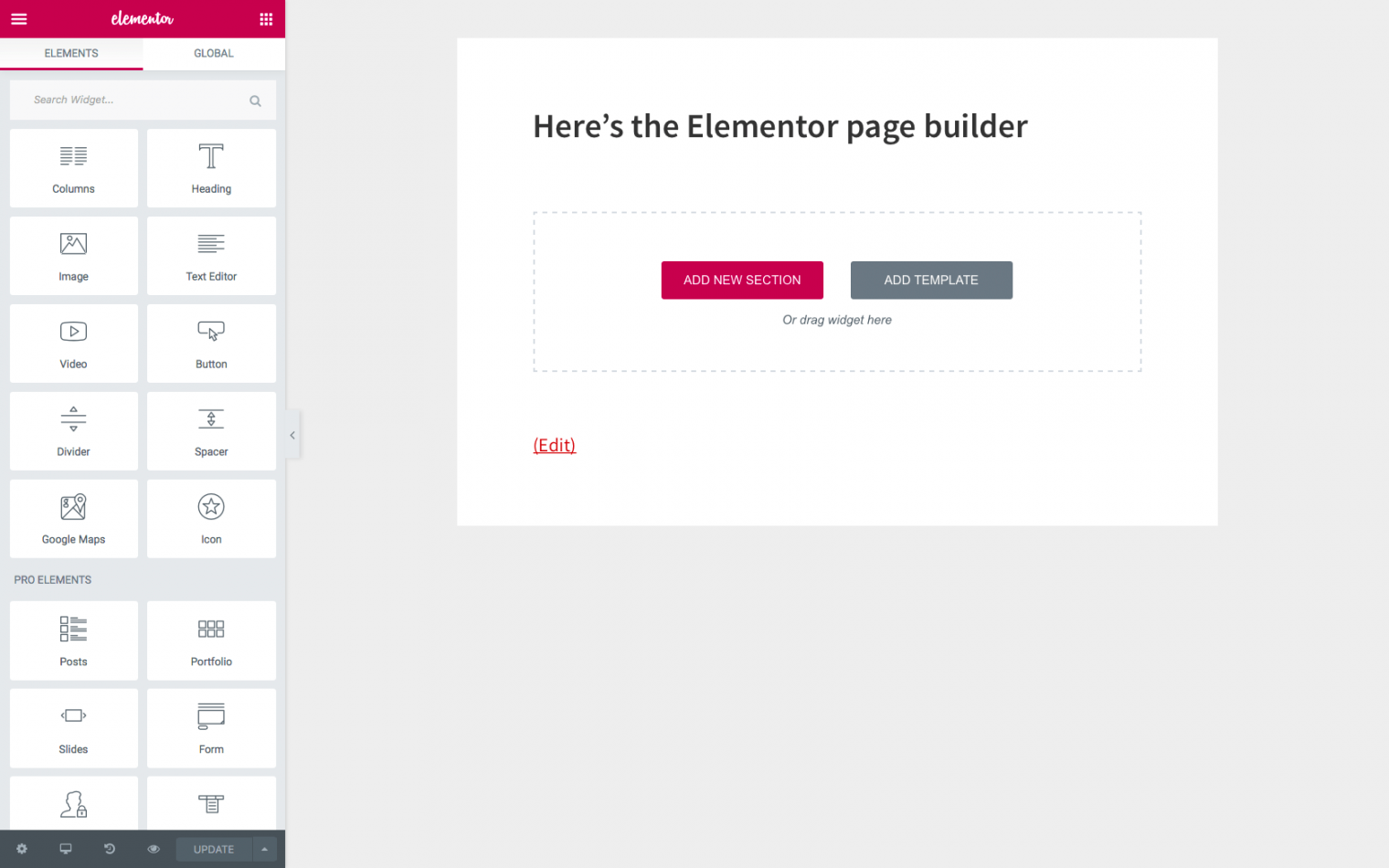
WordPress is well known for its SEO-friendly features and functionality, such as plugins. Both the premium and free versions of WordPress include the Yoast SEO plugin, which assesses the quality of your search phrase, metadata length, alt text images, keywords, and other factors. Many users believe WordPress is one of the best content management systems for SEO due to its popular and simple interface.
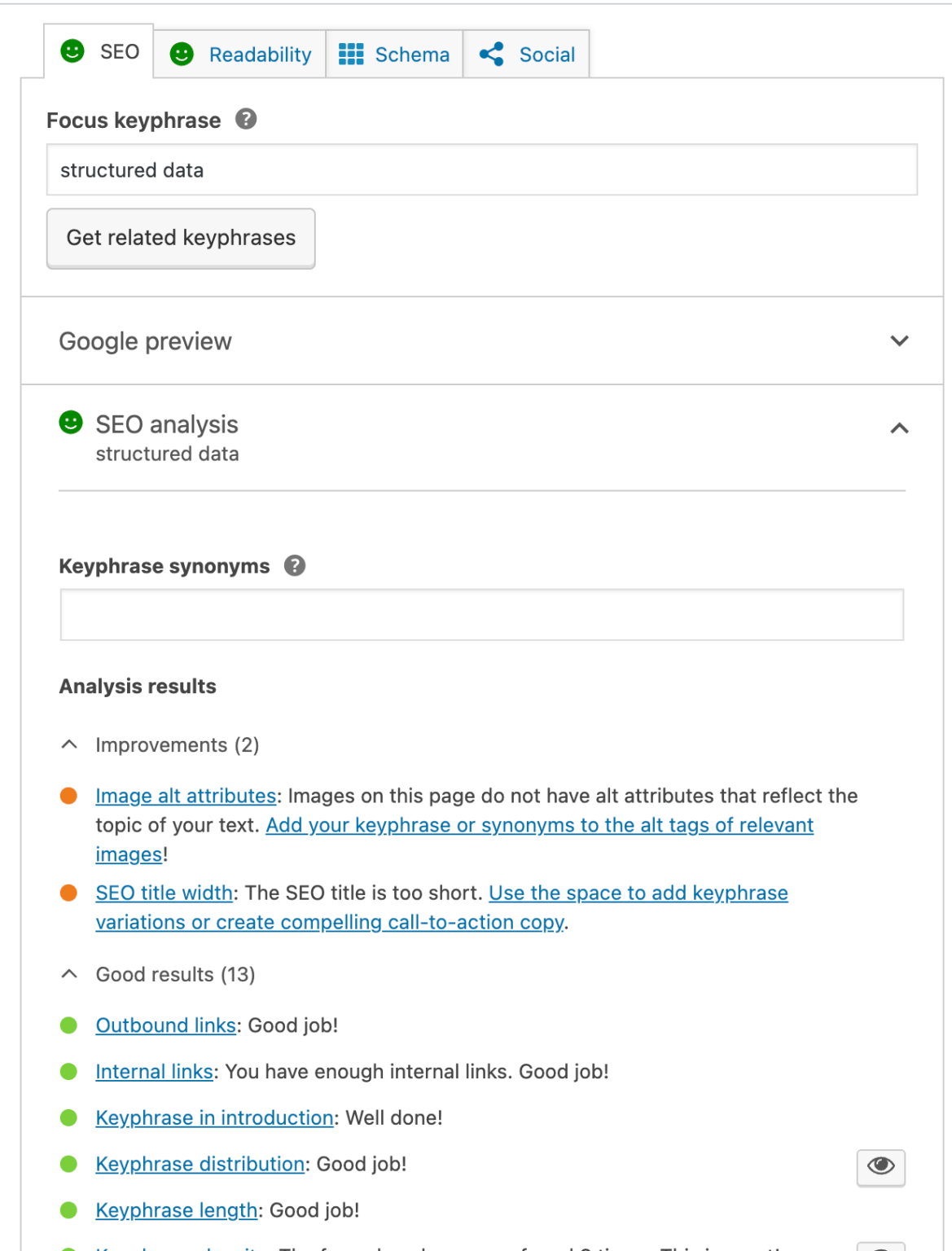
WordPress CMS Benefits:
- Accessible to use for bloggers, freelancers, and marketers
- Free trial offered to new users
- Simple-to-use interface requiring no coding skills
- Advanced users can access and modify the robots.txt and theme files to control search engine crawling and website behavior
- Plugin tools for optimizing on-page SEO elements like titles, meta descriptions, and XML sitemaps
WordPress CMS Drawbacks:
- Some plugins are outdated or poorly coded, leading to conflicts, performance issues, and security vulnerabilities
- Vulnerable to hackers and security breaches
- Site upgrades and premium themes can be costly
- Lacks the advanced tools and features for an effective SEO strategy
- Difficulty managing complex content structures without specialized development
- New software versions have to be updated manually
3. Drupal
Drupal offers advanced SEO features, including customizable URLs and schema markup support. It provides a responsive design and robust security features, making it a top CMS choice for SEO. The key factors that make Drupal so appealing are flexibility and customization, the ability to handle large quantities of content and data, premium security protection, a free, open-source CMS that can handle minor or complex website themes, and integrative capabilities with e-commerce platforms and CRM software.
What makes Drupal a good CMS for SEO is a codebase that makes creating well-structured data easier for search engines to crawl and index content. Like WordPress, Drupal offers SEO plugins like Yoast SEO and other tools for optimizing on-page SEO elements. The taxonomy system allows website owners to organize and categorize content effectively, helping search engines understand content relationships. Although Drupal is an SEO-friendly website builder, it can have a complicated setup process requiring a skilled professional or team.
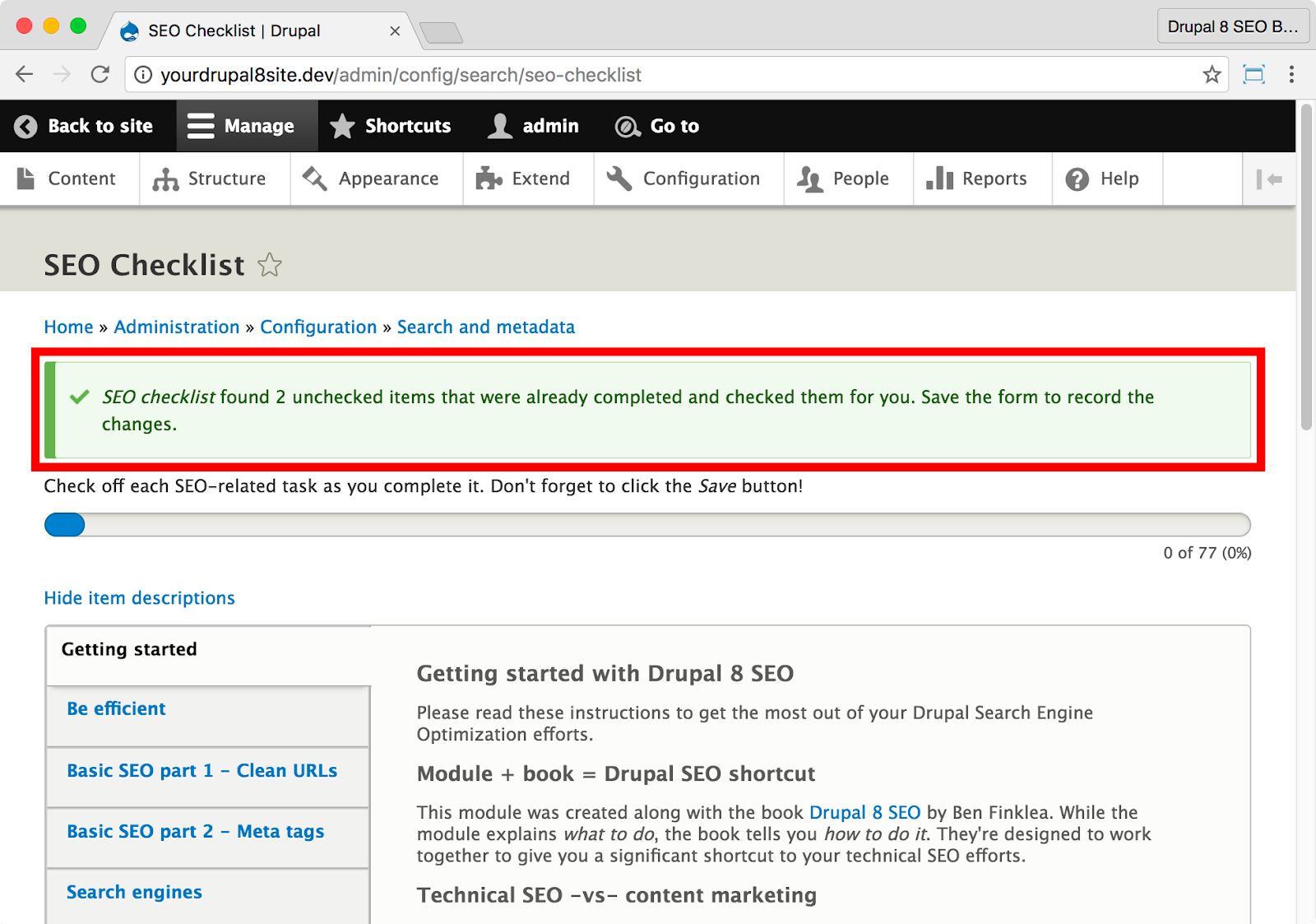
Drupal CMS Benefits:
- Fast page load speed
- Responsive design
- Automatic XML sitemap generation
- Customizable content
- SEO modules
- Supports structured data
Drupal CMS Drawbacks:
- Complex site configuration and customization
- High price point for server resources
- Complicated upgrades
- Long development times
- Less intuitive content editor
4. Magento
Magento is a popular CMS for e-commerce businesses, web developers, retailers, and enterprise companies. These professionals choose Magento for their e-commerce needs due to its customization and scaling capabilities. Magento offers many SEO benefits for customizing URLs and metadata to provide more control to users looking to optimize their content. Magento supports structured data and auto-generating XML sitemaps, making it easier for search engines to discover pages efficiently and index them.
Magento is a powerful and highly specialized CMS designed for e-commerce websites. Businesses that want advanced customization, scalability, and SEO skills for their online stores choose it. Its extensive feature set, large community base, and focus on speed optimization make it an excellent choice for SEO-focused e-commerce businesses of all sizes.
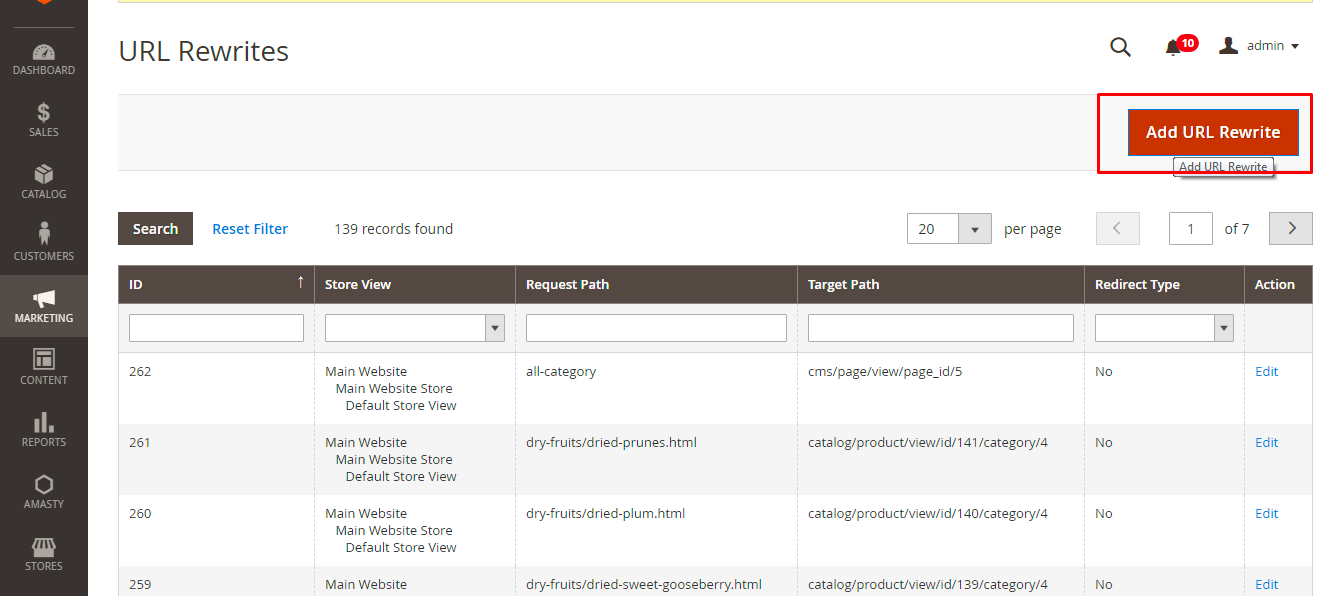
Magento CMS Benefits:
- Customizable SEO settings
- Mobile optimization
- Auto-generated XML sitemaps
- Supports schema markup
Magento CMS Drawbacks:
- Complex interface
- Costly site build
- Time-consuming extension updates
- Limited themes
5. HubSpot CMS Hub
HubSpot CMS Hub is built for marketers, developers, content creators, enterprises, and more. This CMS offers a secure and seamless experience for marketing system integrations and responsive web designs built for compatibility with mobile and desktop devices. HubSpot CMS Hub provides a simple-to-use interface for quick navigation, a drag-and-drop editor to manage and edit content easily, and customizable pages and themes. This CMS is ideal for the everyday blogger or a corporate company aiming to expand its tools and streamline its marketing efforts.
HubSpot CMS Hub equips its users with SEO tools that make developing an effective search strategy easy. These tools offer recommendations for user traffic insights, provide reports on user trends and searches, and show you how your content stacks against competitors in the SERPs.
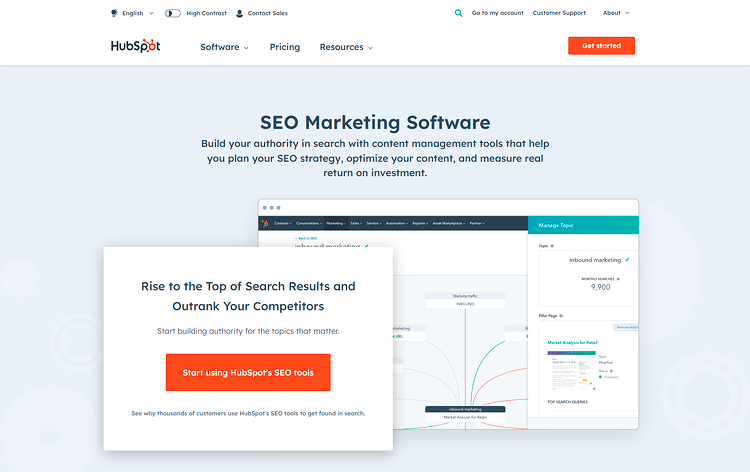
HubSpot CMS Benefits:
- Versatile CMS for small and large businesses
- Free marketing tools and certifications
- Website performance and user behavior tracking
- Drag-and-drop interface
- Easy website customization
HubSpot CMS Drawbacks:
- Limited customizability
- Costly premium version
- Fewer theme and plugin options limiting website functionality
- Difficulty integrating systems that are not HubSpot based
6. Contentful
Contentful is a headless CMS with an application programming interface (API), meaning it can communicate with other types of computer software and deliver content to multiple platforms and devices. Contentful offers marketers, developers, and creators a flexible and efficient way to manage content like text, videos, and images while integrating with multiple third-party tools and front-end systems. The types of users who benefit most from using Contentful include digital agencies, e-commerce businesses, and large corporations.
Contentful offers multiple content management features, making it an advantageous tool for SEO, such as structured content, tracking content changes and version control, high-speed content delivery, integration with third-party SEO tools, analytics, and optimizing URL slugs.
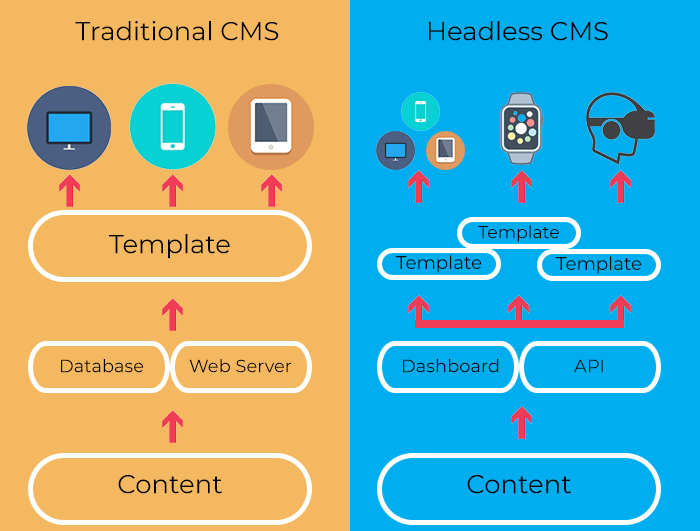
Contentful CMS Benefits:
- CDN
- API-driven
- SEO-friendly features
- Responsive design for mobile and desktop functionality
Contentful CMS Drawbacks:
- Poor site navigation extensions
- Difficulty merging content
- Limited CMS features compared to competitors
- Limited add-ons and extensions
7. Adobe Experience Manager
Adobe Experience Manager (AEM) is an enterprise-grade CMS that delivers a personalized and robust content management experience. AEM combines content creation, marketing campaigns, and digital asset management under one platform through its multifaceted CMS features. AEM offers multi-site management, content creation tools for efficiently structuring text, and website performance tools.
AEM provides many useful SEO tools and features like Google Search Console verification, auto-fill metadata, and tags, which is helpful for content-heavy sites, and website performance metrics like Adobe Analytics to optimize and accurately structure content across multiple websites, making it an ideal CMS platform for SEO management.
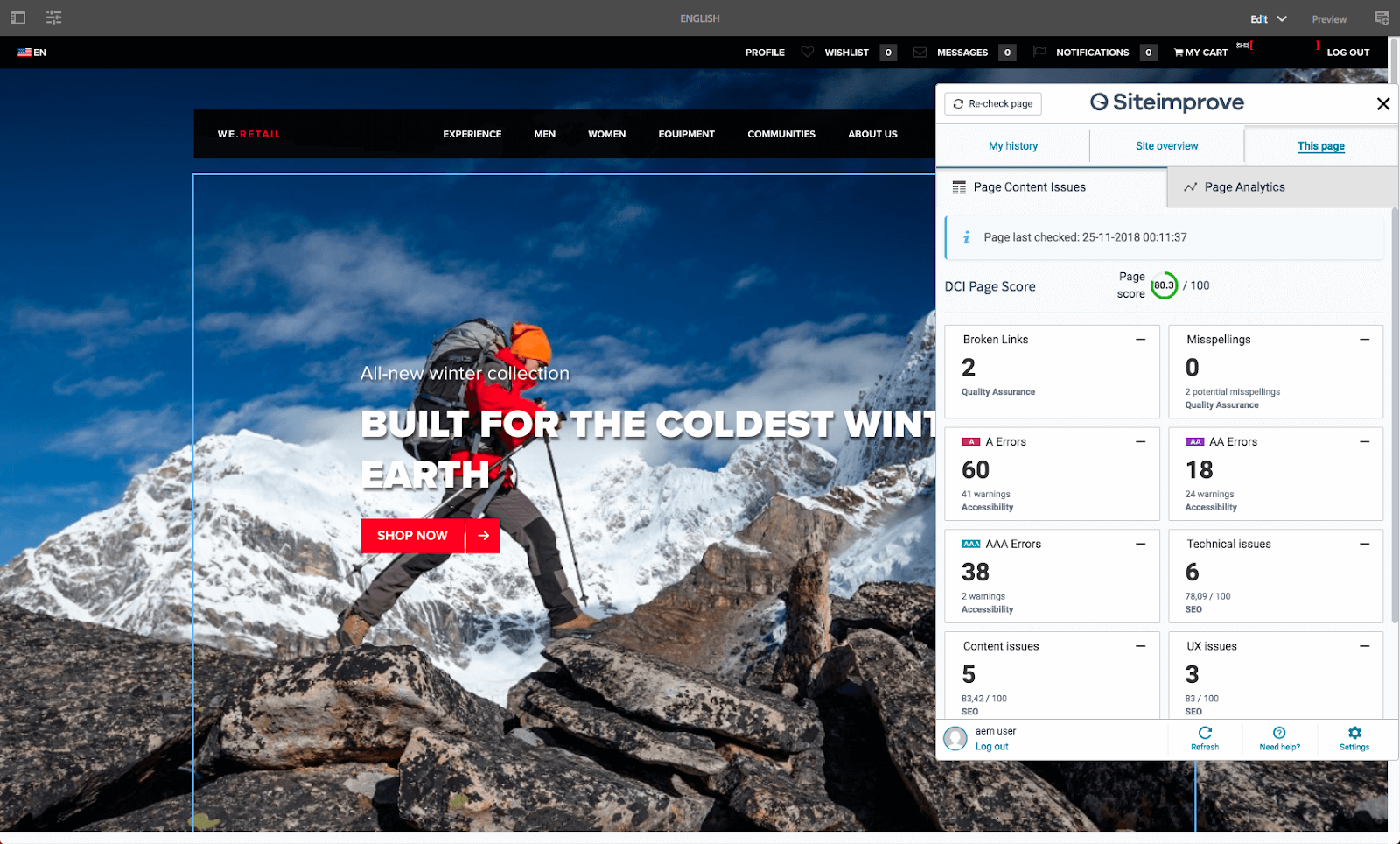
AEM CMS Benefits:
- E-commerce integration
- Multilingual editing tools
- Intuitive dashboard
- Analytics and user web page tracking
AEM CMS Drawbacks:
- Costly
- Not beginner-friendly
- Lack of reliability
- Complex for non-technical users
- Lack of built-in templates and themes
8. Wix
Wix is a user-friendly and feature-rich CMS that appeals to various users due to its beautiful website themes and simple-to-manage website functionality. Its built-in SEO capabilities, mobile responsiveness, and user-friendly interface make it an excellent alternative for anyone looking for a CMS that supports successful SEO strategies without needing professional coding or technical knowledge.
Wix is considered an SEO-friendly CMS due to its performance features, such as automatic image optimization and its CDN integration, improving site speed, a critical factor in SEO rankings. Wix offers meta tag customization, has a mobile-responsive design to increase SEO rankings on mobile devices, and features an SEO tool known as the Wix SEO Wiz. Wix SEO Wiz guides users through the SEO optimization process to help new users better understand SEO best practices.
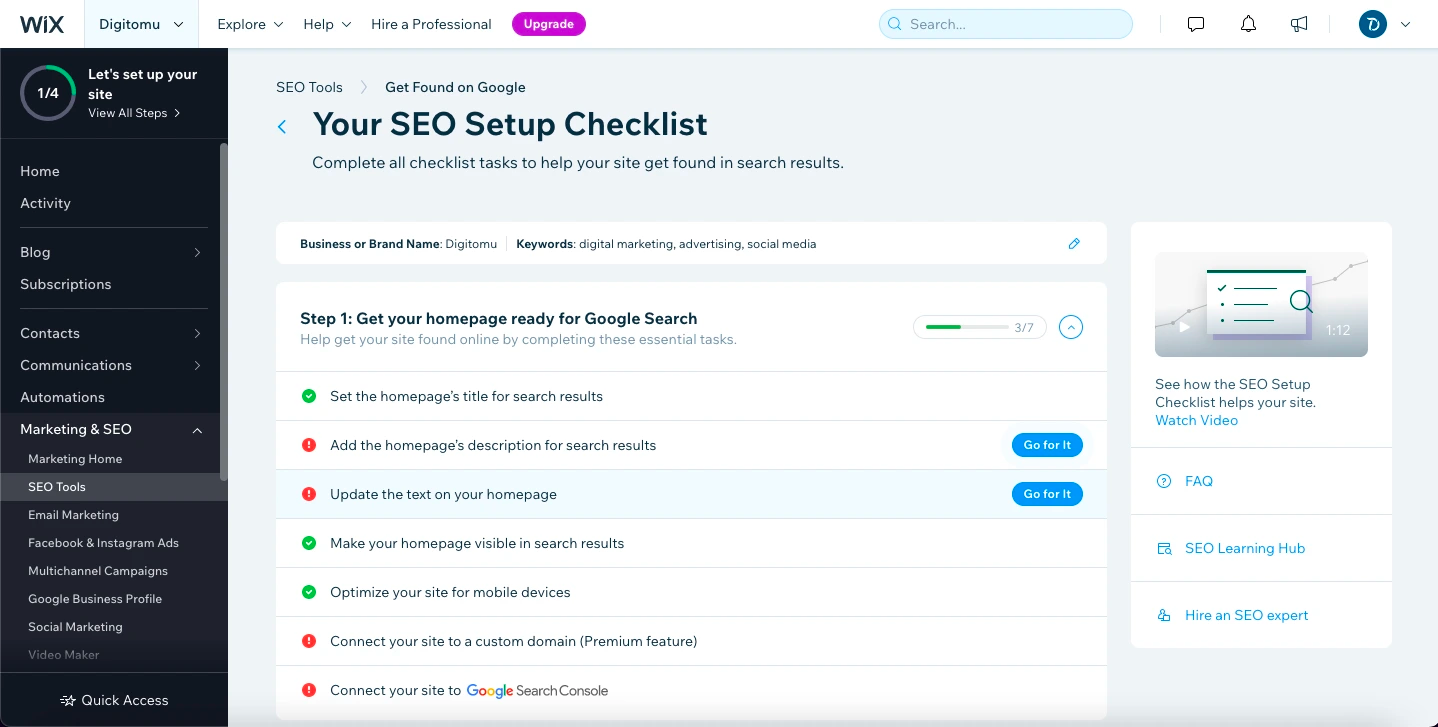
Wix CMS Benefits:
- Open-source blog platform for all users
- User-friendly drag-and-drop website builder
- Professional templates and designs
- SEO tools
- Customer support
Wix CMS Drawbacks:
- Limited customization
- Advertisements
- Extra domain and hosting costs
- SEO limitations
9. Squarespace
Squarespace is an all-in-one website builder and CMS designed to empower individuals, creative professionals, small businesses, and even larger organizations to create beautiful, functional websites easily. Squarespace is a user-friendly CMS that appeals to creative professionals, small businesses, and content creators looking for a visually appealing and SEO-friendly platform to build and manage their websites.
The platform's trendy templates, integrated hosting, and built-in SEO tools make it an excellent choice for users seeking a simple CMS for SEO optimization. Squarespace is one of the best platforms for SEO due to its SEO-friendly templates equipped with clean HTML code and automated mobile compatibility, hosting solutions that improve user experience, and integrated analytics for tracking user behavior and making data-driven SEO decisions.
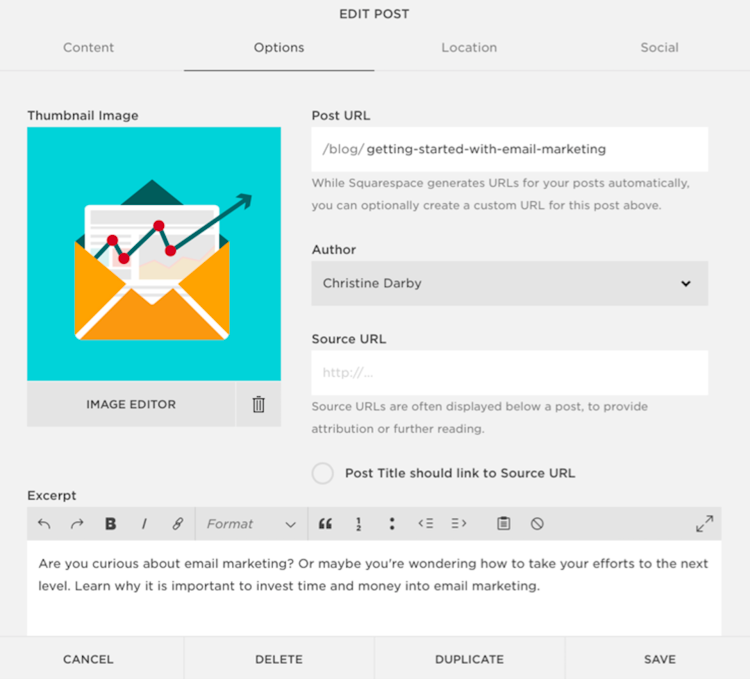
Squarespace CMS Benefits:
- User-friendly and modern interface
- SSL security certificate
- Integrated hosting
- Customizable template themes
- Built-in SEO tools
Squarespace CMS Drawbacks:
- Limited customization (template locked in)
- Content migration limitations
- Basic blogging capabilities
- Restricted data integration software
10. Joomla
Joomla is a next-level CMS built for e-commerce, news publications, and large enterprises. Like WordPress, Joomla offers customizable templates for your website and includes various CMS tools that surpass many of its competitors.
If you own a media publication or e-commerce business and are looking to optimize your SEO strategy, Joomla is an ideal CMS to try. Users can modify their keywords, title tags, and URLs extension-free through Joomla's interface. Joomla contains many SEO tools to maximize link building, indexing, structured data for snippet features, and redirecting broken pages.
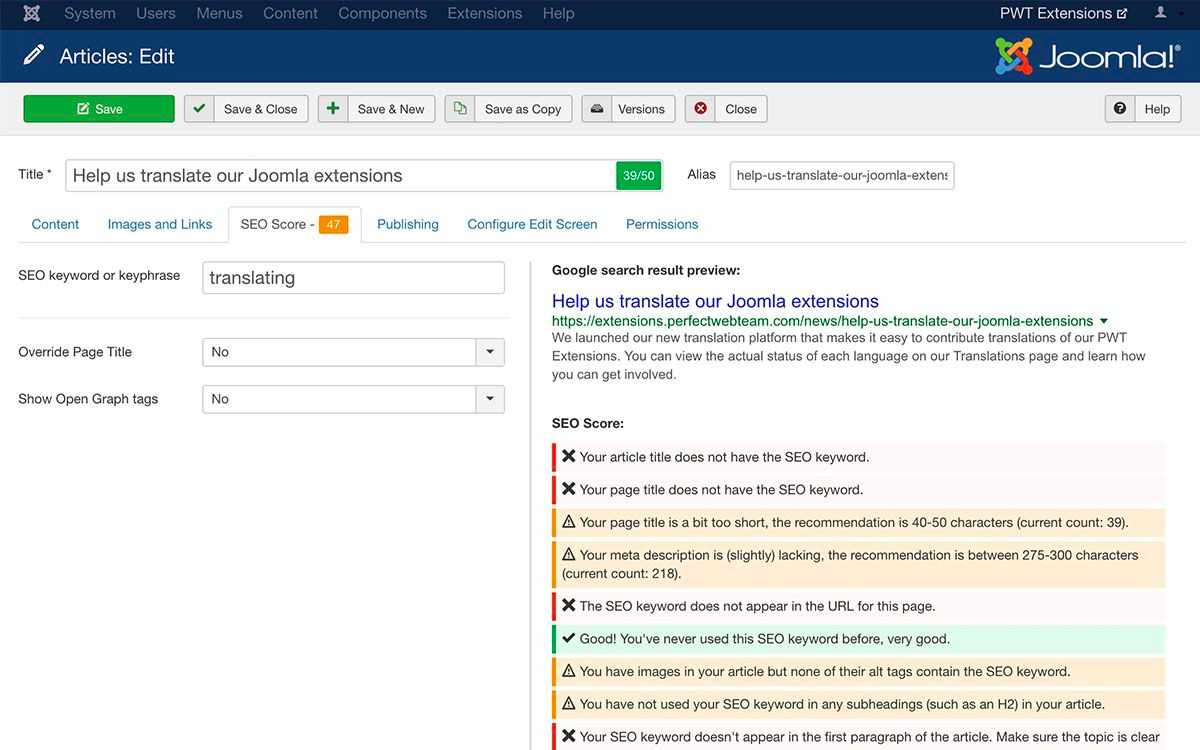
Joomla CMS Benefits:
- Large assortment of codeless SEO tool add-ons
- High-speed CMS
- Caching and image compression for faster page loading
- Customizable SEO features
Joomla CMS Drawbacks:
- Manual SSL certificate installation
- Difficulty maintaining or updating websites
- Challenges exporting content from Joomla to another CMS
- Manual edits and updates to the XML sitemap and robots.txt file
How to Create the Best SEO Website
Creating the best SEO website requires a good understanding of SEO strategies and practices. To develop the best website, you need to follow these steps:
- Keyword Research: Find the keywords and search phrases your target audience is searching for and develop content around them.
- On-Page SEO: Optimize your website's content and meta tags with your chosen keywords. Create high-quality, engaging content that provides value to your audience.
- Off-Page SEO: Build backlinks to your website from other reputable websites to increase credibility and visibility across search engines, improving its SEO performance.
- Technical SEO: Enhance your website's structure and performance, ensuring it's easy for search engines to crawl and index. This includes creating a sitemap, optimizing your website's load speed, and ensuring it's mobile-friendly.
How to Choose the Best CMS for SEO
An ideal CMS supports your SEO approaches, making it easier for you to optimize your website for search engines and increased visibility. It should offer SEO plugins or tools, customizable URLs, schema markup support, and other essential features. It should also provide a user-friendly interface, robust security features, and excellent customer support.
RebelMouse's blazing-fast, AI-enabled CMS technology works for any site, whether you're a brand, a new media company, or a legacy publisher. SEO doesn't have to be something only developers and analysts can understand and augment. Our platform puts the power of a simple interface, SEO performance metrics, and integrated generative AI in the hands of content creators, editors, and social curators. So, are you ready to unlock top performance with the best CMS for SEO in 2024?
Start winning on search with every publish. Request a demo today, and let's start working together.
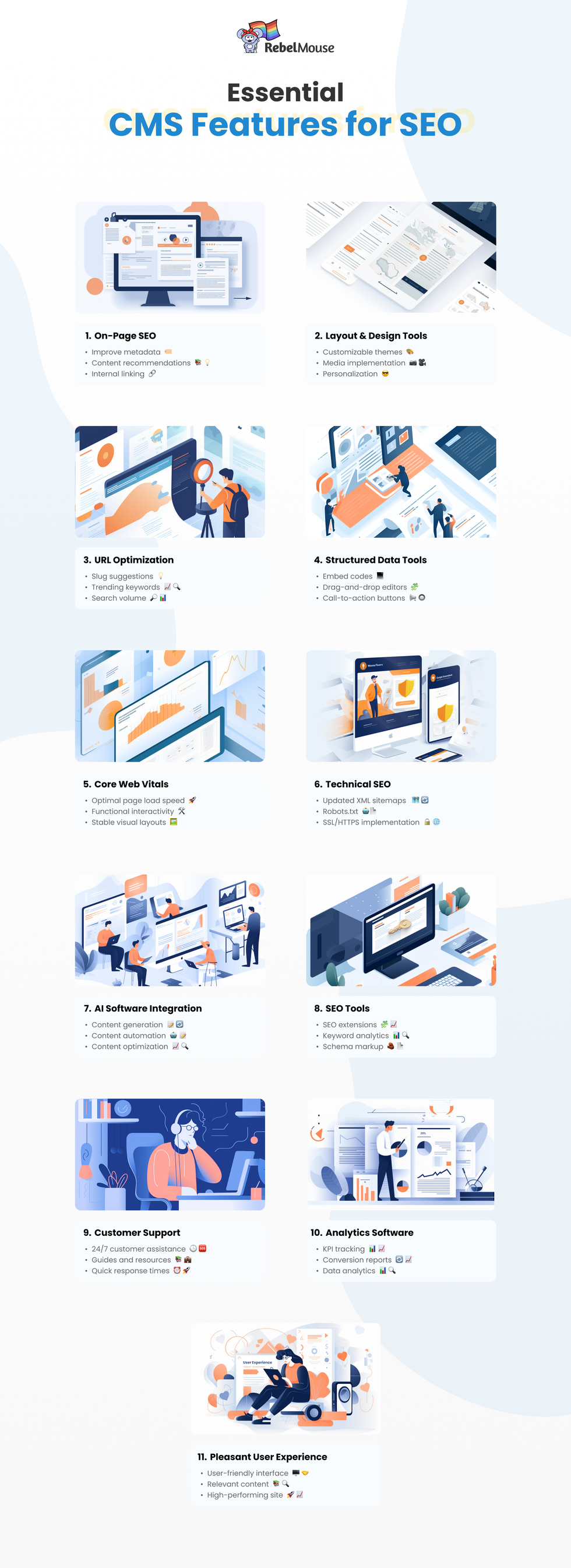



![Best CMS for News Websites and Large-Scale Publishing [2024]](https://www.rebelmouse.com/media-library/image.png?id=51952819&width=600&height=600&quality=85&coordinates=350%2C0%2C350%2C0)









































































